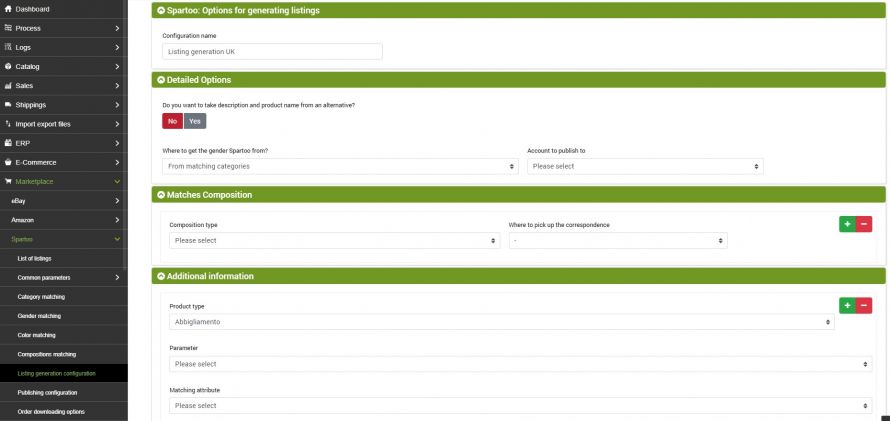After having prepared all the incoming data, it will be necessary to configure the options for the generation of advertisements, available in the menu:
Marketplace --> Spartoo --> Listing generation configuration
To add a configuration click on Add.
Fill in the Name field and click on SAVE AND CONTINUE to access the additional configuration fields.
- Do you want to take description and product name from an alternative? - it is possible to choose whether to take the information from an alternative description or not. By selecting Yes, you will have access to an additional field to specify which alternative description to consider
- Where to get the gender Spartoo from? - select whether to consider gender from category match or gender match
- Account to publish to: select the Spartoo account on which you want to publish the listings from the drop-down menu
The following sections contain the fields that determine the listing generation parameters according to Spartoo standards:
- Matches Composition: if present, it is possible to indicate the attributes that contain the values related to the composition of the product (materials) to associate them with the standard ones of Spartoo. You need to specify where to get the correspondence (if directly from an attribute, from a free field or from the short description). To add more attributes just click on the "add group" button and repeat the previous operations by associating other compositions. For example, if you have an attribute indicating the composition of the Upper, the fields will be filled in as follows:
Composition type: Upper
- Composition type: Upper
- Where to pick up the correspondence: Attribute
- Attribute: select the attribute on bindCommerce that contains the values relating to the composition of the upper
- Aditional information: with this function it is possible to match, where present, other product parameters with those of Spartoo. It will be sufficient to choose the type of product to unlock the additional parameters present on Spartoo and finally make it match our attribute.
- Images: asks us to specify where to get the main image of the product, whether from the main image or from one loaded in the alternative. Finally it allows us to choose whether to add the first 8 images of the gallery as additional or not.
- Options on the structure measures / sizes / colors: here it is necessary to specify the attribute that identifies the size, and whether the color attribute is combined with the parent products or variants. Furthermore, a scale conversion can be performed or not. By choosing Yes two other fields will appear:
- Where is the product scale located? This field allows us to indicate where to take the scale we need (if it is the same for all products belonging to a specific pre-existing scale, if it is found in the products table or in an attribute).
- Product scale type: here the type of product to which the scale refers must be indicated: shoes, clothing, general.
This topic will be further covered in a dedicated section of the guide Conversione taglie ed altre entità.
Click on SAVE AND CLOSE. To generate the listings it will be necessary to create the appropriate connector, as per the instructions in the guide Generazione delle inserzioni Spartoo.
Grazie per aver valutato questo contenuto.