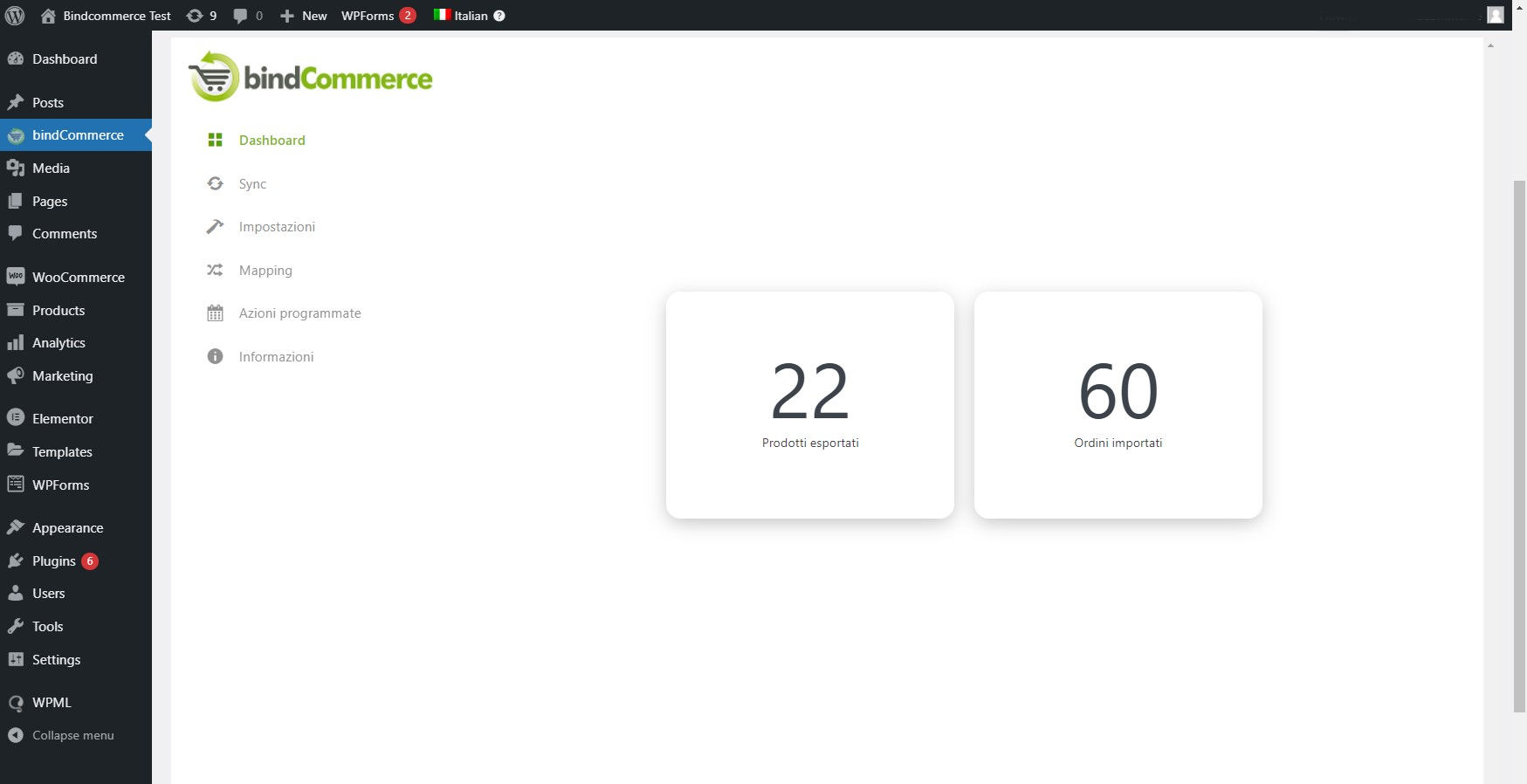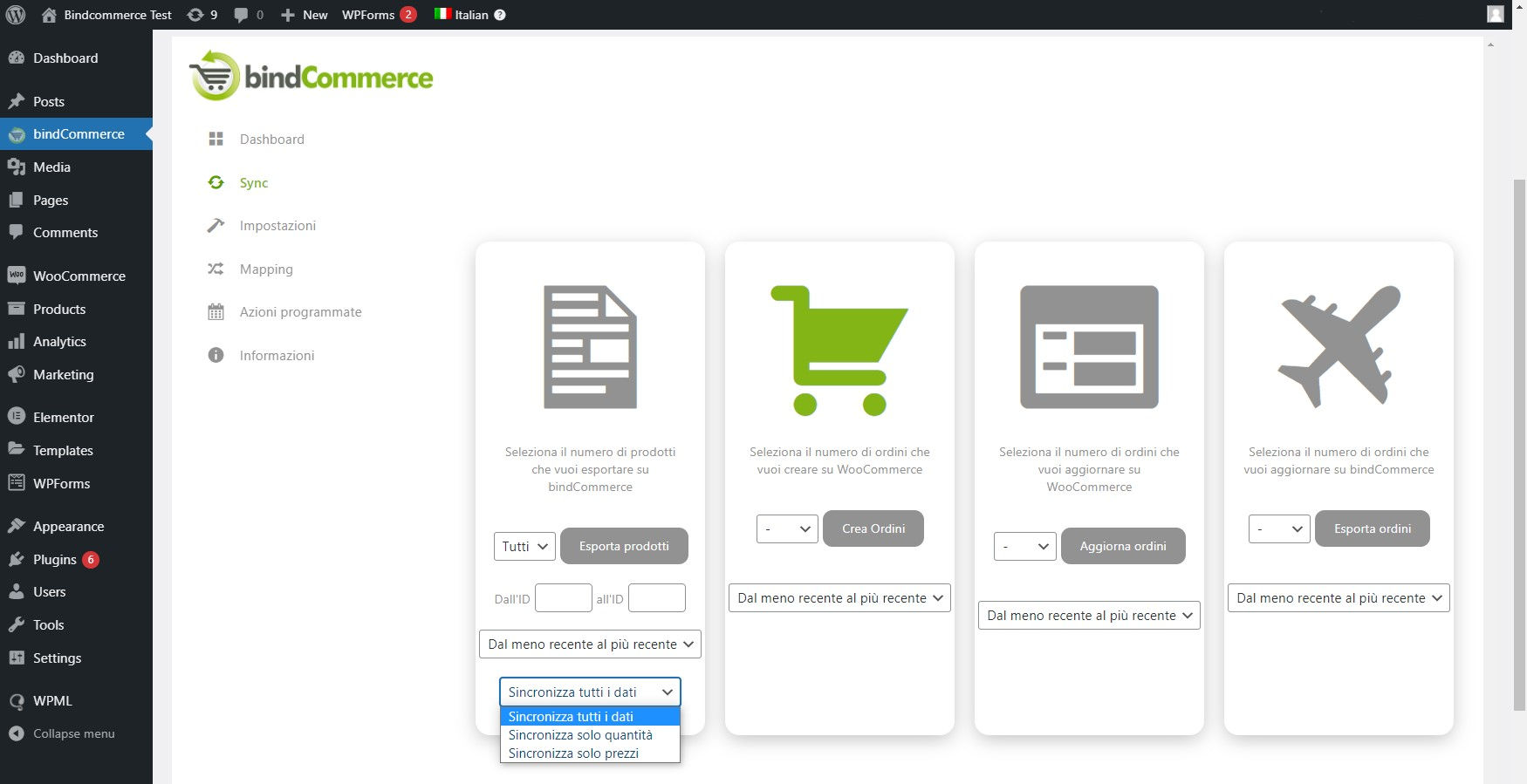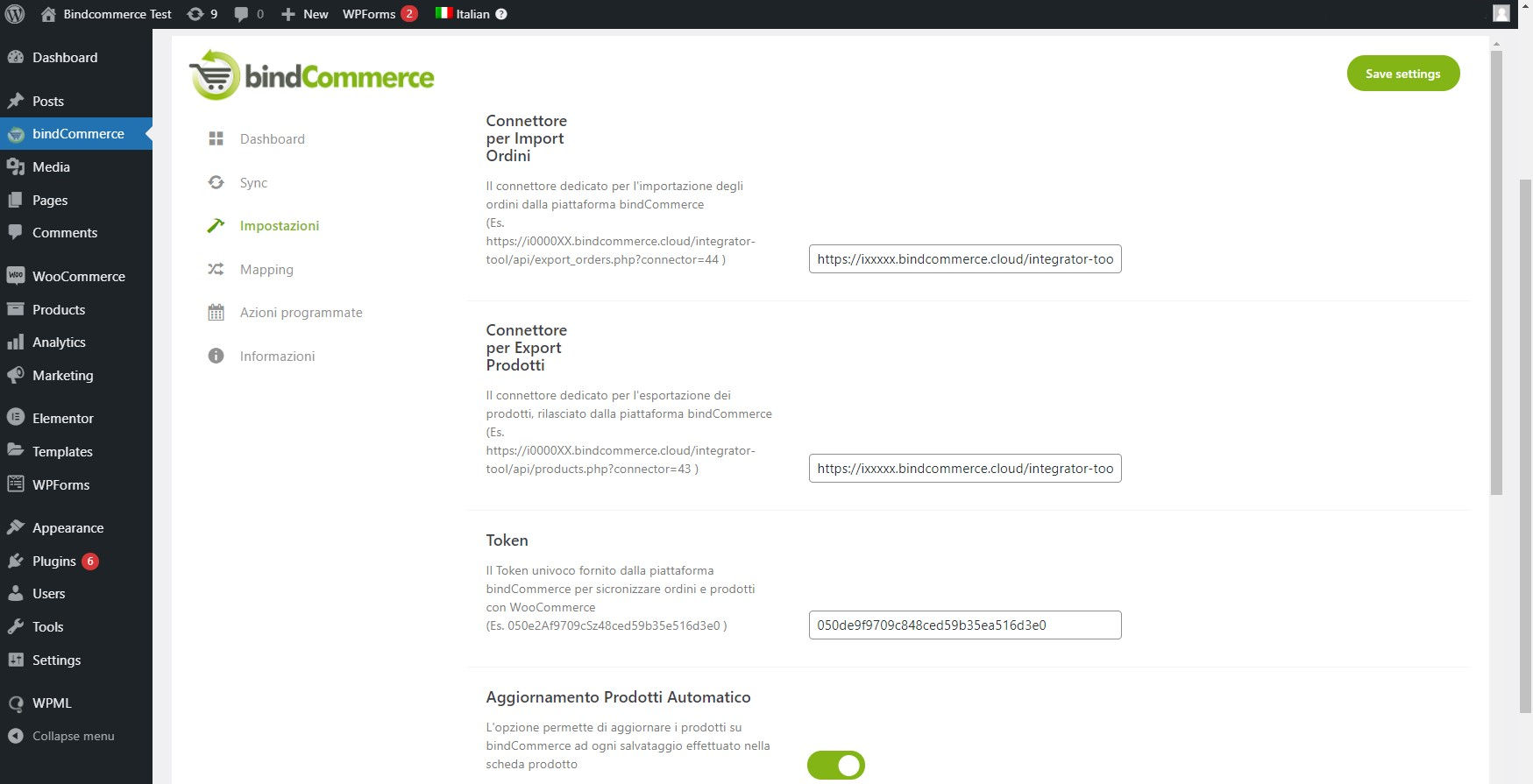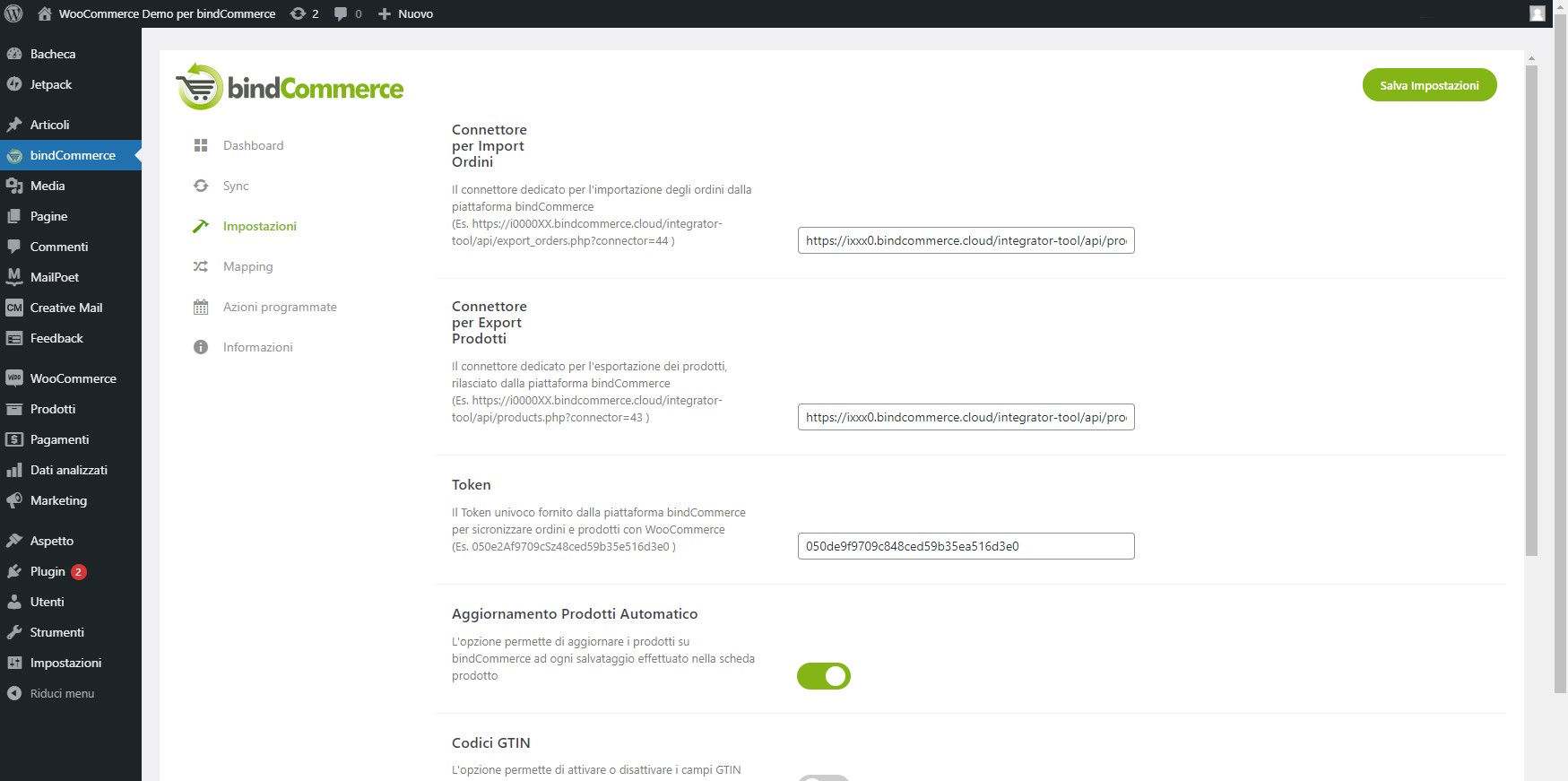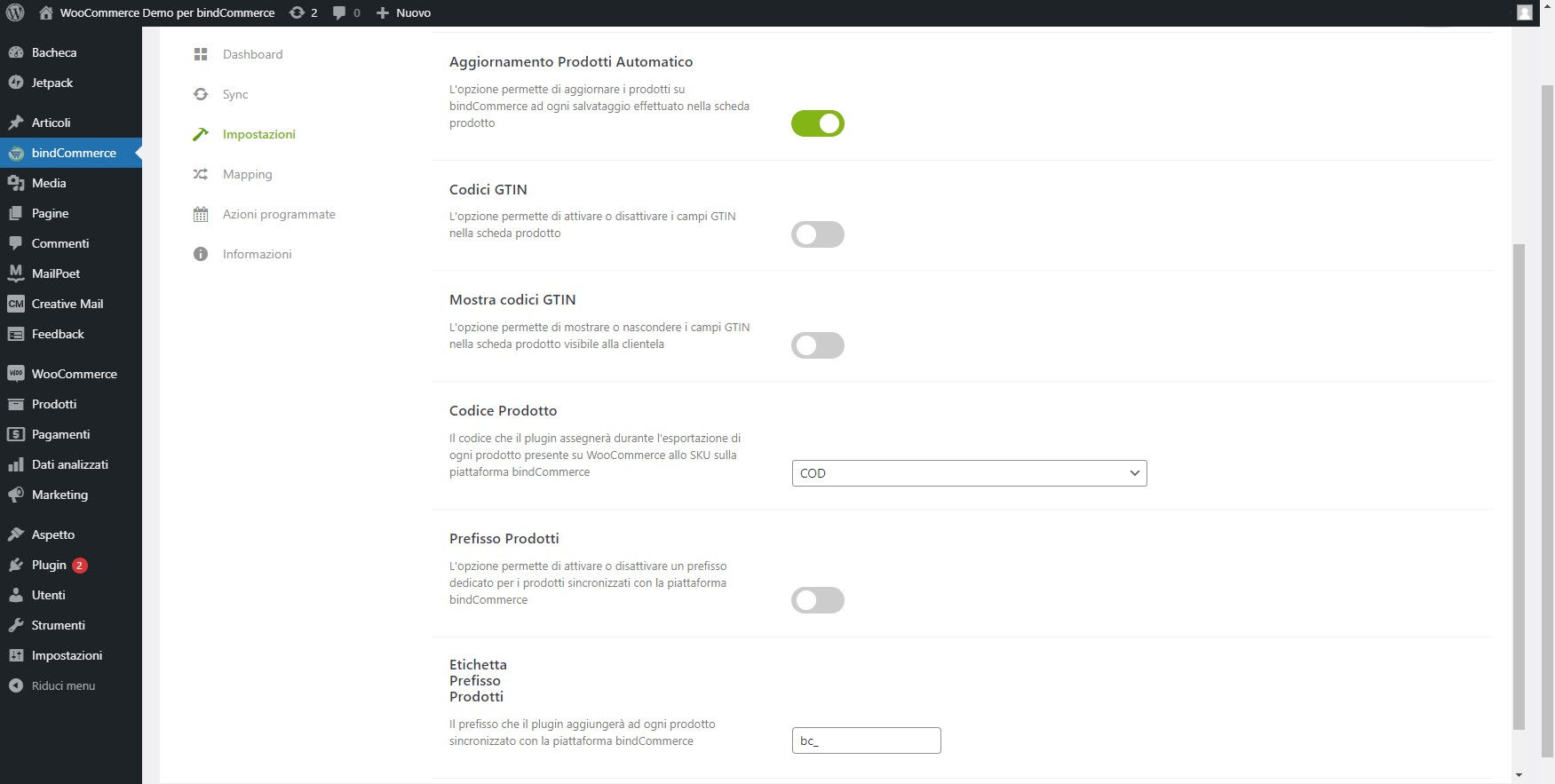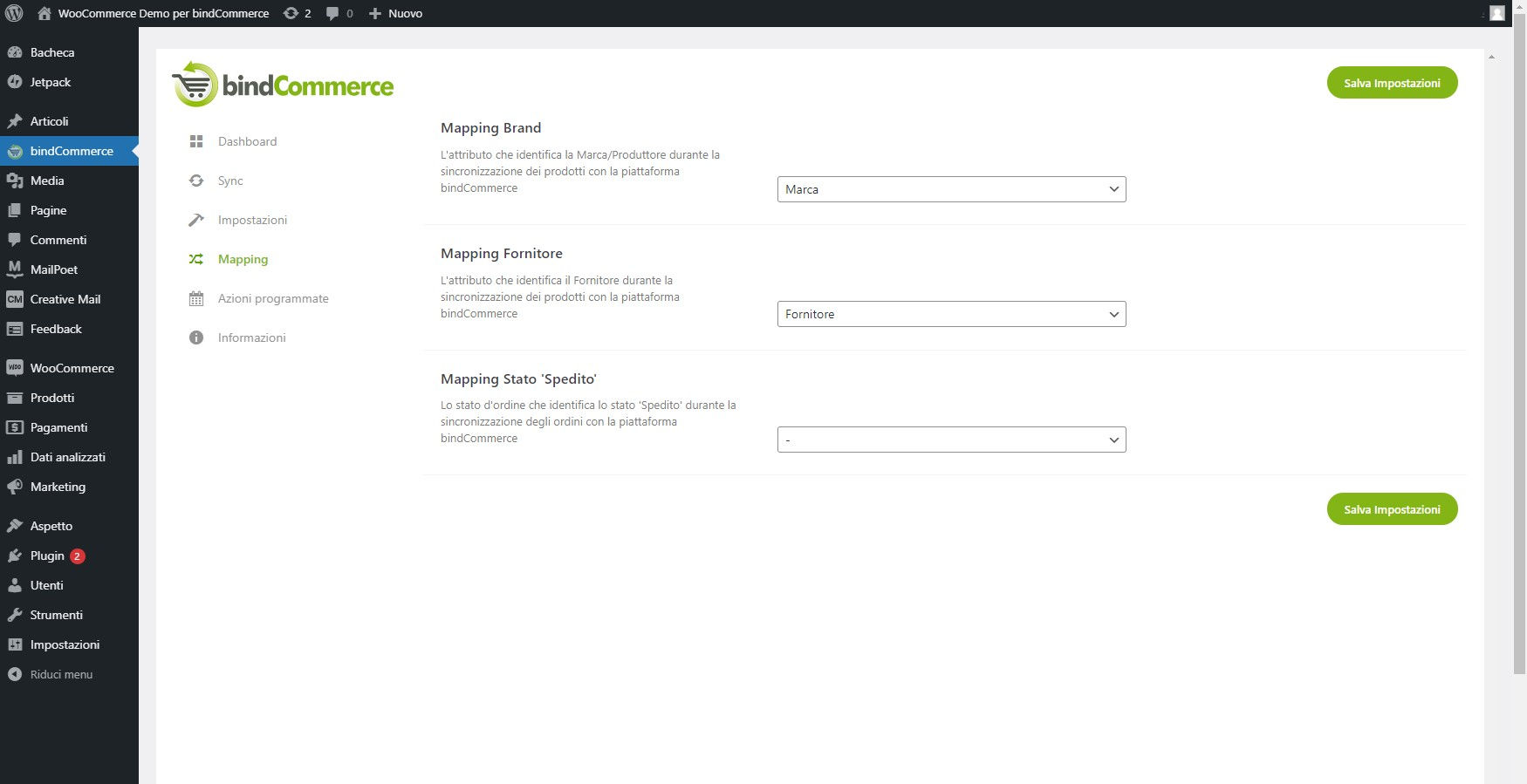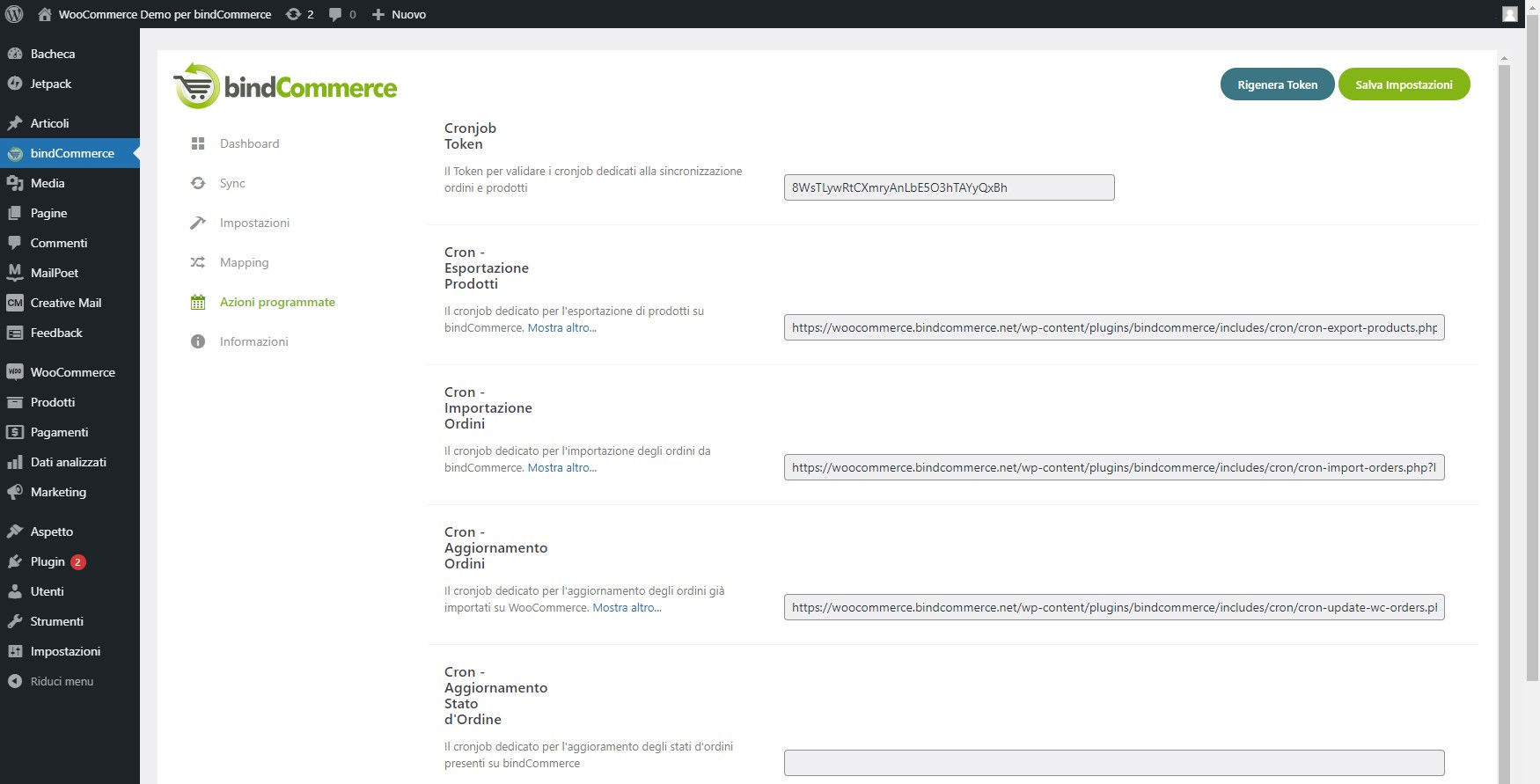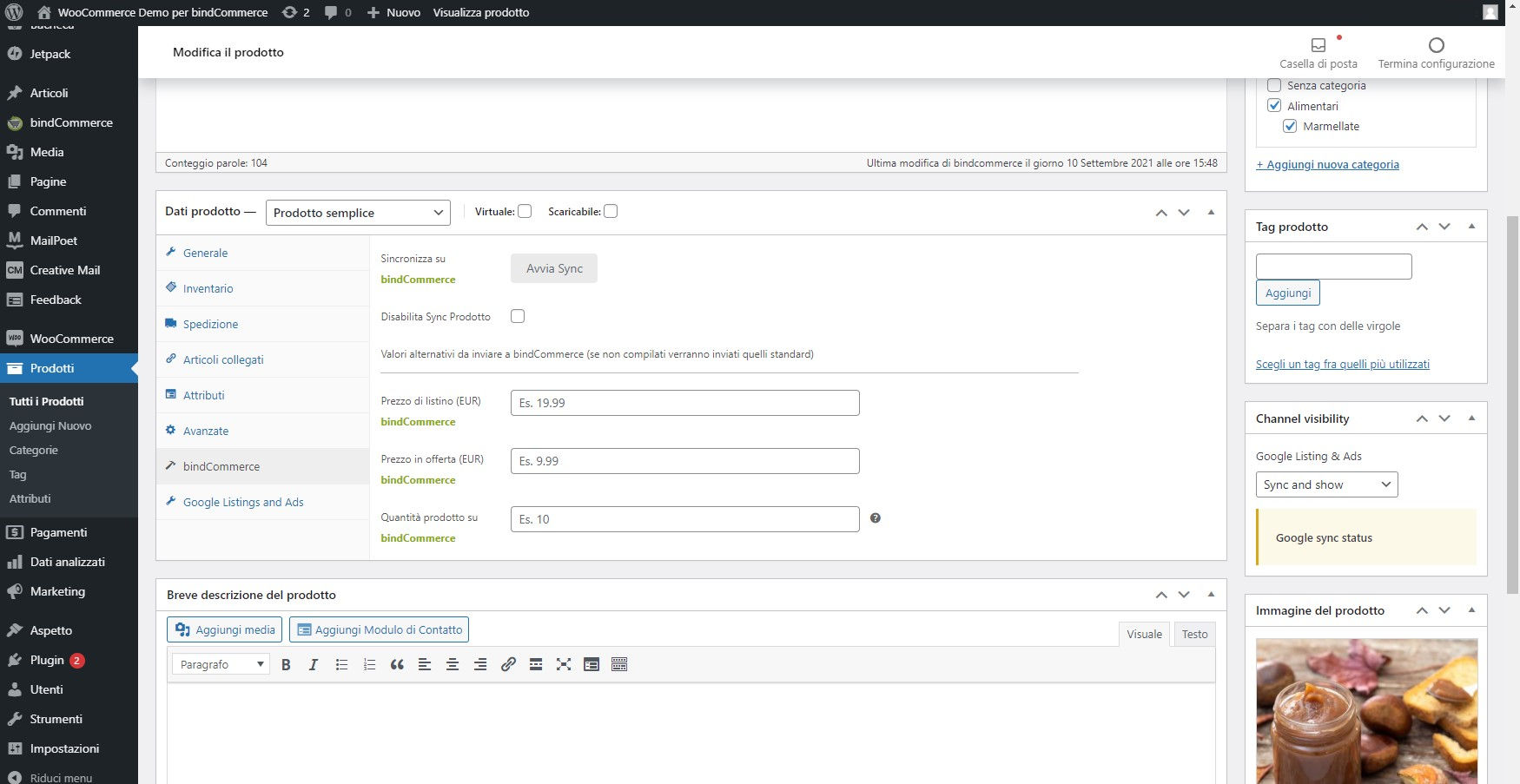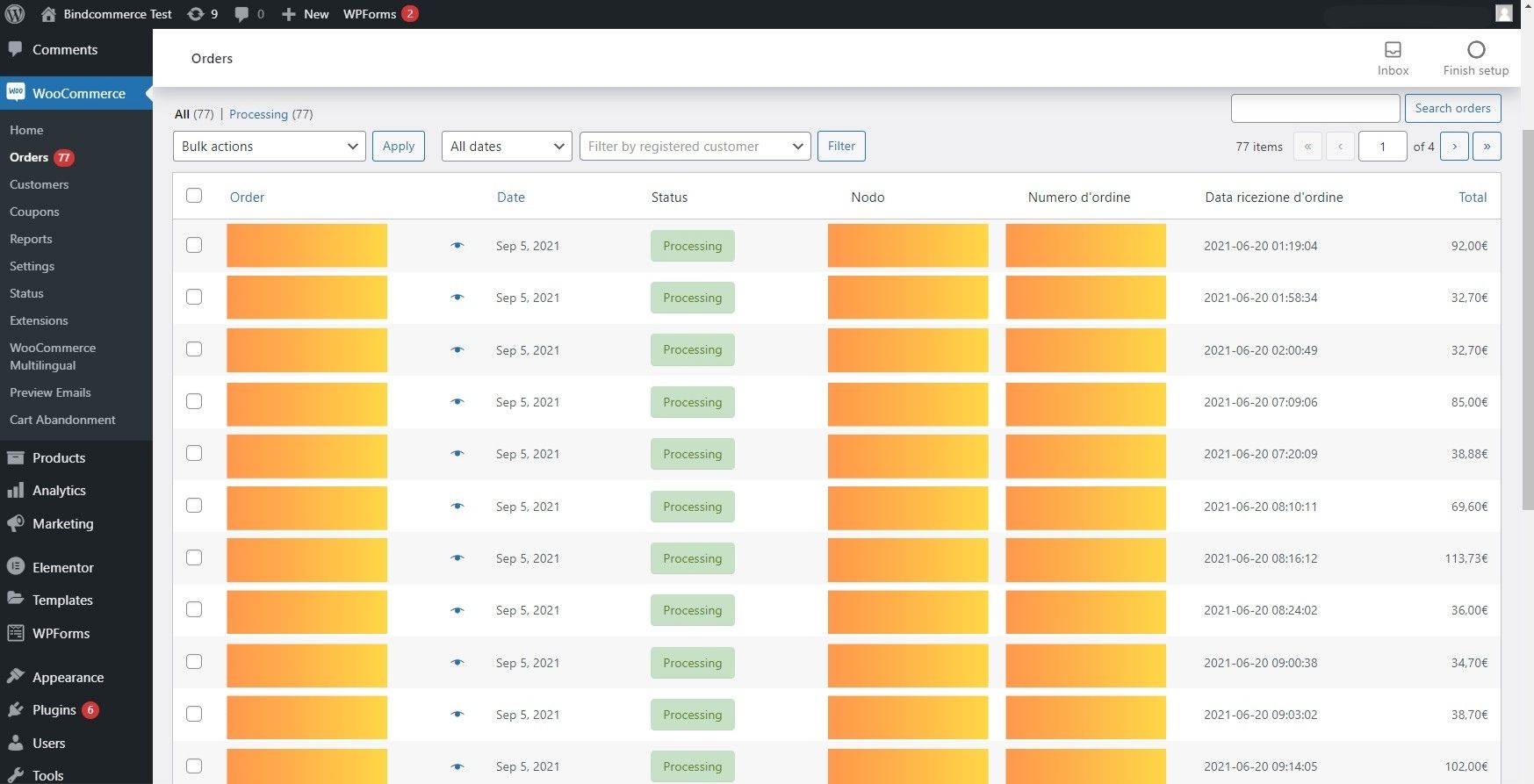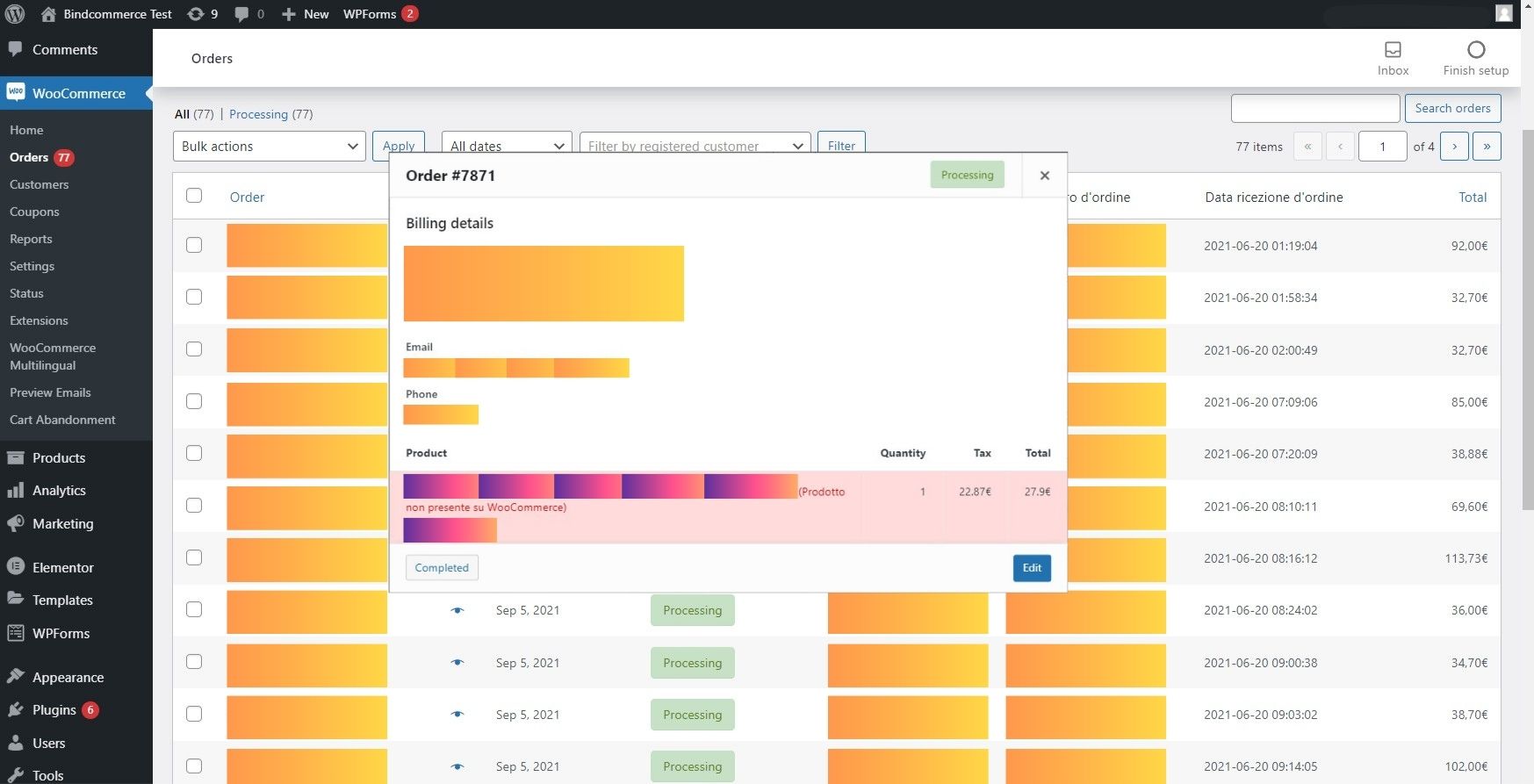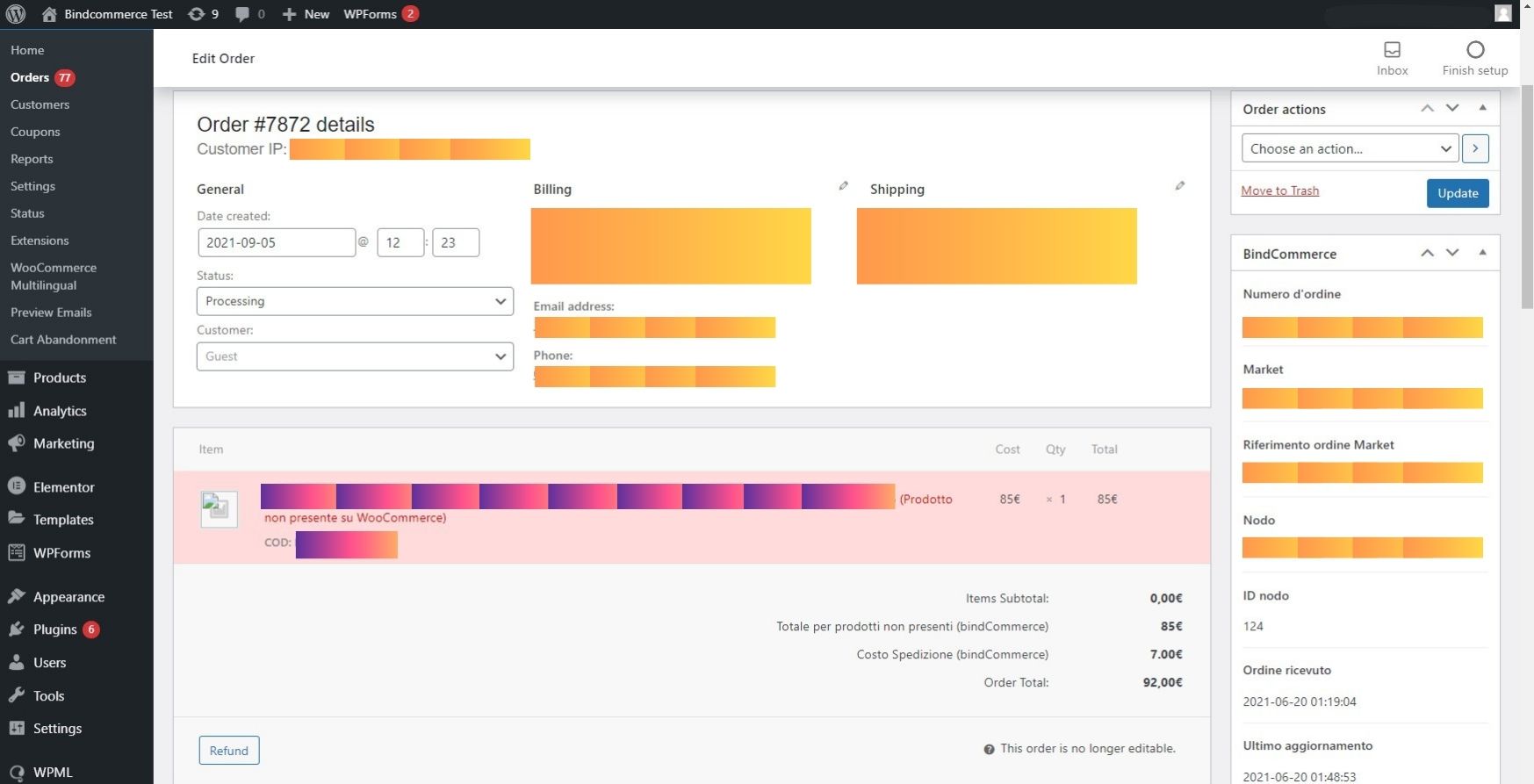BindCommerce plugin for WooCommerce
General presentation of the plugin
The bindCommerce plugin for WooCommerce aims to support communication between WooCommerce and the bindCommerce integration service, in 2 directions.
The current version allows you to manage the following processes:
- Export products from WooCommerce to bindCommerce
- Import orders from bindCommerce to WooCommerce
After configuring the plugin with the basic parameters necessary for communication with bindCommerce (connectors to be recalled on bindCommerce and related token), WooCommerce can start the synchronization activities.
Export products
Preview
The plugin is able to export the following standard WooCommerce information to bindCommerce:

Title
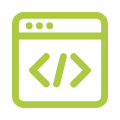
HTML description
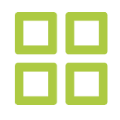
Categories

Main image and gallery

List price

Discounted price

Quantity in stock
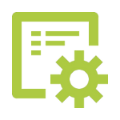
Unlimited attributes

Product variants
A specific configuration (Mapping tab of the bindCommerce plugin) allows you to choose 2 attributes to be sent to bindCommerce in the Brand and Supplier fields.
When the tax calculation is enabled on WooCommerce it becomes possible to create one or more VAT classification rules of the products, to which it is possible to match different rates for the various shipping countries (eg ordinary VAT at 22% in Italy and 21% in Italy). Spain). In these cases, the plugin sends bindCommerce more prices for each product, for each country considered (in special lists named by concatenating the name of the classification and the relative country of application).
Normally the plugin takes the price and inventory values from the standard WooCommerce fields, but the possibility is also offered to take them from special alternative fields dedicated only to bindCommerce (fictitious quantities or commercial conditions different from those of the site).
Product identifiers
An option in the plugin settings allows you to choose which code to use as SKU identifier on bindCommerce from among the following:
- product id (automatically assigned by WooCommerce)
- COD field (to be filled in manually).
In both cases, it is possible to add a prefix to the chosen code, particularly useful when the product id is used (to avoid possible code conflicts with other products imported to bindCommerce from other sources).
Furthermore, the plugin offers the possibility to enable the "EAN Code" field for both simple and configurable products. The EAN code will be sent as additional and optional information (although recommended, and in some cases indispensable, for sale on marketplaces).
Synchronization mode
By default, all the products in the catalog are synchronized, but you can choose to exclude some by selecting the appropriate option in the bindCommerce tab within the product sheet.
The export of products from WooCommerce to bindCommerce can be activated in 5 alternative ways:
- From the single product sheet, by clicking on the Start Sync button, present in the bindCommerce tab (all product information will be exported)From the single product sheet, by clicking on the Publish
- button (being created) or Update (being edited) in the Publish box, if the Automatic Product Update setting (in the bindCommerce plugin Settings) is set to Yes ( all product information will be exported)
- By clicking on the Export products button in the Sync tab of the bindCommerce plugin. In this case it will be possible to establish which products to export (maximum number, range of ids and ordering) and which information to export for each product (all data, only quantities or only prices)
- Automatically upon receipt of an order on WooCommerce or when it is created from the backend (in this case only the inventory quantities will be exported to bindCommerce.
- Through programmed actions via cronjob, following the instructions in the Programmed Actions tab of the bindCommerce plugin (where you can set the same limits as on the Sync tab)
Import orders
Preview
The plugin is able to import orders from bindCommerce (previously imported from other sales channels) to WooCommerce.
The information considered are:
- billing information
- shipping information
- the bindCommerce order number (unique numeric reference)
- the type of node (e.g. eBay Marketplace)
- the reference node and its id
- the order number referring to the node from which the order comes
- the date and time when the order was created and modified
- the order lines
- the order notes
Importing orders does not create new users on WordPress (imported orders are associated with the Guest user)
The plugin is able to import both order lines referring to products in WooCommerce (in this case it deducts the inventory quantities consumed by the order), and order lines without any correspondence with the WooCommerce database. In these cases, the order line is created with the indication "(Product not present on WooCommerce)" and appropriately highlighted. The accounting of the order is consistent thanks to the foot items:
- Total for products not present (bindCommerce)
- Shipping Cost (bindCommerce)
Following the installation of the plugin, the Order List view on WooCommerce is evolved by adding columns:
- Node
- Order number
- Order receipt date
Synchronization mode
The plugin differentiates 2 possible order import operations:
- order creation on WooCommerce
- updating orders on WooCommerce
The activation of the import can be activated in 2 alternative ways:
- By clicking on the Create orders or Update orders button in the Sync tab of the bindCommerce plugin. In this case it will be possible to establish how many orders to import (maximum number and ordering); this limit is an additional filter compared to the one used by bindCommerce when it generates the feed to be sent to WooCommerce and is used to solve any overload problems of the site (dividing the import by step).
- Through programmed actions via cronjob, following the instructions in the Programmed Actions tab of the bindCommerce plugin (where you can set the same limits as on the Sync tab)
Version history
1.0.0 - First release (06/09/2021)
1.0.1 - Bug fixing (27/05/2022)
1.0.2 - Bug fixing (03/08/2022)
1.0.3 - Bug fixing (24/11/2022)
1.0.4 - Bug fixing + in the order import process writes the Shipping line and reports the payment method (08/11/2023)
Road map
In the next versions the following features will be added (which today are managed by bindCommerce through alternative scripts):
- Order and shipping status update from WooCommerce to bindCommerce
- Export products from bindCommerce to WooCommerce
- Import orders from WooCommerce to bindCommerce
which may also be useful for connecting with the administrative and warehouse management systems
The products published on bindCommerce can then be published on all sales and promotion channels supported by bindCommerce.
CMS eCommerce
Marketplaces
Similarly, orders received from these channels can be transmitted to WooCommerce for processing.