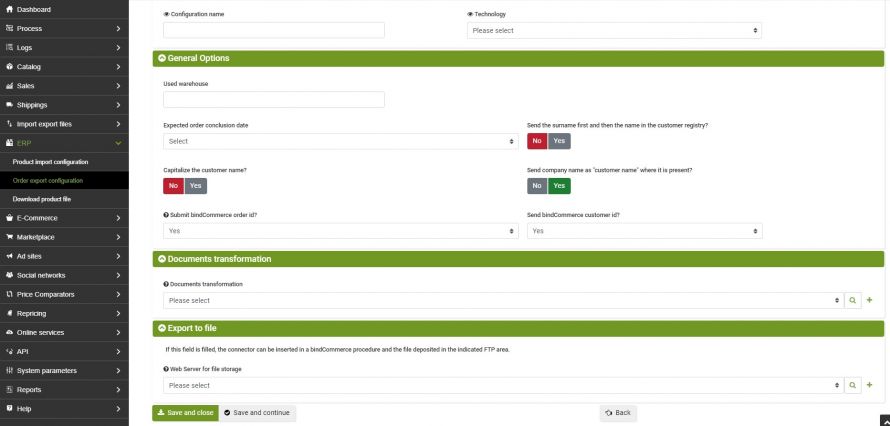The export orders API allows an external system to query bindCommerce to obtain orders that have been imported from the sales platforms (eCommerce, marketplace, etc ...).
The choice of which orders to expose to the API is made through the bindCommerce interface. It is possible to create multiple connectors (which correspond to different URLs to be called by the external system), each of which responding to a different configuration (filter which orders to return to the API).
Orders can act jointly on the API
- an order filter: based on the characteristics of the order (e.g. shipment status, destination of the goods, etc ...)
- a product filter: based on the characteristics of the products contained therein (for example, it is possible to export only orders that contain order lines that refer to products from a specific supplier)
It is also possible to apply transformations to exported orders (such as changing the billing address or prices).
Export order configuration
bindCommerce allows you to export all orders to API management thanks to a simple configuration.
To create the configuration from the bindCommerce control panel go to the menu:
API >> Export orders
Click on Add and fill in the required fields as shown below:
- Configuration Name: Choose the desired name
- Technology: API
- Order processing: Premium function. For the configuration, please refer to the appropriate Order Transformation technical guide
- Web Server for file storage: if this field is set, the connector can be inserted in a bindCommerce procedure and the file stored in the FTP area indicated. To ensure that the file stored in the FTP area has the date and time as a suffix in the name, you need to create a custom parameter with the name ERP_FILENAME_BY_DATETIME and value 1.
Click on SAVE AND CLOSE.
Export order connector
To create the connector that will allow you to export orders from bindCommerce to the API management system, you need to go to the menu:
Processes >> Connectors
Click on Add and fill in the fields as follows:
- Connector Name: Choose the name you think is most appropriate
- Node Type (Technology): API
- Node: the node created earlier
- Connector type: API [export orders]
By clicking on SAVE AND CONTINUE you will have access to the additional fields to be filled in.
- The calling system must use the following string: copy the URL in this field
- Connector Configuration: Select the configuration created earlier
- Filter on sales documents: to create a filter on orders, please follow the instructions given in the specific Order Filters tutorial
- Product filter: to create a product filter, please follow the instructions given in the Product Filters tutorial
Click on SAVE AND CLOSE.
Call and authentication
The call is made to the URL generated by bindCommerce for the specific connector.
Authentication takes place through a token assigned by bindCommerce. The parameter is passed into the request header.
<?php
$curl = curl_init();
curl_setopt_array($curl, array(
CURLOPT_URL => "https://hABCDE.bindcommerce.cloud/integrator-tool/api/export_orders.php?connector=2",
CURLOPT_SSL_VERIFYHOST => true,
CURLOPT_RETURNTRANSFER => true,
CURLOPT_HTTPHEADER => array(
"cache-control: no-cache",
"token: 84b670ea63539f5bc0572a260f1f4dfb"
),
));
$response = curl_exec($curl);
$err = curl_error($curl);
curl_close($curl);
if ($err) {
echo "cURL Error #:" . $err;
} else {
echo $response;
}
?>
Orders file
An XML file containing the orders is provided in response to the request.
<?xml version="1.0" encoding="UTF-8"?>
<Documents><Document>
<General> ---- dalla versione 4
<DocumentType>C</DocumentType>
<bindCommerceNumber>15918</bindCommerceNumber>
<Number>89568</Number>
<Node>eBay superseller</Node>
<NodeID>55</NodeID>
<Technology>Marketplace eBay</Technology>
<Market></Market>
<Date>2018-03-22 17:34:07</Date>
<StatebindID>1</StatebindID>
<StateCode>C</StateCode>
<StateName>Completed</StateName>
</General> ---- dalla versione 4
<Customer>
<Code>14833</Code>
<Name>Daniele</Name>
<Surname>Beccarelli </Surname>
<Company></Company>
<Address>Via delle Rosine 70 </Address>
<Postcode>00121</Postcode>
<City>Lido di Ostia</City>
<Province>RM</Province>
<CountryCode>IT</CountryCode>
<VatCode></VatCode>
<FiscalCode></FiscalCode>
<Phone>32871800000</Phone>
<MobPhone></MobPhone>
<Email>This email address is being protected from spambots. You need JavaScript enabled to view it.;;/Email>
</Customer>
<Delivery>
<Name>Daniele</Name>
<Surname>Beccarelli </Surname>
<Company></Company>
<Address>Via delle Rosine 70 </Address>
<Postcode>00121</Postcode>
<City>Lido di Ostia</City>
<Province>RM</Province>
<CountryCode>IT</CountryCode>
<Phone>32871800000</Phone>
<MobPhone></MobPhone>
<Email>This email address is being protected from spambots. You need JavaScript enabled to view it.;;/Email>
</Delivery>
<Payments>
<PaymentName>PayPal</PaymentName>
<PaymentCode>PP</PaymentCode>
<PaymentTotal>0.00</PaymentTotal>
<PaymentStatus>Complete</PaymentStatus>
<PaidTime>2018-03-22 17:34:31</PaidTime>
</Payments>
<Rows>
<Row>
<bindID>17027</bindID>
<Code>3961824</Code>
<Barcode>8000072058222</Barcode>
<Description>EURO 3 PLAST Sottovaso medea cm24 verde Giardino Arredo da esterno</Description>
<Qty>4</Qty>
<ProductDimensions>
<Weight>0.05</Weight>
<WeightUom>Kg</WeightUom>
<WeightVolume>0</WeightVolume>
<LwhUom></LwhUom>
<Length>24</Length>
<Width>24</Width>
<Height>4</Height>
</ProductDimensions>
<ProductCategories>
<Category></Category>
</ProductCategories>
<Picture>https://webserver.superseller.com/bindcommerce/product/big/17/a5f5_cb73a_130572.jpeg</Picture>
<Supplier>Rossi S.p.A.</Supplier>
<SupplierByRepricing>Rossi S.p.A api name</SupplierByRepricing>
<SupplierByRepricingCost>1.23000</SupplierByRepricingCost>
<SupplierPrice>0.58</SupplierPrice>
<MPN>3961824</MPN>
<PriceVatExcluded>1.12</PriceVatExcluded>
<Price>1.37000</Price>
<Discounts>0.00000</Discounts>
<VatRate>22</VatRate>
<TotalVatExcluded>4.49</TotalVatExcluded>
<Total>5.48000</Total>
<TotalDiscounted>5.48000</TotalDiscounted>
<Currency>EUR</Currency>
<Params>
<Param>
<Name>Param name</Name>
<Value>Param value example</Value>
</Param>
</Params>
</Row>
</Rows>
<Amounts>
<TotalWithoutTax>4.49</TotalWithoutTax>
<VatAmount>0.99</VatAmount>
<Total>11.97</Total>
<Currency>EUR</Currency>
<ShippingCost>6.49</ShippingCost>
<ShippingCostWithoutTax>6.49</ShippingCostWithoutTax>
<ShippingTax>0.22</ShippingTax>
<InternalComment></InternalComment>
<SellerNote></SellerNote>
<CouponDiscount>0.00</CouponDiscount>
<CouponCode></CouponCode>
<DiscountToCart></DiscountToCart>
</Amounts>
<Commission>
<PayPalCommission>0.61</PayPalCommission>
<PayPalTransactionID></PayPalTransactionID>
<eBayCommission>0.48</eBayCommission>
<eBayAccount>suo_account</eBayAccount>
<eBayAdjustmentAmount>0.00</eBayAdjustmentAmount>
<eBayAmountSaved>13.47</eBayAmountSaved>
</Commission>
<Shipping>
<Carrier>Altro corriere 3-5 giorni</Carrier>
<TrackingNumber></TrackingNumber>
<TransportedWeight>0.2</TransportedWeight>
<ShippedTime>0000-00-00 00:00:00</ShippedTime>
</Shipping>
</Document></Documents>
File fields
DOCUMENT HEAD FIELDS
Field | Description |
|---|---|
DocumentType | Type of document. In standard implementations is used C = Sales order. |
bindCommerceNumber | Internal bindCommerce ID for the order. In normal conditions it is a numerical counter. If you are asked to split orders by supplier, the format becomes [order_id] - [supplier_id]. To request the split, the API_ORDERS_OUT_SPLIT_SUPPLIER parameter must be set to 1 in the customized parameters table. |
Number | Order number assigned by the sales channel |
Node | Name of the bindCommerce node from which the order originates (chosen by the context administrator). It may contain the name of the marketplace and the account (e.g. eBay superseller) or the name of the website (e.g. www.superseller.com) |
Technology | Technology to which the node belongs. Some possible values are for example: eBay Marketplace, Amazon Marketplace, ePrice Marketplace, ManoMano Marketplace, Wish Marketplace, Magento eCommerce, Prestashop eCommerce, etc ... |
Market | Order market (data compiled only for some sales channels) |
Date | Date and time of execution of the order |
LastUpdate | Date and time of the last update of the document |
StatebindID | BindCommerce order status id |
StateCode | Order status code. Order states are inherited directly from the platforms from which the order originates. |
StateName | Name of the order status |
Customer | Node that sends tags relating to customer information (billing data) |
Delivery | Node that sends tags relating to the information on the recipient of the shipment |
Payments | Node that refers to tags related to Payment information |
Rows | Node that refers to tags relating to order lines |
Amounts | Node that refers to tags relating to information on amounts |
Commission | Node that refers to tags relating to information on Commissions |
Shipping | Node that refers to tags related to shipping information |
BILLING INFORMATION (CUSTOMER)
Field | Description |
|---|---|
Code | Numeric code that identifies the customer |
Name | Name |
Surname | Surname |
Company | Company |
Address | Street Address |
Postcode | Postcode |
City | City of residence |
Province | District |
CountryCode | ISO 3166-1 Alpha-2 country code (e.g. IT) |
VatCode | VAT Number |
FiscalCode | Personal number (e.g. NINo for UK) |
Phone | Phone number |
MobPhone | Mobile number |
E-mail. In some cases it contains a non-real email address (for example Amazon assigns a temporary relay address) | |
EInvoiceDestCode | Recipient code for electronic invoicing (SDI) |
Pec | Certified mail |
SHIPPING INFORMATION (DELIVERY)
Field | Description |
|---|---|
Code | Numeric code that identifies the customer |
Name | Name |
Surname | Surname |
Company | Company |
Address | Street Address |
Postcode | Postcode |
City | City of residence |
Province | District |
CountryCode | ISO 3166-1 Alpha-2 country code (e.g. IT) |
Phone | Phone number |
MobPhone | Mobile number |
E-mail. In some cases it contains a non-real email address (for example Amazon assigns a temporary relay address) |
PAYMENT INFORMATION
Field | Description |
|---|---|
PaymentName | Mayment method name |
PaymentCode | Payment method code |
PaymentTotal | Collection cost including VAT (for example for cash on delivery there is an additional cost charged to the customer) |
PaymentStatus | Payment status |
PaidTime | Date and time of payment |
PaymentCOD | It can be: YES or NO. Indicates if the payment method is cash on delivery. |
ORDER LINES (ROWS)
Each order line is contained in an
Field | Description |
|---|---|
bindID | Internal bindCommerce identifier for the order line |
Code | SKU code of the product |
Barcode | Bar code extracted from the product master data connected to the SKU sold |
Description of the order line as it appears on the sales channel. For example, for eBay orders the title of the advertisement is returned. | Bar code extracted from the product master data connected to the SKU sold |
Qty | Quantity purchased (number) |
ProductDimensions | Tag that groups the tags Weight (Weight), WeightUom (weight measurement unit), WeightVolume (volumetric weight), LwhUom (linear measurement unit), Length (length), Width (base), Height (height). |
ProductCategories | Category - KeyCat of the category (s) combined with the product purchased |
Picture | URL immagine prodotto (eventualmente estratta dall’anagrafica articoli) |
Supplier | Name or code of the supplier (possibly extracted from the article master) |
SupplierPrice | Cost price to be paid to the supplier (to indicate the price list to be used, enter the "SupplierPrice" key in the "Price list export file key" field) |
PriceVatExcluded | Unit price excluding VAT (ref. product_item_price) |
Price | Unit price including VAT (ref. product_final_price) |
SupplierByRepricing | Name of the supplier in the event that the sale price has been imposed through the repricing algorithm |
SupplierByRepricingCost | The cost of the product related to the supplier (SupplierByRepricing) obtained through the repricing algorithm |
Discount | Discount percentage (ref. product_discount_percent) |
VatRate | VAT rate (e.g. 0.22 to indicate 22%). See note (***) |
TotalVatExcluded | Total price excluding VAT (ref. product_item_price_total) |
Total | Total price including VAT (ref. product_final_price_total) |
TotalDiscounted | Total price including VAT (ref. product_final_price_total) |
Currency | ISO 4217 currency (e.g. EUR, CHF, GBP, USD). bindCommerce is able to manage a currency conversion so that all amounts are expressed in Euros. |
ORDER LINES: CASH FLOW (CASHFLOWROWS)
Field | Description |
|---|---|
SettlementId
| Settlement Id
|
Currency
| Currency
|
TransactionType
| TransactionType |
OrderId
| OrderId
|
MerchantOrderId
| Merchant Order Id
|
AdjustmentId
| Adjustment Id
|
ShipmentId
| Shipment Id |
MarketplaceName
| Marketplace Name
|
ORDER LINES: COMMISSIONS
Field | Description |
|---|---|
Commission | eBayCommission (eBay commission on order line) |
AMOUNTS
Field | Description |
|---|---|
TotalWithoutTax | Cost of goods excluding VAT excluding VAT (ref. order_subtotal) |
VatAmount | VAT amount (ref. order_tax) |
Total | Total order (ref. order_total) |
Currency | ISO 4217 currency (e.g. EUR, CHF, GBP, USD). |
ShippingCost | Shipping cost including VAT (ref. order_shipping_total) |
InternalComment | Notes entered by the customer during the purchase phase (ref. customer_note) |
SellerNote | Notes entered by the seller (ref. seller_note) |
CouponDiscount | Coupon discount (ref. coupon_discount) |
CouponCode | Coupon Code |
ShippingCostWithoutTax | Amount of shipping costs excluding taxes |
ShippingTax | VAT rate applied to the shipment |
DiscountToCart | Cart discount (ref. discount_to_cart) |
COMMISSIONS
Field | Description |
|---|---|
PayPalCommission | PayPal fee amount (available only for eBay orders) |
PayPalTransactionID | PayPal transaction ID |
eBayCommission | eBay fee amount |
eBayAccount | Account eBay |
eBayAdjustmentAmount | eBay order cost adjustment |
eBayAmountSaved | eBay order cost adjustment |
SHIPPING INFORMATION
Field | Description |
|---|---|
Carrier | Carrier |
TrackingNumber | Tracking Number |
TransportedWeight | Weight |
ShippedTime | Shipping date and time |
ShippingMethod | Shipping Method |
Notes relating to the VAT rate
bindCommerce imports orders from various sources: eCommerce platforms and marketplaces (such as eBay, Amazon, ePrice, Spartoo, Wish), and each of the sources transmits a different detail regarding the application of VAT. Usually, marketplaces do not adapt the price based on the type of buyer (private individual / company) and its origin (Italy / Europe / rest of the world). If a buyer buys a certain asset for € 100.00, the determination of how much value is attributable to taxable and how much VAT is an activity that can be performed only after the purchase (and a possible VAT exemption will actually translate in a sale at a higher price). Also on both eBay and Amazon, the request for an invoice is made with manual methods (messages) concurrently or immediately after the purchase (on Amazon always after), therefore it is not possible to make price adjustments before payment.
Furthermore, observing the data relating to the rates transmitted by the main marketplaces, we note that: eBay (all markets) always transmits the rate that was set when the advertisement was created (even when it should not be applied), while Amazon (all markets, if business options are not activated) does not transmit any VAT rate (unlike eBay which transmits it potentially wrong).
With these premises, 2 alternative approaches are possible:
- transmit the definitely correct data (who the buyer is, what he purchased and what he paid) and the rate coming from the marketplace (which may not be correct) and then let ERP to recalculate the correct rates to be applied and any exemption codes.
- use a Premium bindCommerce function that is able to recalculate the rates to be applied to sales, for shipping costs and for the goods, according to a "VAT rate group" parameter (product attribute to be imported previously) and the destination of the goods
Order status
The values that bindCommerce transmits in the StateName field represent the order status used by the platform from which the order originates. The StateCode field is used only on some platforms and the StateName field can be considered unique within a certain technology. A presentation of the possible order status for the most common platforms follows.
ORDER STATUS FOR EBAY MARKETPLACE
StateName | Note |
|---|---|
Active | Purchase not yet completed/confirmed |
Cancelled | Cancelled |
CancelPending | Being canceled |
Completed | Purchase completed |
Refunded | Totally refunded |
Shipped | Shipped |
ORDER STATUS FOR WISH MARKETPLACE
StateName | Note |
|---|---|
APPROVED | Purchase confirmed (paid to Wish) |
REFUNDED | Refunded |
SHIPPED | Shipped |
ORDER STATUS FOR AMAZON MARKETPLACE
StateName | Note |
|---|---|
Pending | Purchase not yet completed/confirmed |
Cancelled | Cancelled |
Unshipped | Confirmed (paid to Amazon) but not yet shipped |
Shipped | Shipped |
ORDER STATUS FOR EPRICE MARKETPLACE
StateName | Note |
|---|---|
RECEIVED | Received by ePrice |
SHIPPED | Shipped |
SHIPPING | In shipping |
WAITING_ACCEPTANCE | Awaiting acceptance by the seller |
ORDER STATUS FOR ALLEGRO MARKETLACE
StateName | Note |
|---|---|
BOUGHT | purchase without checkout form filled in |
FILLED_IN | checkout form filled in but payment is not completed yet so data could still change. |
READY_FOR_PROCESSING | payment completed. Purchase is ready for processing. |
CANCELLED | purchase cancelled by buyer. |
ORDER STATUS FOR CDISCOUNT MARKETLACE
StateName | Note |
|---|---|
CancelledByCustomer | |
WaitingForSellerAcceptation | |
AcceptedBySeller | |
PaymentInProgress | |
WaitingForShipmentAcceptation | |
Shipped | |
RefusedBySeller | |
AutomaticCancellation | ex: no answer from the seller |
PaymentRefused |
StateName | Note |
|---|---|
ShipmentRefusedBySeller | |
Waiting for Fianet validation “A valider Fianet” (None) | |
Validated Fianet | |
RefusedNoShipment | |
AvailableOnStore | |
NonPickedUpByCustomer | |
PickedUp | |
Filled |
ORDER STATUS FOR MAGENTO ECOMMERCE PLATFORM
note that these states can be changed by the site operator
StateName | Note |
|---|---|
canceled | |
closed | |
complete | |
completed | |
failed | |
holded | |
on-hold | |
paid | |
paypal_canceled_reversal | |
paypal_reversed | |
pending | |
processing | |
refunded |
ORDER STATUS FOR PRESTASHOP ECOMMERCE PLATFORM
note that these states can be changed by the site operator
StateName | Note |
|---|---|
Awaiting bank wire payment | |
Awaiting Cash On Delivery validation | |
Awaiting check payment | |
Awaiting for PayPal payment | |
Canceled | |
Delivered | |
On backorder (paid) | |
Payment accepted | |
Payment error | |
Processing in progress | |
Refunded | |
Shipped |
Order cancellation management
Information relating to the total cancellation of an order can be inferred from the change of status of the same.
Regarding the case of "some canceled order lines", bindCommerce will transmit an update of the order itself by setting the quantity for the canceled order lines to 0 (zero).