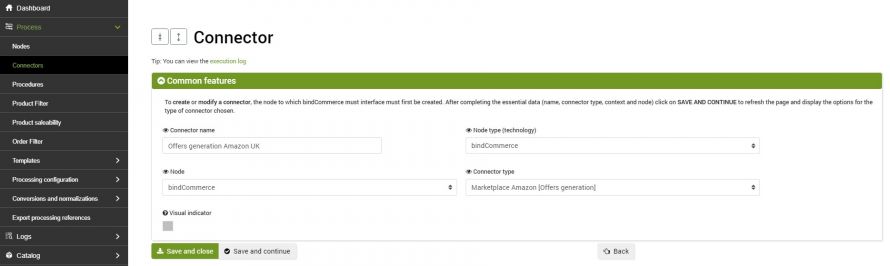After having prepared all the input data and the correct configurations, it will be possible to create and activate the connector for the generation of Amazon offers, which will prepare or update the content of the offers in the appropriate table in bindCommerce, where it will be possible to verify the content before the publication.
To create the connector go to the menu:
Process --> Connectors
and click on the Add button.
The first fields to be entered are 4 mandatory data:
- Connecor name
- Node type (technology): in this case bindCommerce
- Node: previously created
- Connector type: Marketplace Amazon [Offers generation]
Once all the fields have been filled in, click on SAVE AND CONTINUE to continue with the configuration.
The last fields to enter are the filters if needed and the previously created options for generating the Amazon offers.
Always remember, before running the connector, to click on Save and continue to save the configuration.
Amazon offers and detail
Following the conclusion of the offer generation log, it is possible to view all the offers generated. The list of Amazon ads can be reached from the menu:
Marketplace --> Amazon --> Offers list
This list contains all generated listings, regardless of whether they have already been submitted to the marketplace or not.
For more details on the Amazon offers list, please read the appropriate guide: Amazon offers list.
Thank you for rating this article.