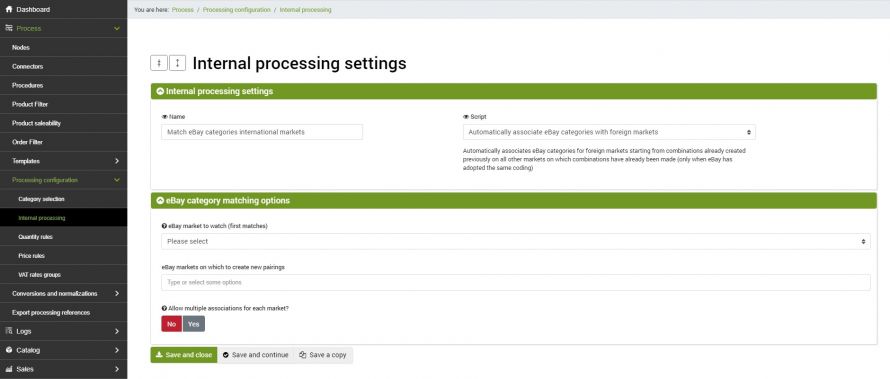The internal processing that uses the script type Automatically match eBay categories for international markets allows you to match automatically eBay categories for international markets starting from the combinations already created previously on all the other markets on which combinations have already been made (only when eBay has adopted the same coding).
To create the configuration go to the menu
Process >> Processing configuration -> Internal processing
Click on Add at the top right and fill in the fields as follows:
- Name: choose the desired name for the configuration
- Script: select the item Automatically associate eBay categories with foreign markets
Click on SAVE AND CONTINUE to access the additional configuration fields.
- eBay market to watch (starting pairings): Select the starting eBay marketplace from which you want to take matches to create pairings on other markets
- eBay markets on which to create new matches: indicate all eBay markets for which you want to make automatic category matches
- Allowing multiple pairings for each market? - selecting you will also make associations for the categories that are already paired previously
For example, if you already have all the associations with eBay categories for the UK market and you want to use the automatic association of categories for the France and Spain markets, the fields must be filled in as follows:
- eBay market to watch (first matches): select UK market
- eBay markets on which tp create new pairings: select France and Spain markets
Click on SAVE AND CLOSE. The configuration will now be applied to a special connector, which will process the data.
Connector Matching eBay categories for international markets
To create the connector that will perform the category association, go to the menu
Process >> Connectors
click on Add at the top left and fill in the following fields:
- Name
- Node type: bindCommerce
- Node: the node created earlier
- Connector type: Data processing [Custom configuration]
Cliccare su SALVA E CONTINUA per accedere ai campi successivi.
- Configuration: select the previously created configuration
- Product filter: select a previously created filter. It is recommended to always use a filter for this type of process, as it will be necessary to indicate to the connector which items to consider for the execution of the process. If no filter is indicated on the products, they will all be considered in the phase of massive association to the categories (or disassociation). To create a product filter, please refer to appropriate guide.