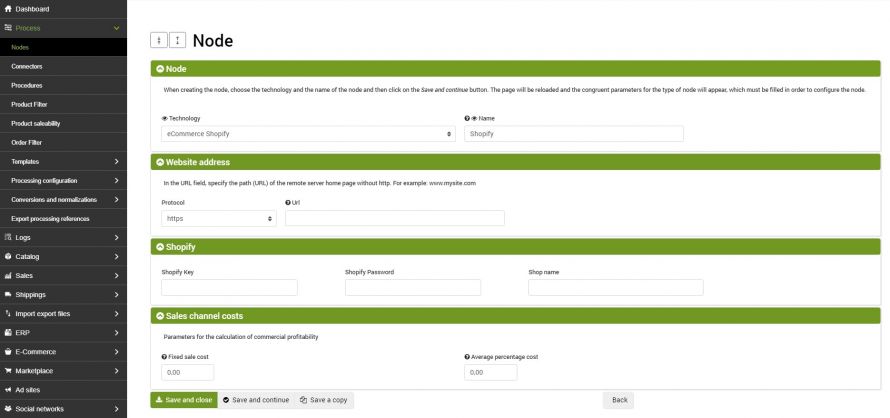The installation of Shopify type nodes allows you to allow bindCommerce integration platform to communicate with online stores built in the Shopify environment.
The installation consists in inserting an authorization key and a password that will allow the dialogue of the e-commerce platform with bindCommerce, but let's see the configuration of the node from the beginning.
API key and password
The first operation to perform to make communication between your Shopify website and bindCommerce possible is to recover the API key and password.
To get them, just go to your administrative area (mywebsite.myshopify.com/admin where mywebsite is the name of the store, while the rest of the address is static) by entering your credentials.
At this point, on the left, click on the App item to access the list of installed apps. At the bottom of the page, you will then find the Manage private apps button.
At the top right of the new page, click on Create a new private app and give it a name, once saved, the required data will appear: API key and Password.
Node
Go to the menu:
Process-->Nodes
and click on the Add button.
- Techonlogy: indicate with which application the bindCommerce must communicate. In this case Shopify eCommerce.
- Name: choose the name to give to the node.
Once finished, click on the Save and Continue button to bring up more specific sections.
Website address
- Protocol: communication protocol of the website where Shopify is installed;
- Url: the web address of the shop must be the one used to access the administrative area (mywebsite.myshopify.com where mywebsite is the name of the store, while the rest of the address is static) without protocol (http / https).
Shopify
In this section, we will finally be able to enter the API key and password recovered previously. It will also be necessary to indicate the name of the shop, available in the backend of the site, from this menu: Settings -> General.
Sales channel costs
These are useful parameters for calculating commercial profitability. It is possible to specify a fixed cost per sale and an average percentage cost.
Finally, click on SAVE AND CLOSE. Now, bindCommerce is ready to communicate with the Shopify store.
Thank you for rating this article.