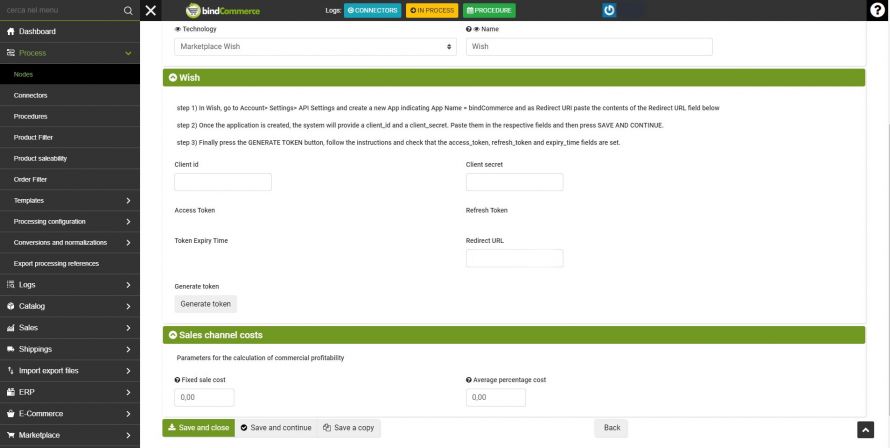To allow bindCommerce to communicate with Wish it is necessary to create a node, using the corresponding technology.
From the menu
Process >> Nodes
you can create a new node and perfomr the configuration.
The fields to be filled in immediately within the node are the following:
- Technology: the value to select will be "Marketplace Wish"
- Name: the name you want to associate with the node
Click on SAVE AND CONTINUE to view the additional fields to be filled in
In order to value the required fields, it is necessary to retrieve some data in Wish, which can be recovered by following the steps described below:
step 1) In Wish, go to Account >> Settings >> API Settings and create a new App indicating App Name = bindCommerce and as Redirect URI paste the contents of the Redirect URL field below
step 2) Once the application is created, the system will provide a client_id and a client_secret. Paste them in the respective fields and then press SAVE AND CONTINUE.
step 3) Finally press the GENERATE TOKEN button, follow the instructions and check that the access_token, refresh_token and expiry_time fields are set.
Finally, click on SAVE AND CLOSE.
Thank you for rating this article.