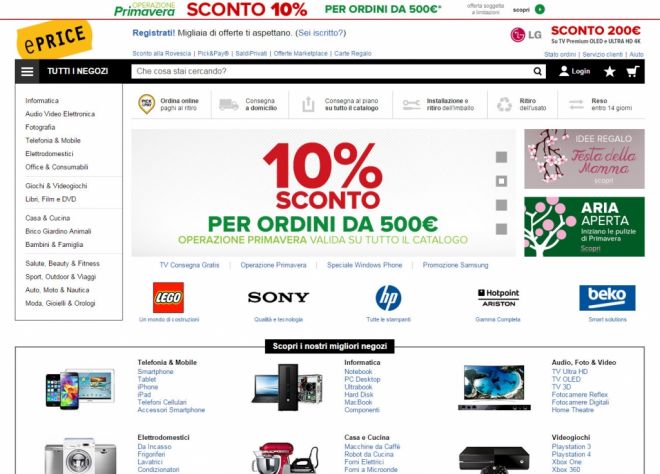The first activity to carry out to configure your ePrice account on bindCommerce is to set up a node with the access data to the Marketplace procedures.
If you are already authorized to publish on ePrice you can proceed with the following operations. Otherwise it will be necessary to generate a test file to be sent to the ePrice team to be enabled.
Based on the needs it will then be possible to configure listings data in a minimal way for rapid publication, or with further additional data to customize the appearance and contents of your offer.
To prepare offers, you need to complete the following actions:
- Create matches between ePrice and personal categories on bindCommerce
- Configure the parameters necessary for the preparation of listings
- Create a connector of the appropriate type and start it
Subsequently it will be possible to directly send your listngs to the marketplace so that they are published in the manner specified in the configuration phase.
To submit listings, you need to complete the following actions:
- Configure the parameters necessary for sending offers
- Create a connector of the appropriate type and start it
Once the offers are on ePrice, orders can be downloaded (from ePrice to bindCommerce) in order to be able to manage them easily.
Thank you for rating this article.