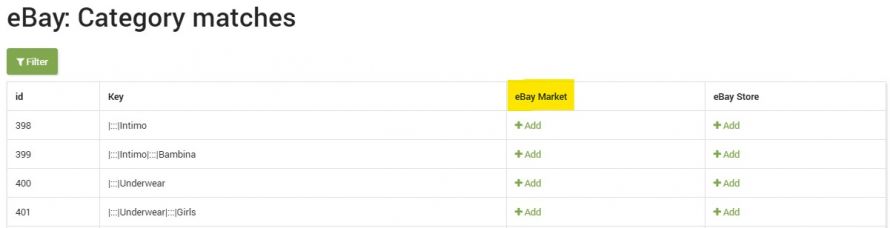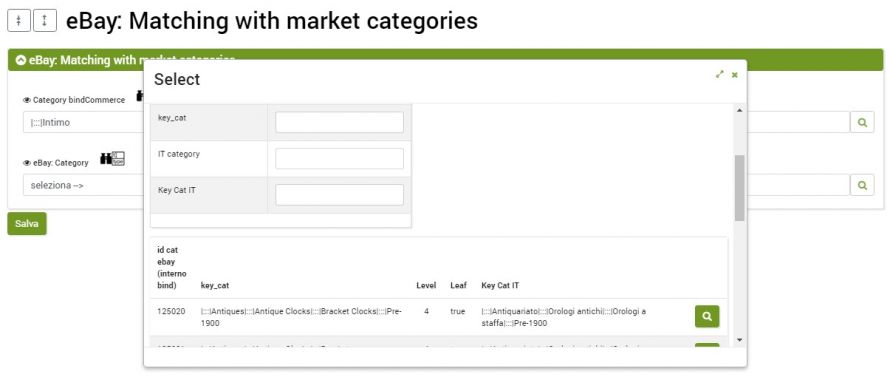To publish a listing on eBay it is mandatory to link it to a specific category of the target market. On bindCommerce, the association between the generated listing and the marketplace category is performed by creating a matching between the product categories and eBay categories.
The eBay market categories are already present in the marketplace and cannot be changed. They also vary for each market.
The matching can be done from the menu:
Marketplace-->eBay-->Matching categories
On this page there is a table containing all the product categories on bindCommerce.
To be able to match them to the market categories, the reference column is “eBay market”.
By selecting the "Add" item for each row containing the category you want to match, another page will open that will allow you to choose the eBay category.
Selecting the magnifying glass will open a page in which it will be mandatory to choose the eBay market to view the reference categories to match.
Note: It is possible to combine only the last level categories. Otherwise, the products contained in the combined categories will end up in the eBay default category: "Other items".
If there are products in categories with deeper levels, it is advisable to re-catalog the tree so as not to end up the products in the eBay category "Other items".