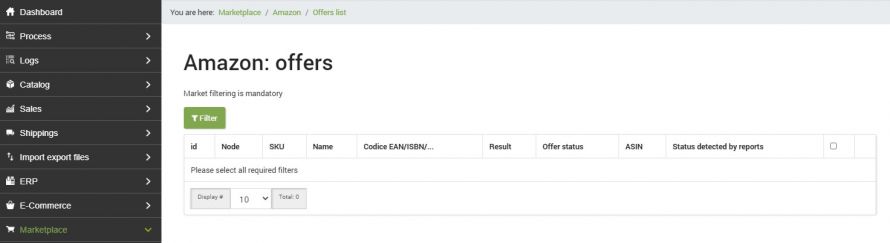The list of Amazon listings can be reached from the menu:
Marketplace --> Amazon --> Offers list
This list contains all generated listings, regardless of whether they have already been submitted to the marketplace or not.
The list of listings can be filtered through various parameters:
- The Amazon id
- Market
- The Amazon macro-category
- Node
- The product SKU code
- Product name
- The brand / Author
- The EAN / ISBN / ...
- Outcome
- Offer status
- ASIN
- Status detected by reports
- Parent product SKU
- Relationship
PLEASE NOTE: To filter Amazon listings it is mandatory to fill in the Market filter.
Within each listing we find different sections. Let's see them below
Basic product information
This first tab is a summary of basic information such as the macro category, sku, product, description and bullet points
Data returned by Amazon
This tab indicates the outcome of the operation, its description and the ID of the connector that performed the function
Offer
Here are the details of the offer such as the price and any discounts with relative duration, quantity, condition of the goods, shipping times and more.
Dimensions
This is the part relating to all the information regarding the size of the object and therefore the unit of measurement and relative values
Classification and research
This tab shows the values set to classify the object, such as the macrotype, the recipients, the category, the catalog number and the type of product, and for the search, then the keywords and style keys
Images
At this point we move on to the images where the main image, the other possible images (up to 8) and the variant image are indicated
Shipment
Card containing what concerns the shipment: if by the seller or by Amazon Fulfillment, the number of the fulfillment center and information on the size of the package
Compliance information
Part relating to compliance information that varies according to the type of item being treated and which corresponds to a precise data loading model downloadable from Amazon Seller Central
Process
Here are the data relating to the offer, i.e. the status, the ASIN (unique Amazon identification number), the date of creation and last modification
Variants
Here are the variants. The tab shows the SKU of the parent product, the relationship, the type of relationship, the theme of the variants and the variant fields with their respective values
Specific information for particular categories
Within this section there are other sub-sections that report specific data based on the publication category in the case of advertisements NOT known to the marketplace. Specifically we find:
- Category-Specific XSDs
- Classification Data
- Variation Data
- Element Data
- Size Compliance Data (valid only for the macro-category Shoes)
If the ad is generated as a NOTE to Amazon, these sections will be empty.
Thank you for rating this article.