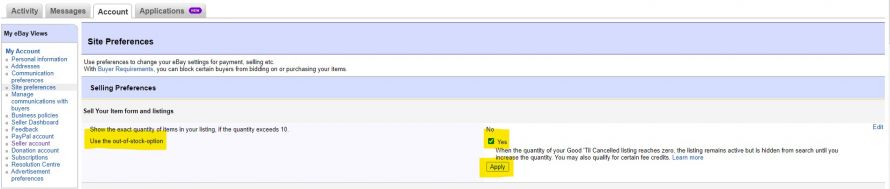Let's see how to organize an automatable workflow (through timed procedures) to manage the activities that allow us to have an eBay store that is always updated according to the actual stock availability.
Let's leave out what concerns the connectors to any management software (eg QuickBooks) or eCommerce platforms (eg VirtueMart) and concentrate on the activities necessary to keep the eBay store synchronized.
Our starting point will be the bindCommerce database containing:
- The products, with their main photo, and possibly the addition of a gallery
- The size and color attributes for the variants
- List prices
We will ask ourselves if we can manage all listings with similar characteristics such as to allow us a single workflow. Of course, if this does not correspond to reality, it will be possible to introduce the necessary variants (for example use different templates, different sales conditions, etc ...) by duplicating the connectors and applying them with different filters.
Creating alternative descriptions
The first connector to apply is the one that manages the creation of product alternative descriptions, consisting of a properly formatted description, thanks to the application of a template. This can be done after creating the web server node for the publication of the images and the template that will "dress" the products. 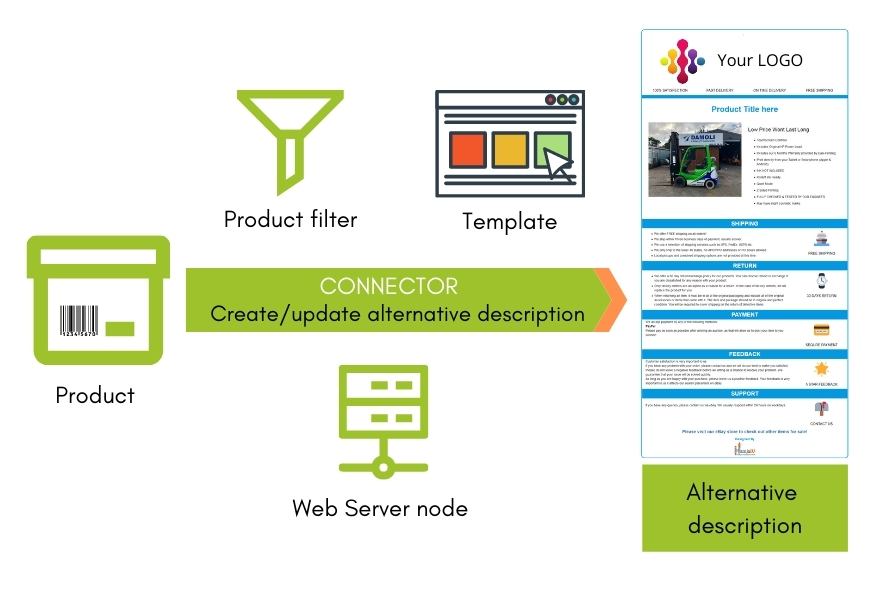
Preparations for eBay
Prima di poter creare le inserzioni per eBay è necessario eseguire alcune operazioni preliminari, come descritto in figura.
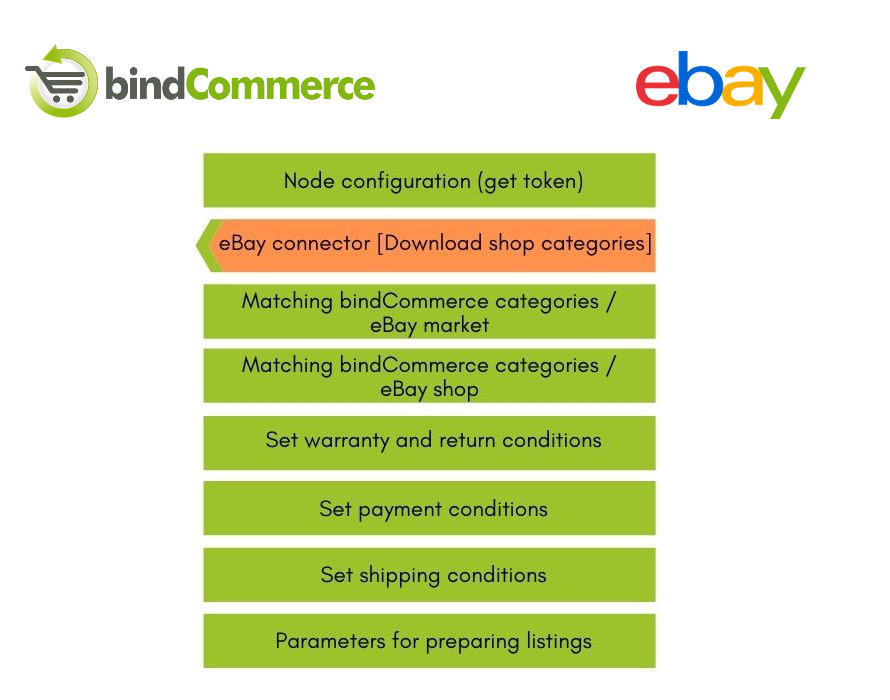
eBay listings generation
The generation of eBay listing it can be performed through the appropriate connector
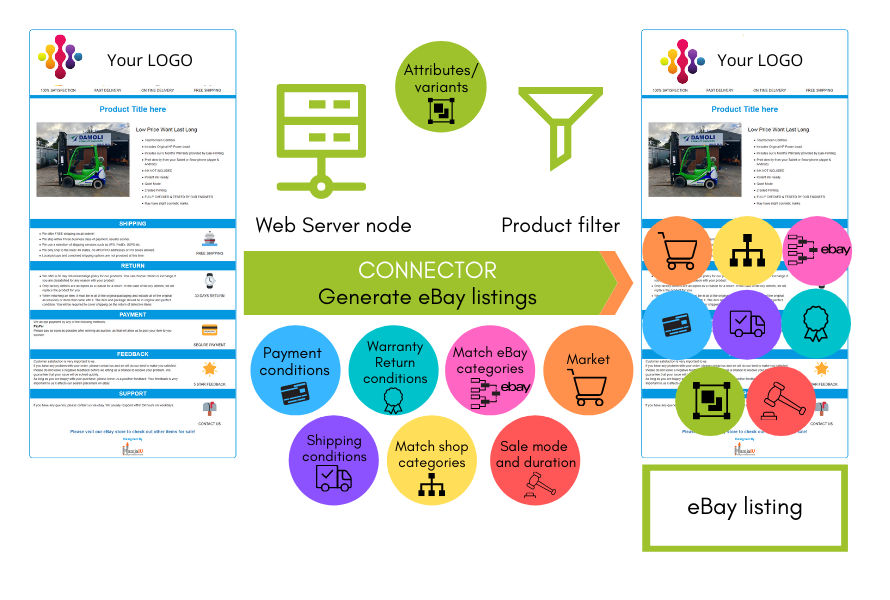
First publication on eBay
The first publication of listings on eBay (sale at a fixed price or at auction) can be preceded by a verification (simulation)
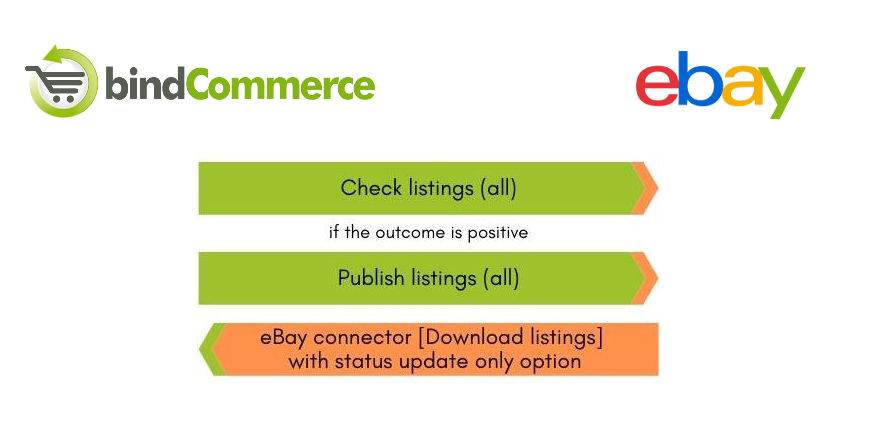
Periodic updating of listings on eBay
The subsequent periodic update can be planned through the use of procedures.

The typical repeatable process involves the activities of download orders, listing status update (to be sure to launch adequate follow-up activities), early ending of listings when stock availability is zero, listings update with quantity greater than zero, relisting expired listings if availability is sufficient.
"Out of Stock" option
As an alternative to closing your listings, you can activate the Sold Out option on eBay.
This new feature allows you to upload all products to the marketplace, even those with 0 stock.
The items that are out of stock will be automatically deactivated on eBay, preventing them from being viewed and therefore purchased by users until the stock quantity returns positive. In this case they will be automatically reactivated.
This translates into bindCommerce being able to avoid the connectors of early ending of the listings and relisting.
To activate the "Sold Out" option, go to your eBay account and go to the menu:
My eBay-->Account-->Site preferences
To activate the option simply select Yes.
To make the changes effective, click on the Apply button.
Thank you for rating this article.