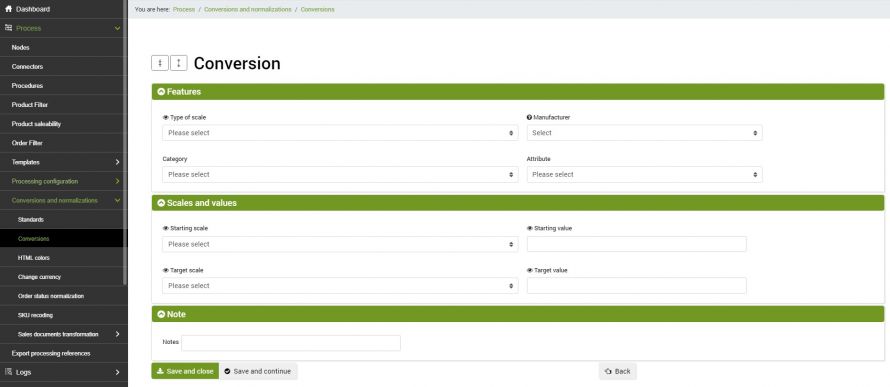The scale conversion is a tool made available to create a correspondence between the values of the attributes present on bindCommerce and the standard ones required by eCommerce and Marketplace systems.
The use of scale conversion can be ideal in different situations, for example in the case of non-standard colors, or to replace customized size values with distinct standard sizes also based on the reference market (Europe, USA, UK). It is also possible to use the conversion to enrich the values of the attributes, perhaps if it is deemed necessary to use them when creating alternative descriptions or templates.
On bindCommerce there is a specific table with the different scales that can be used to carry out the various conversions. The scales are divided by type (General, Shoes, Translate, etc…) and several scales are available for each category.
To view the existing stairs just go to the menu:
Process >> Conversions and normalizations >> Standards
All’interno dell’apposita tabella si trovano tutte le scale disponibili, distinte dai seguenti campi:
- id: scale bindCommerce identification code
- Kind: macro category to which the scale belongs
- Scale name: the name of the scale
- Key: placeholder value to use when formulating a placeholder that involves value conversion. For example, for a conversion performed with the Condition of the product scale, when formulating the placeholder to recall that conversion, the value to use will be "condition_type"
To create a new scale conversion it will be necessary to go to the menu:
Process >> Conversions and normalizations >> Conversions
Click Add to create a new conversion. The fields present are:
- Tye of scale: select a scale macrotype based on the value you want to convert (for example Shoes)
- Manufactirer: select the manufacturer for which you want to convert. If the conversion must be generic, and therefore on all producers, leave the field blank
- Starting scale: the scale to convert
- Starting value: the value to convert. Make sure that the value entered is identical to the one present on bindCommerce
- Target scale: in the case of Spartoo it will always be necessary to choose one of the scales with the prefix eu_, for example European shoe scale
- Target value: the value of the European scale
At the end click on the SAVE AND CLOSE button.
The converted value at this point can be recalled within configurations, alternative descriptions or templates through the use of a simple placeholder like this one:
{[(attribute|id==ID dell’attributo presente su bindCommerce|kind==categoria_della_scala|rescale_from==scala_di_partenza|rescale_to==scala_di_destinazione|value)]}
EXAMPLE: we created a scale conversion using the Shoes category, the starting scale is European shoe scale and the target scale is US Men. The placeholder for calling conversions with these characteristics will be: {[(attribute|id==1|kind==shoes|rescale_from==eu_shoes_general|rescale_to==us_man|value)]}