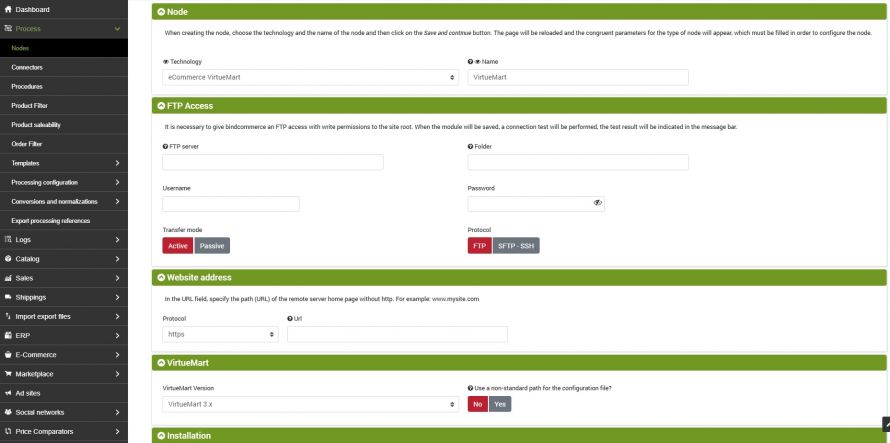The installation of the VirtueMart type nodes allows the bindCommerce integration platform to communicate with the online stores created in the Joomla environment with the VirtueMart component.
The installation consists in copying on the e-commerce site, inside the folder where the VirtueMart component resides, a series of files necessary to allow communication with bindCommerce. The communication that will then be managed by the connectors will use FTP and HTTP/HTTPS as protocols, making it unnecessary to open the ports on which MySQL generally communicates. Thanks to this architecture, greater security and compatibility with all hosting architectures on the market is guaranteed.
Per creare un nodo Virtuemart andare al menù
Process >> Nodes
Click Add and fill in the fields as shown below.
- Name: enter the desired name
- Technology: select eCommerce Virtuemart
Click on SAVE AND CONTINUE to access the additional configuration fields.
FTP access
- FTP server:indicate the FTP server that allows you to reach the site, without specifying the protocol. Example: ftp.mywebsite.com
- Folder: if the FTP access does not go directly into the folder that contains the site (to be clear, the one containing the index.php file and the administrator, components, etc ... folders), it is possible here to specify the folder path necessary to reach the site root, followed by /. Example: public_html/ecommercewebsite/
- Username: FTP username. Example: mywebsite_user
- Password: FTP password . Example: mywebsite_pass
- Enable passive transfer mode: this option must ONLY be activated if the FTP server only supports this method of file transfer
- Enable SFTP transfer: activate this option if the area has an SFTP type connection available
Website address
- Protocol: indicate the protocol used by the e-commerce site (http/https)
- Url: indicate the address of the site, without using the protocol and not terminated by /. Example: www.mywebsite.com
Virtuemart
- Virtuemart version: Indicate the Virtuemart version installed on your site. This information can be found in the following Joomla menu: VirtueMart -> Control Panel at the bottom of the left side menu.
- Use a non-standard path for the configuration file? - If, for security reasons, the configuration file is not left in the site root, activate this option and specify the absolute path in the field that appears immediately below.
Costs of the sales channel
These are useful parameters for calculating commercial profitability. It is possible to specify a fixed cost per sale and an average percentage cost.
After entering or updating the parameters, before continuing, you must click on the SAVE AND CONTINUE button to save the parameters that will be used by the node installation or update process.
Node installation
To install the node, simply click on the INSTALL NODE button. The system will confirm the start of the installation with a message (which will finish in a few seconds, without further messages)
Update node
In correspondence of functionality updates, the bindCommerce team will notify you of the need to update the node. To update the node simply click on the UPDATE NODE button.
Connectors
After installing and configuring the node, it will be possible to configure and use the connectors to VirtueMart, and specifically:
- VirtueMart product uploading conector
- VirtueMart product downloading connector
- VirtueMart order downloading connector
- Connector for uploading orders on VirtueMart
Thank you for rating this article.