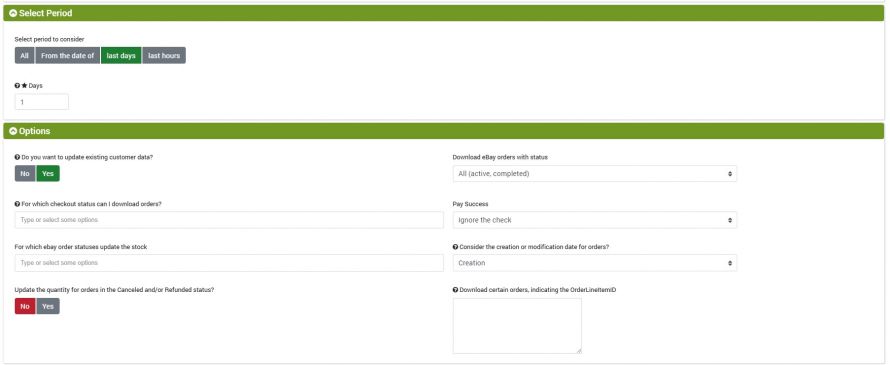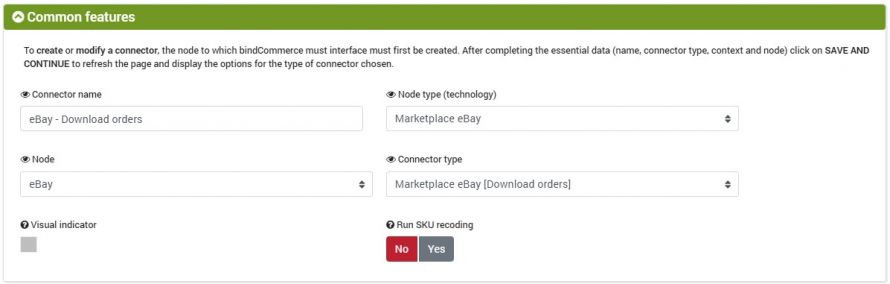The goal of this connector is to download the orders that customers have placed on eBay to bindCommerce.
At the same time as the orders are downloaded, the stock availability on bindCommerce can be updated, and as a result (thanks to other connectors) the quantities available for sale on the various online stores and on other marketplaces such as eBay will be updated.
The execution of the connector can take place automatically (scheduled procedure), or manually.
Options for downloading orders from eBay
The first thing to do will be to create a special configuration for the connector that will take care of downloading the orders. It can be configured by going to the menu:
Marketplace --> eBayv--> Order download configuration
A page will open containing all the possible options that we can give to the connector.
Product selection
It is possible to choose whether to download all the orders each time, or only those of a given more recent period. If you try to download an existing order, it will be updated and not duplicated, but if there are a large number of orders, it does not make sense to re-execute the complete download each time (larger volume of data to transfer and process), but , according to your discharge policy, limit the range only to a given period.
It is therefore possible to choose to download orders from a date onwards
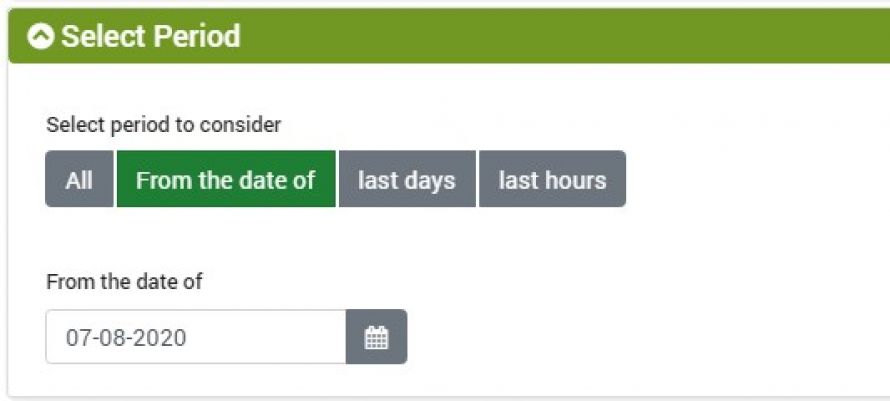
or those of the last days
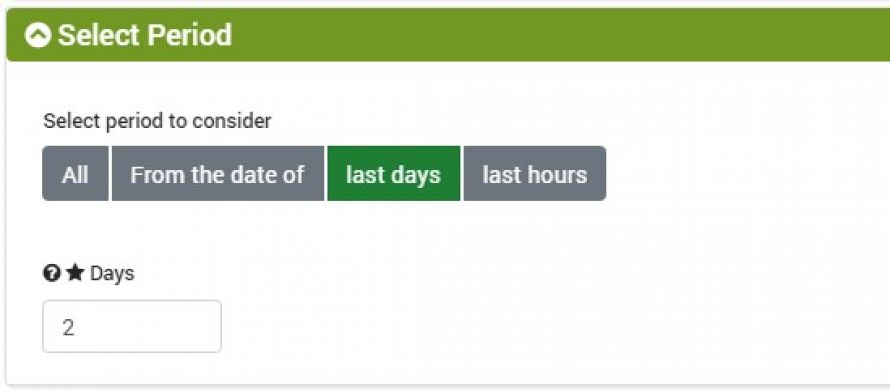
or even the last few hours
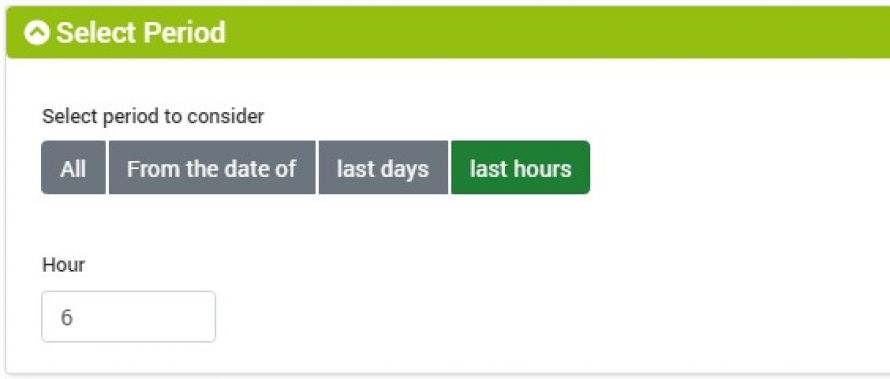
Update existing customers
Quando si sta scaricando un ordine di un cliente già presente su bindCommerce (riconosciuto attraverso il relativo indirizzo eMail), è possibile scegliere di aggiornare la relativa anagrafica (nome, indirizzo, ecc..), oppure no. Normalmente la scelta migliore è di eseguire l'aggiornamento (per avere sempre a disposizione dati aggiornati).
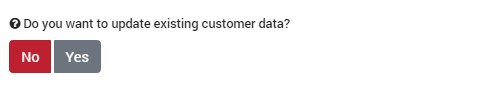
Filter by order status or payment status
You can choose to download all the orders (active and completed) on bindCommerce, or download only the completed ones. There are also two options to be able to filter only certain checkout statuses or to check the payment status.
Update stock availability on bindCommerce
This option allows you to choose which order statuses to update stock availability by decreasing the quantities purchased.
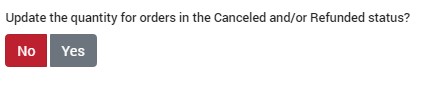
Creation date and modification date
It will be possible to indicate whether to consider the date of creation or modification of the orders, this option will not be taken into account if you download orders based on the last period (N days)
Note: In general it is advisable to consider the modification date, this because if the status of an order changes from Active (not yet paid) to Completed (paid) in a period of time greater than the range set in the configuration, it will not be downloaded the update.
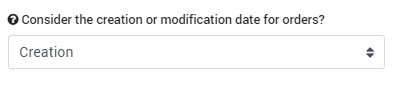
Specific orders
Finally, it will be possible to indicate specific orders through the OrderLineItemID, which can be obtained from the detail of each individual order on eBay. Entering one or more OrderLineItemIDs will NOT take into consideration other filters that may be applied in the configuration
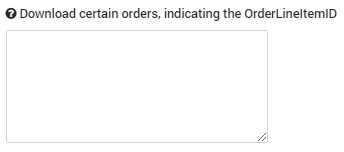
Connector creation
Remember that before creating the connector it is necessary to install the eBay node on which the connector will operate. After doing this you need to go to the "Process --> Connectors" meno and click on the Add button.
It will then be necessary to select the eBay node type, the node corresponding to your account (previously created) and the type of connector "Download orders"
Click on “Save and Continue” to load the other options
Finally, the previously created configuration must be entered in the eBay unloading options field.
Connector execution
In the most common case, connectors are activated by executing a procedure that contains them.
It is also possible to run the connector manually (after saving the options by clicking Apply) and observe the connector execution logs.
Thank you for rating this article.