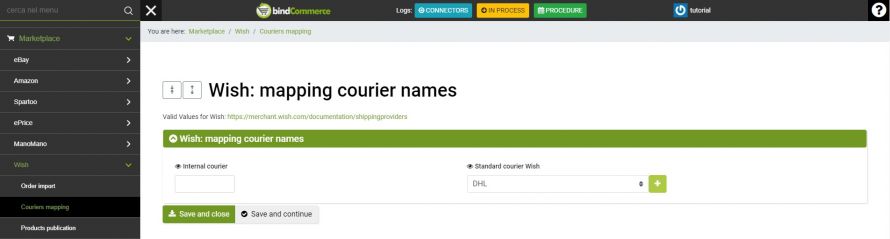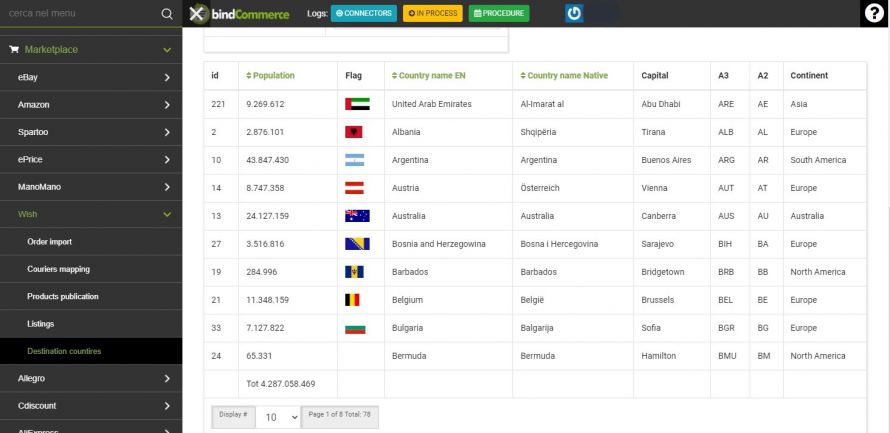To allow the correct association of the shipping information present in bindCommerce, with those accepted by the Wish marketplace, it is necessary to proceed with the mapping of the couriers. To do this, you need to go to the bindCommerce menu item
Marketplace >> Wish >> Couriers mapping
To add a new mapping, click on the ADD button at the top left.
Internal courier: Enter the name of the internal courier, exactly as reported in bindCommerce. To view the available couriers, go to the bindCommerce Menu
Shippings >> Courier configuration
Standard Wish Courier: Select the corresponding Wish Courier. If it is not on the list, you can add it by clicking on the + button. The complete list of couriers accepted by Wish is as follows: Shipping providers
Destination countries
In bindCommerce it is possible to view the list of countries in which it is possible to ship items for sale.
To view it, you need to go to the bindCommerce menu and then to
Marketplace >> Wish >> Destination countries
Thank you for rating this article.