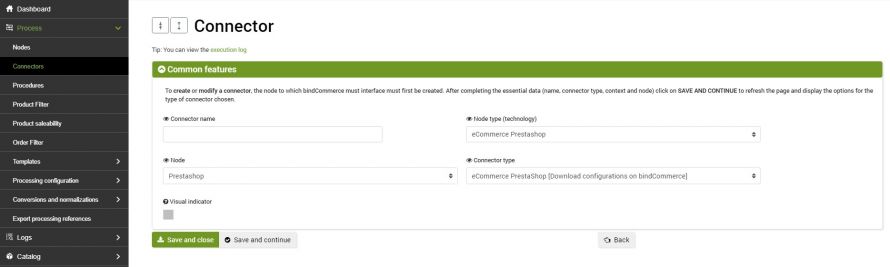This connector allows you to download the necessary information from your Prestashop site to bindCommerce for subsequent configurations for publishing and/or downloading products and downloading orders. These are: shops, user groups, languages and order statuses.
We remind you that before creating the connector it is necessary to install the PrestaShop node on which the connector will operate.
After doing this you need to go to the menu
Process --> Connectors
and click on the Add button.
Fill in the parameters as follows:
- Connector Name: Choose a name to identify what the connector does
- Node type (technology): choose eCommercePrestaShop
- Node: choose the previously created node
- Connector type: choose the type of connector: eCommerce PrestaShop [Download configurations on bindCommerce]
After having set all the parameters, click on the SAVE AND CLOSE button. No further parameters need to be entered in this case. Run the connector at least once before making the configurations for publishing, updating and downloading orders, to avoid errors or anomalies. In the future it will not be necessary to restart the connector in question, unless there are changes to the data within the Prestashop store.
Thank you for rating this article.