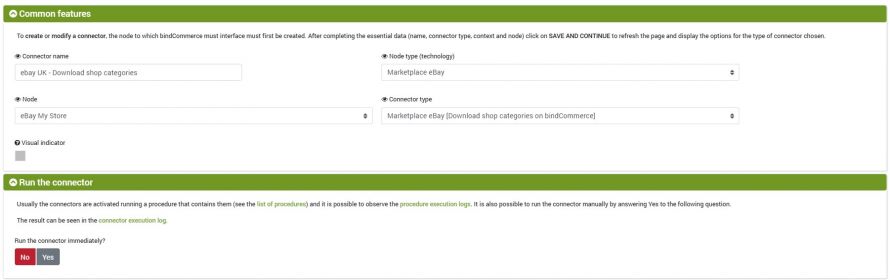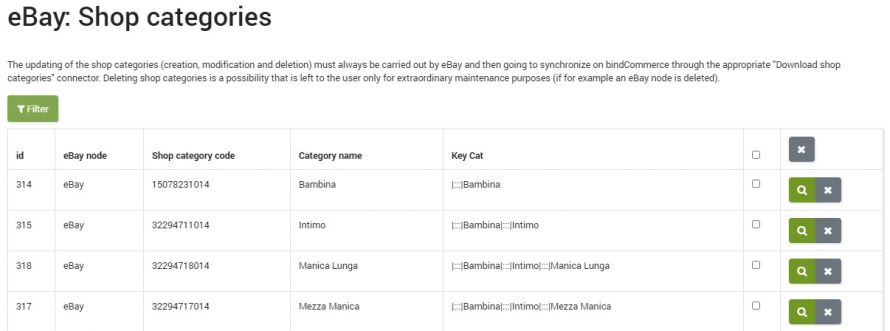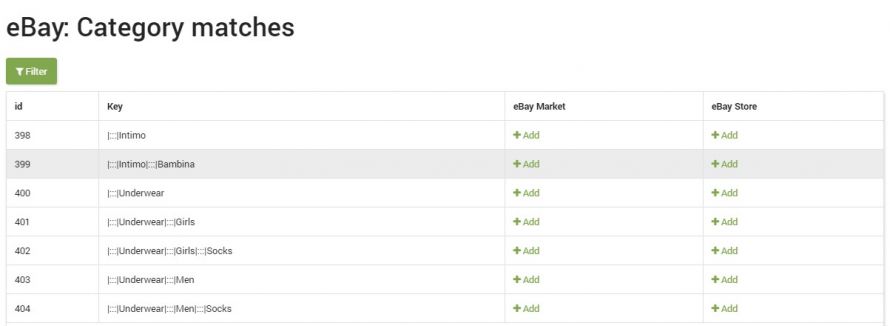Create eBay store categories and download them on bindCommerce
In order to correctly match the categories present on bindCommerce with those present in the store, it is initially necessary that these are created in the store.
To create the categories in the eBay store the reference menu is as follows:
My eBay-->Manage your shop-->Categories
On this page it will be possible to create the categories tree.
Once the categories of the store have been created, it will be necessary to download them in bindCommerce by means of a special connector.
To create the connector, after moving in the connectors list, to the path Process --> Connectors, and having clicked on the Add button, you will need to choose the “Marketplace eBay ” node type, your eBay node already configured, and the “eBay [Download shop categories]” connector type.
Once this is done, just save the connector and run it.
The downloaded store categories will be visible in this section:
Marketplace --> eBay --> Store categories
Match eBay Store Categories to Product Categories
Once the download is complete, it will be possible to proceed with the pairing through the following bindCommerce menu:
Marketplace-->eBay-->Matching categories
On this page there is a table containing all product categories.
To be able to link them to the shop, the reference column is “eBay store”.
Selecting the "Add" item for each row containing the category you want to match, another page will open that will allow you to choose the eBay store category previously created in the marketplace.