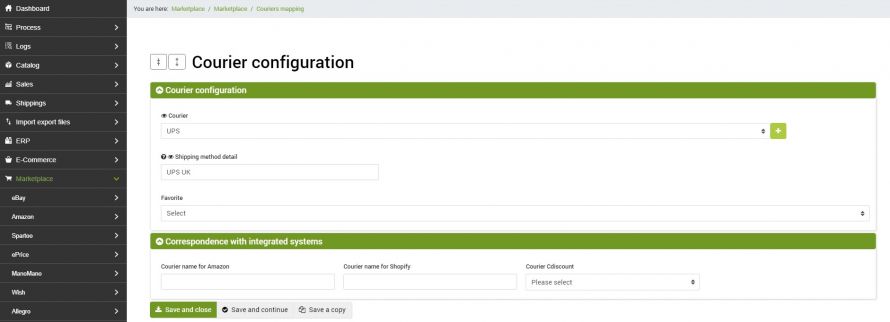Eseguire la mappatura dei corrieri consente di fare in modo che le denominazioni dei corrieri presenti su bindCommerce trovino riscontro con quelle predefinite dal marketplace Cdiscount, in modo che non si verifichino anomalie nel campo specifico all’interno degli ordini.
To carry out the mapping of the couriers it is necessary to go to the menu:
Marketplace >> Cdiscount >> Couriers mapping
Click on Add and fill in the required fields:
- Courier: select the desired courier from the drop-down menu
- Shipping method detail: value that will be used to enhance the shipping method detail field within orders. Enter the name of the courier you want
- Favorite: select the desired value between favorite1 and favorite2, if the courier in question is one of those destined to generate files for shipments
Click on SAVE AND CONTINUE to access the specific configurations of each courier. The fields to be filled in in the next section vary according to the type of courier selected.
At the end of the configurations, click on SAVE AND CLOSE. Repeat the operation for all the couriers you want to map.
Thank you for rating this article.