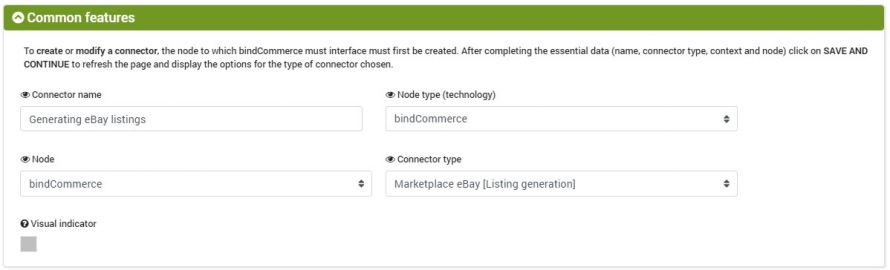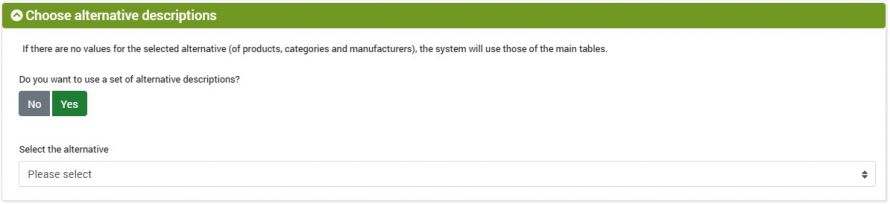The generation of eBay listings is the internal activity of bindCommerce that creates or updates eBay listings, which can then be sent to the marketplace using the specific connectors for communication towards the same.
Generation is therefore an internal activity that does not involve any communication with eBay. The generated listings are saved in "Listings", ovwhere they can still be checked before sending.
To create the connector you need to go to the list of connectors, click on Add, assign a name to the connector, choose the "bindCommerce" technology type, your own bindCommerce node (node that identifies the bindCommerce platform) and the "eBay Marketplace [ Generating listings] ".
Choice of alternative description
From the drop-down menu it will be possible to choose which alternative description to use for the title, any subtitle and formatted description.
To learn more about the topic, refer to the following tutorials:
Product alternative description
Use of templates
Filters on the records to be treated
In this section of the connector it is possible to choose whether, and which filter to apply, among those previously created using the filter setting function.
The types of filters that can be set are the following:
- on the product code (SKU)
- in title
- on the internal bindCommerce categories
- on manufacturer
- on supplier
- on stock availability
- on language
- on node of origin
- on manual markings
- on an attribute value
- on price
- on weight
- on lenght
- on base
- on height
- it is also possible to apply a limit on the number of products to manage
Preparation options
In this section you need to select the following options:
- General parameters for preparation:General listings parameters: choose from the drop-down menu a condition previously created in the parameters page for the preparation of the advertisements
- Payment terms: choose from the drop-down menu a payment condition previously created in the payment conditions page
- Shipping terms: choose from the drop-down menu a shipping condition previously created on the shipping conditions page
- eBay guarantee and return policy: choose from the drop-down menu a guarantee and return condition previously created on the guarantee and return conditions page
Connector execution
The execution of the connector can be started manually (by clicking on the RUN CONNECTOR button) or through an automatic procedure.
At the end of the execution, the created advertisements will be visible in the eBay listings list (reachable from the menu Marketplace --> eBay --> Listings)
Thank you for rating this article.