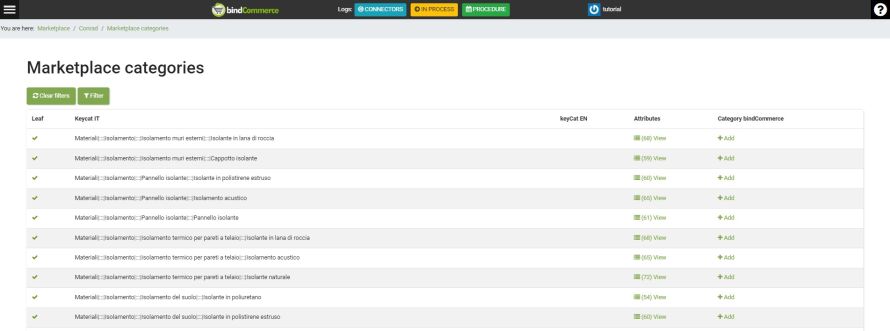It is possible to associate the bindCommerce categories with the appropriate category of the Conrad marketplace, consult the list of attributes required for each category and possibly the expected values.
Let's see how, in the bindCommerce menu:
Marketplace >> Conrad >> Marketplace Categories
The table to which we have access contains the three columns:
- KeyCat EN: the list of marketplace categories in English
- Attributes: for each category of the marketplace it indicates the number of attributes possibly provided by the marketplace
- Category bindCommerce: allows you to add an association between the bindCommerce category and the Conrad category and possibly shows the number of bindCommerce categories already associated
KeyCat EN
Each sub-category of the marketplace to which one or more bindCommerce categories can be associated is described here by the names of the levels of the categories to which they belong divided by the characters |:::|, as is the case for the bindCommerce categories.
It is possible to filter and search for a category by clicking on Filter, entering a keyword in the appropriate field and pressing Enter.
Attributes
Specific attributes are provided for each category to describe the products in detail and allow marketplace customers to search accurately for the products. Some examples are the product title (SHOP.PRODUCT.TITLE), brand (ATT.GLOBAL.Brandname), and quantity unit (SAP.Units) attributes that are common to most categories.
By clicking on View it is possible to access the relative table of the required attributes.
It is possible to filter the display of attributes by Level by clicking on the drop-down menu of the same name and selecting the characteristic from DISABLED, OPTIONAL, RECOMMENDED, REQUIRED.
For example, to display mandatory attributes we would select REQUIRED.
The attributes that have an associated Listcode, have admissible values predetermined by the marketplace that can be consulted by clicking on values. The admissible values are identified by a Code and described by the Label (label visible to users).
If the products on bindCommerce already have the required attributes but the attribute values do not match those required by the marketplace, it is possible to carry out a scale conversion (for example if the product already has the color attribute with value "black" but the marketplace requires "dark" as a value.
If, on the other hand, you do not have these attributes, you can import them via import file.
bindCommerce Category
You can click on Add to add an association between bindCommerce categories and Conrad category or click on Detail to view or delete the associations already created.
The associations created between the categories can also be consulted through the dedicated table that can be reached in the bindCommerce menu:
Marketplace >> Conrad >> Marketplace categories matching
Thank you for rating this article.