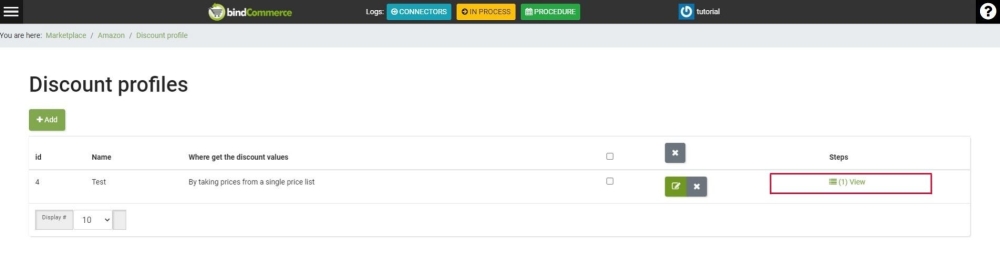With Amazon Business it is possible to define discounts for quantity ranges based on the chosen rules, by going to
Menu > Marketplace > Amazon > Discount profile
It is possible to choose between the following rules:
- By setting the percentage discount for each range: For example, from 0 to 5 pieces, 5% discount. From 5 to 10 pieces, 10% discount. And so on. The discount percentage is calculated on the B2B price list inserted within the configuration of actions on products and offers.
- By taking prices from multiple price lists (one per range): Each quantity range will have its own dedicated price list. For example, 0 to 5 applies “Amazon B2B Listing 1”. From 5 to 10 apply "Amazon B2B 2 Price List".
- By taking prices from a single price list (less common case that finds fewer applications).
The rules for discount profiles must be indicated in the table linked to the configuration.
The application of the discount rules created can always be done in the B2B section of the “Actions on products / offers” configuration.
Thank you for rating this article.