The connectors are responsible for transferring and/or processing information between the nodes with which bindCommerce interacts. For each process to be performed, it is necessary to have a connector, which allows you to start processing data to and from the platforms integrated with bindCommerce.
Before creating a connector, it will therefore be necessary to create the appropriate node with which it will communicate, and the relative configuration that will give the provisions on which data the connector will have to process and in what way. For example, if you want to import an file, you will need a node with bindCommerce technology and an import file configuration.
To create a connector it is necessary to go to the menu
Process >> Connectors
and click on the green Add button at the top left.
Let's see in detail which fields you need to fill in to create a connector:
- Connector name: an identifier that must not comply with any particular semantic rule
- Node type (technology): select the type of node suitable for the platform with which you want bindCommerce to communicate
- Node: select the previously created node on the platform with which it must communicate bindCommerce
- Connector type: select the type of process to be performed
By clicking on SAVE AND CONTINUE you will have access to the other fields to be filled in. For each connector there can be different additional fields, depending on the type of process to be performed or on the type of node.
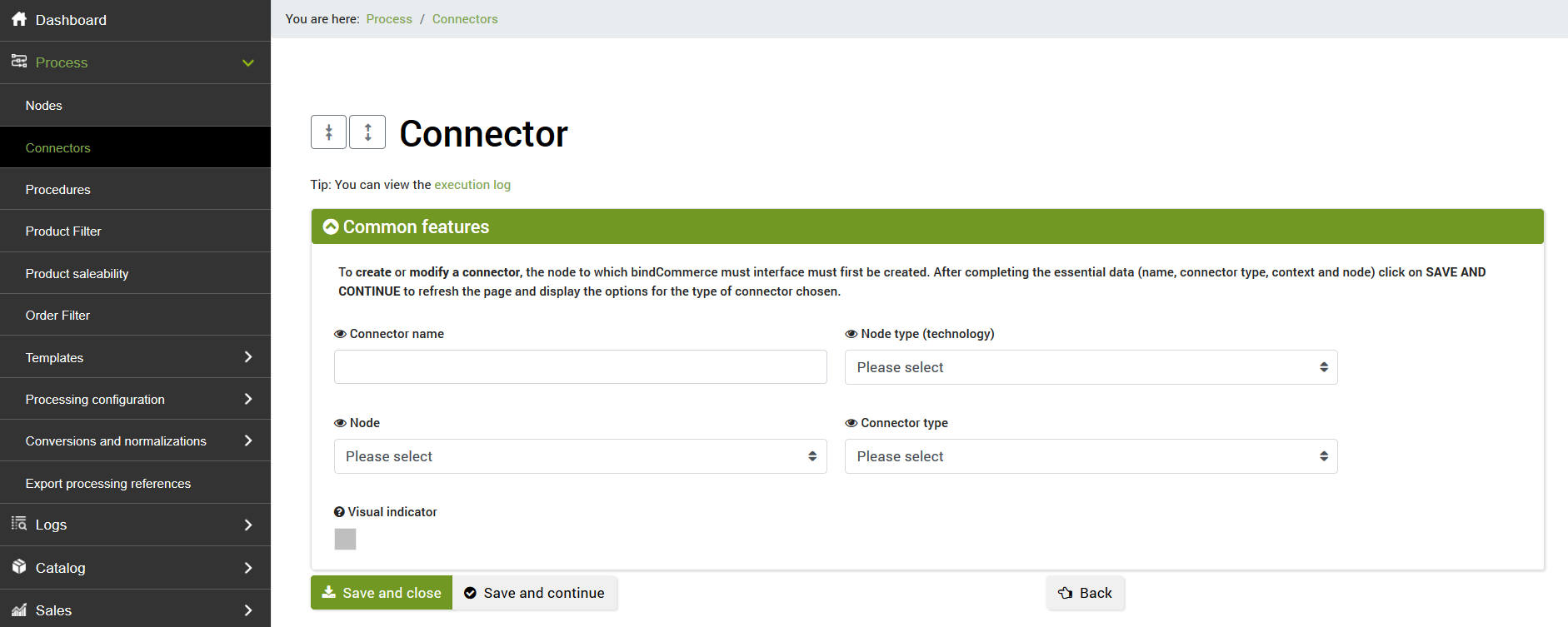
The connectors can be made manually from the menu
Process >> Connectors
or as part of scheduled procedures that run one or more connectors in a predetermined order.




