Attributes are the additional characteristics of the products, useful for describing specific aspects. Through the use of special attributes it is also possible to determine the variants of an article, for example using the Size or Color.
Attributes can be created manually directly in bindCommerce, or imported from management nodes or from e-commerce platforms. For example, the manual creation of an attribute is required when importing a file, when a specific attribute must be associated with the value of a field in the file.
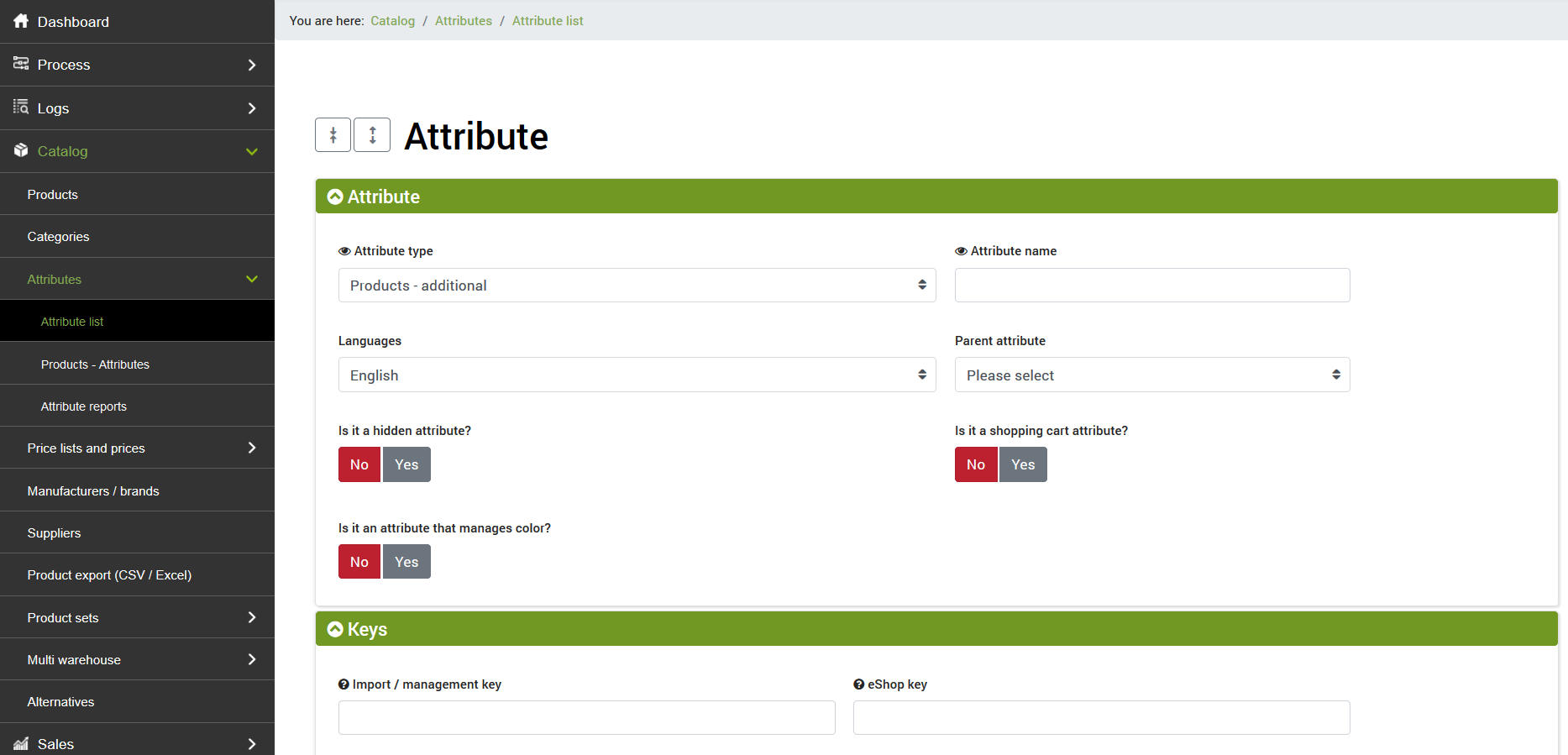
To create an attribute manually on bindCommerce, or to consult the list of attributes created thanks to integrated platforms, you can go to the menu
Catalog >> Attributes >> Attribute list
By clicking on Add in the upper left, and filling in the required fields, you can create a new attribute.
For each attribute there are several fields:
- Attribute type: indicates whether the attribute in question is of an additional type or if it is main, that is, if it determines the variants
- Attribute name: it is the name used by the user to call the attribute
- Linguages
- Parent attribute: if it is a second level attribute, connected to another main attribute
- Is it a hidden attribute?
- Is it a shipping cart attribute?
- Is it an attribute that manages the color?: select Yes if the attribute contains values that determine the color of a product
The next section, on the other hand, is dedicated to the keys, that is, to the words that are used to communicate with the various nodes:
- Import / management key: this is the key assigned by the management system and in any case used by the synchronization procedures to identify the attribute
- eShop key: it is the key used by the synchronization procedures to identify the attribute during dialogue with e-commerce platforms
- Order key: this is the key returned by the API in conjunction with the order lines
- Export key: this is the key assigned to allow identification of the attribute during the export file phase
Finally we have a section dedicated to the features:
- Field type: determines the type of field suitable for the related attribute values (e.g. String, or Text area)
- Tips
- Default value: to be filled in only if the attribute has a single value, valid for all items
- It'sa value list: indicate Yes if the attribute contains multiple values separated by commas
- Layout position: determines the position where the attribute will be visible within the product sheet. This option is valid only for some eCommerce platforms
- Parameters
Each product can be associated with one or more attributes, directly from the product list by referring to the appropriate column called Attributes, or from the menu section
Catalog >> Attributes >> Products - Attributes
From bindCommerce it is also possible to export a file, in different formats, containing the report on the attributes. Two types of reports are available, one called Attributes: unique values and the other Products with undervalued attribute. To export the report you will need to go to the menu
Catalog >> Attributes >> Attribute reports
Notes for specific platforms
Note regarding the Danea management system for the Size and Color attributes: the names of the attributes are automatically assigned by the population connector when there are articles with size / color variants, and must not be removed even if not used. We refer in particular to the case in which only one of the 2 attributes has been used to distinguish the child products (e.g. only size for shoes).
Note regarding the Danea management system for free fields: Danea provides 4 free fields for each product. Although in Danea it is possible to label them at will, the synchronization procedure with bindCommerce involves the transport of only the technical names (CustomField1, CustomField2, CustomField3, CustomField4).
Note regarding the VirtueMart ecommerce platform for multilingual management: for monolingual sites, the name of the attribute can be used directly as a key. For multilingual sites, on the other hand, a key is recommended (such as COM_VIRTUEMART_SIZE) which can then be translated into various languages on VirtueMart (also easily with the Extensions function -> Language management -> Language language)
Note regarding the Virtuemart ecommerce platform for exclusion during publication: during the publication on VirtueMart it is possible to exclude unused attributes (e.g. the Color variant created by Danea) using the appropriate connector option.
Thank you for rating this article.



