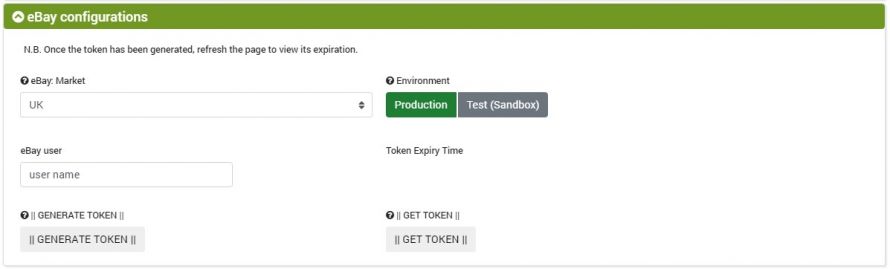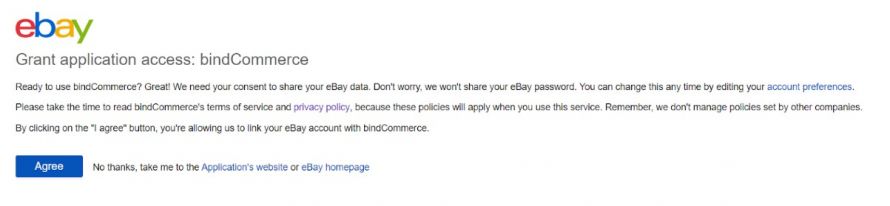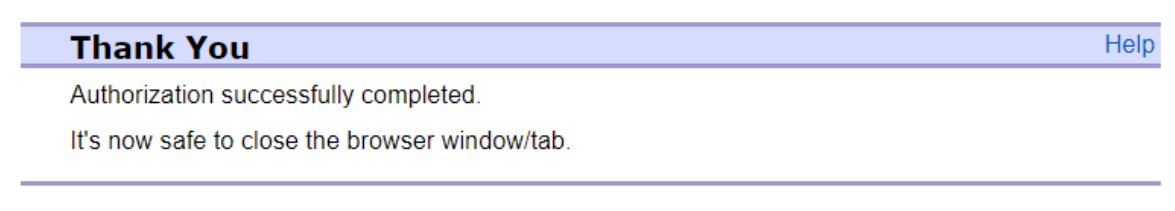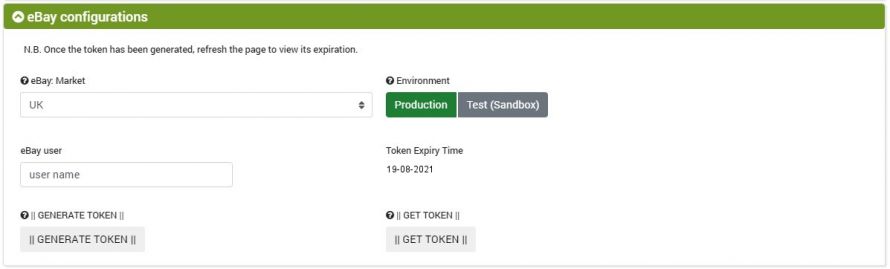The installation of the eBay node is necessary for bindCommerce to interface with your eBay account.
First, go to the Process-> Nodes menu
Create a new record by clicking on the button called "Add"
The page will reload showing the parameters to be filled in. Then follow the steps below:
- In the Technology field select "Marketplace eBay ".
- In the Name field, give the node a name (for example “eBay + shop name).
- Click on the Save and Continue button to load the next parameters.
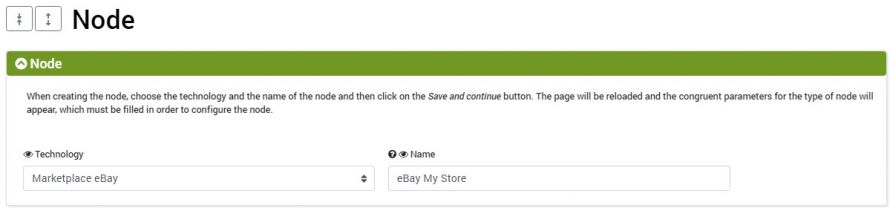
- In the eBay: Market field, select the market on which the eBay account is registered.
-
In the Environment field, select "Production" to allow the node to communicate with the eBay account in production, or on Test (Sandbox) in case it is necessary to test the integration on a environment sandbox.
-
In the eBay User field, indicate your eBay username (the one used to log into your eBay account)
-
Click again on the "Save and continue" button
Click on the "GENERATE TOKEN" button which will open a new browser tab on ebay.com, where you will need to type in your login credentials to the marketplace and authorize bindCommerce to communicate with your eBay account.
Note:
There may be an inconvenience related to the pop-up blocking carried out by the browser, which will prevent the opening of the new tab causing the inability to confirm the above permissions.
If this happens, depending on the browser used, it will be necessary to follow adequate procedures to authorize bindCommerce to open pop-up windows.
Chrome pop-up unblocking procedure
Firefox pop-up unblocking procedure
Opera pop-up unblocking procedure
Safari pop-up unblocking procedure
At the end, eBay will show confirmation of the token creation
Go back to the node in bindCommerce and click on the "GET TOKEN" button. If the procedure is successful, the following message will be displayed: Token generated successfully.
Refreshing the node page will show the expiration of the token
Once this date has been reached it will be necessary to renew the token with the same procedure.
Thank you for rating this article.