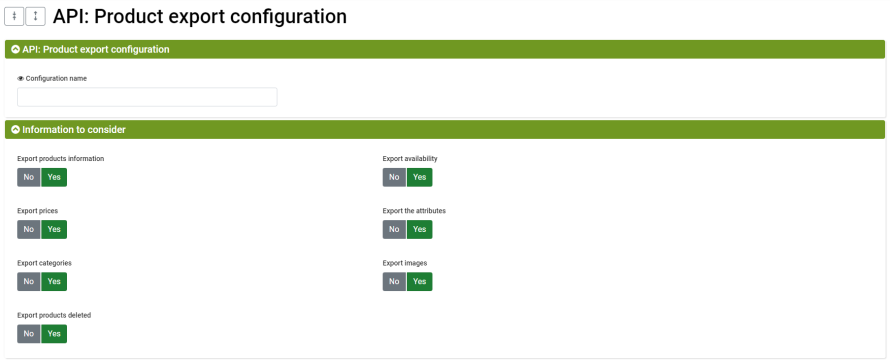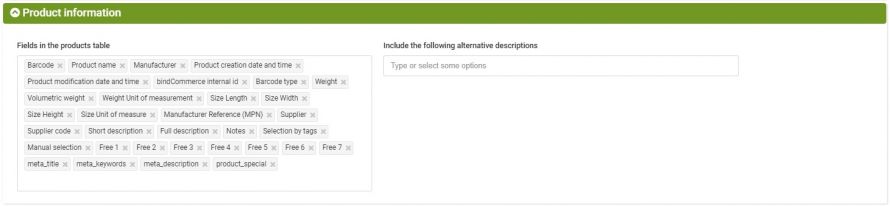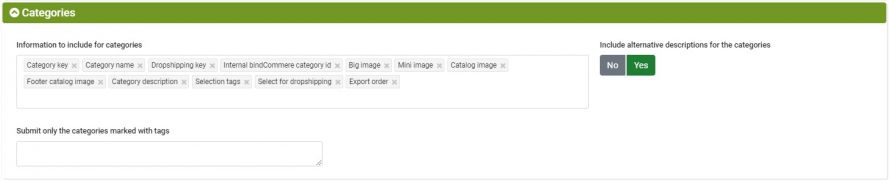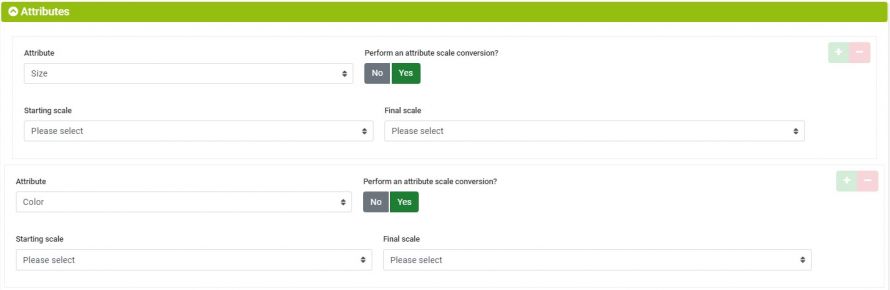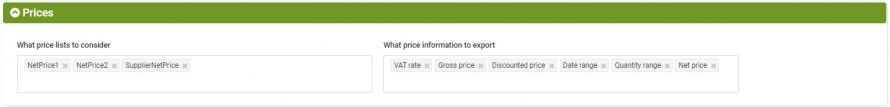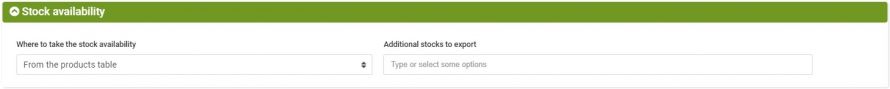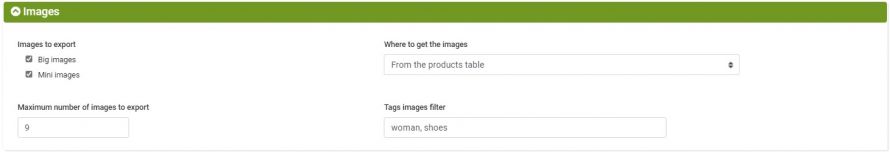The product export API allows an external system (for example an eCommerce website) to receive the products from bindCommerce.
Connector configuration on bindCommerce
In order to optimize the size of the generated file, the choice of which data to export is delegated to the user through the on-screen configurations.
Information to consider
First, you need to choose which information to export.
Product information
If you have selected the export of product information, you can select the fields to include in the generated file and select a list of alternative descriptions
Information on categories
By selecting the export of categories it will be possible to select the fields to include in the generated file, to include alternative descriptions, and to specify one or more tags (separated by commas) that will be used as a filter to select the categories to include.
Attribute information
By choosing to export the attributes it will be possible to define the list of attributes to export and whether to apply a scale conversion.
Price information
By selecting the export of prices, it will be possible to define the price lists to be exported and the price information to include.
Stock availability
By choosing to export the availabilities it will be possible to define whether to withdraw the availabilities from the Products table or from a specific warehouse and select any additional stocks to include
Images
If you have selected image export, you can choose the type of image to export, whether to take images from the Products table or from an Alternative, and the maximum number of images to export. It will also be possible to define a list of tags separated by commas which will be used as a filter for images (images that have at least one tag among those specified will be selected)
Upload to Web Server node (FTP)
It is also possible to indicate a Web Server node on which to automatically upload the generated file at the end of the export process.
Products file
Structure of the xml file
Node | Parent |
|---|---|
bindCommerceProducts | - |
<bindCommerceProducts apiversion="2.0" creator="http://www.bindcommerce.com" createdon="2020-02-25 08:55:59"> |
Attribute name | Description |
|---|---|
apiversion | version of the api that produced the xml file (from now feed) |
creator | fixed value http://www.bindcommerce.com |
createdon | Feed creation date (UTC) |
< Config >
Node | Parent |
|---|---|
Config | bindCommerceProducts |
Full path of the node: |
|---|
/bindCommerceProducts/Config |
<Config name="Prova esportazione" product_informations="1" availability="1" prices="1" attributes="1" categories="1" images="1"></Config> |
A node that contains the configuration information that produced the feed. |
Attribute name | Description |
|---|---|
name | configuration name as defined in bindCommerce |
product_informations | indicates whether the feed includes product information |
availability | indicates whether the feed includes availability information |
prices | indicates whether the feed includes pricing information |
attributes | indicates whether the feed includes attribute information |
categories | indicates whether the feed includes category information |
images | indicates whether the feed includes image information |
< ProductList >
Node | Parent |
|---|---|
ProductList | ProductList |
Full path of the node: |
|---|
/bindCommerceProducts/ProductList |
<ProductList>...</ProductList> |
Contains the <Product> nodes of the individual products. |
< PRODUCT >
Node | Parent |
|---|---|
Product | ProductList |
Percorso completo del nodo: |
|---|
/bindCommerceProducts/ProductList/Product |
<Product id="14767" lastmodified="2020-02-25 08:53:48" createdon="2020-02-25 08:53:48" sku=”ABC123”>...</Product> |
Contains nodes with information for individual products |
Attribute name | Description |
|---|---|
id | internal bindCommerce id of the product, uniquely identifies the record |
lastmodified | date of last modification of the product (UTC) |
createdon | product creation date (UTC) |
sku | product sku |
< DETAILS >
Node | Parent |
|---|---|
Details | Product |
Full path of the node: |
|---|
/bindCommerceProducts/ProductList/Product/Details |
<Details></Details> |
Contains product data represented by the ProductInfoList, Reference, and Dimension nodes. If the "product_informations" attribute of the Config node is equal to zero, the ProductInfoList and Dimension nodes are not present while the Reference tag is valued with the Stock node only if the availability attribute of the Config node is equal to 1. |
< ProductInfoList >
Node | Parent |
|---|---|
ProductInfoList | Details |
Full path of the node: |
|---|
/bindCommerceProducts/ProductList/Product/Details/ProductInfoList |
<ProductInfoList></ProductInfoList> |
Contains ProductInfo nodes with product descriptive information and alternative descriptions |
< ProductInfo >
Nodo | Parent |
|---|---|
ProductInfo | ProductInfoList |
Full path of the node: |
|---|
/bindCommerceProducts/ProductList/Product/Details/ProductInfoList/ProductInfo |
<ProductInfo type="main" lang="EN" langcode=”EN_EN”>...</ProductInfo> |
<ProductInfo type="alternative" lang="FR" langcode=”FR_FR” alt_name=”French” alt_id=”8”>...</ProductInfo> |
Attributes
Attribute name | Description |
|---|---|
type | It has two possible values: main if the descriptive information comes from the products table additional if the descriptive information comes from an alternative |
alt_name | In case of type = alternative it contains the name of the alternative otherwise it is empty |
alt_id | In case of type = alternative it contains the internal id of the alternative |
lang | ISO 639-1 language code converted to uppercase |
langcode | Language region code as per RFC 1766 converted to uppercase |
Child nodes
Node name | Description |
|---|---|
Name | Product name |
ShortDescription | Short description |
DescriptionHtml | Full description in html format |
Notes | Notes |
MetaTitle | Meta tag title |
MetaKeywords | Meta tag keywords |
MetaDescription | Meta tag description |
CustomField1 | Custom field 1 |
CustomField2 | Custom field 2 |
CustomField3 | Custom field 3 |
CustomField4 | Custom field 4 |
CustomField5 | Custom field 5 |
CustomField6 | Custom field 6 |
CustomField7 | Custom field 7 |
< Dimension >
Nodo | Parent |
|---|---|
Dimension | Details |
Full path of the node: |
|---|
/bindCommerceProducts/ProductList/Product/Details/Dimension |
<Dimension weightuom="kg" lwhuom="cm"></Dimension> |
Contains information on product weight and size |
Attributes
Attribute name | Description |
|---|---|
weightuom | Weight unit of measure |
lwhuom | Linear unit of measure |
Child nodes
Node name | Description |
|---|---|
Weight | Weight |
VolumeWeight | Volumetric weight |
Length | Length |
Width | Width |
Height | Height |
< Reference >
Node | Parent |
|---|---|
Reference | Details |
Full path of the node: |
|---|
/bindCommerceProducts/ProductList/Product/Details/Reference |
<Reference></Reference> |
Contains the codes and references (supplier, manufacturer, selection tag) of the product. If the product_informations attribute of the Config node is equal to 0 and the availability attribute is equal to 1, this node contains only the Stock child node |
Child nodes
Node name | Description |
|---|---|
Barcode | Barcode code, the "kind" attribute contains the type of barcode. Ex: <Barcode kind = ”EAN”> 501234567890> </Barcode> |
Manufacturer | Manufacturer Code. It has two id and code attributes that respectively contain the manufacturer's id and code as defined in bindCommerce. Ex. <Manufacturer id = "378" code = "KKTR2579”> 3M Italia </Manufacturer> |
Supplier | Supplier code. It has two id and code attributes which respectively contain the id and code of the supplier as defined in bindCommerce. Ex. <Supplier id = "7" code = "AD344C21”> Office Center </Supplier> |
Special | It has a value of 1 if the product has been flagged as "Featured" in the bindCommerce tab |
SelectionBit | It has a value of 1 if the product has been flagged as "Simple Flag" in the bindCommerce tab |
SelectionTags | Contains the value of the tags set in the "Mark with tag" field on the bindCommerce tab |
Stock | Quantity available in the product table |
< PriceList >
Node | Parent |
|---|---|
PriceList | Product |
Full path of the node: |
|---|
/bindCommerceProducts/ProductList/Product/PriceList |
<PriceList></PriceList> |
Contains Price nodes with product pricing information. If the prices attribute of the Config node is equal to 0 this node has no children. |
< Price >
Node | Parent |
|---|---|
Price | PriceList |
Full path of the node: |
|---|
/bindCommerceProducts/ProductList/Product/PriceList/Price |
<Price id=”40”></Price> |
Contains the nodes specified below with product pricing information. |
Attributes
Attribute name | Description |
|---|---|
id | bindCommerce list id |
Child nodes
Node name | Description |
|---|---|
ListCode | List code as defined in the bindCommerce “List key Export file” field |
ListName | List name |
NetPrice | Price including VAT |
Currency | Currency code |
Vat | VAT |
GrossPrice | Price including VAT |
Override | Discounted price application It can take the values: 0 => disabled 1 => the discounted price is gross (including VAT) -1 => The discounted price is net (excluding VAT) |
OverridePrice | Discounted price |
DateRange | Range of application. It has two from and to attributes which specify the start / end date. Example <DateRange from = "2018-01-29 09:58:01" to = "2019-06-04 08:07:19" /> |
QtyRange | Quantity range. It has two from and to attributes that specify the minimum / maximum amount of application. Example <QtyRange from = ”2” to = ”6” /> |
< CategoryList >
Node | Parent |
|---|---|
CategoryList | Product |
Full path of the node: |
|---|
/bindCommerceProducts/ProductList/Product/CategoryList |
<CategoryList filter_tag=”scarpe,donna”></CategoryList> |
Contains Category nodes with category information. |
Attributes
Attribute name | Description |
|---|---|
filter_tag | List of tags that have been used as a filter for categories. Specified through the "Send only categories marked with tags" option. If no tag has been specified, the attribute is present but has no value. |
< Category >
Node | Parent |
|---|---|
Category | CategoryList |
Full path of the node: |
|---|
/bindCommerceProducts/ProductList/Product/CategoryList/Category |
<Category id="266" lang="IT" langcode="IT_IT"> |
Contains the nodes specified below with category information. Each node also contains a <AlternativeList> node with the list of alternative descriptions specified in "Include the following alternative descriptions" |
Attributes
Attribute name | Description |
|---|---|
id | bindCommerce category id |
lang | ISO 639-1 language code converted to uppercase |
langcode | Language region code as per RFC 1766 converted to uppercase |
Child nodes
Node name | Descrption |
|---|---|
Name | Category name |
Key | Category key as generated automatically by bindCommerce |
ImageBig | Big image |
ImageMini | Image thumbnail |
ImageCatalogMain | Full page catalog image |
ImageCatalogFooter | Image Catalog footer |
Tags | Selection tags |
DescriptionHtml | Category description |
DropshippingEnabled | Dropshipping selection |
Order | Export order |
< AlternativeList >
Node | Parent |
|---|---|
AlternativeList | Category |
Full path of the node: |
|---|
/bindCommerceProducts/ProductList/Product/CategoryList/Category/AlternativeList |
<AlternativeList>...</AlternativeList> |
Contains Alternative nodes with alternative descriptions of categories. |
< Alternative >
Node | Parent |
|---|---|
Alternative | AlternativeList |
Full path of the node: |
|---|
/bindCommerceProducts/ProductList/Product/CategoryList/Category/AlternativeList/Alternative |
<Alternative id="7" name="Inglese" lang="EN" langcode="EN_US">...</Alternative> |
Contains alternative descriptions of the category. |
Attributes
Attribute name | Description |
|---|---|
id | bindCommerce internal id |
name | Alternative name |
lang | ISO 639-1 language code converted to uppercase |
langcode | Language region code as per RFC 1766 converted to uppercase |
Child nodes
Node name | Description |
|---|---|
Name | Alternative name of the category |
DescriptionHtml | Alternative description of the category |
< WarehouseList >
Node | Parent |
|---|---|
WarehouseList | Product |
Full path of the node: |
|---|
/bindCommerceProducts/ProductList/Product/WarehouseList |
<WarehouseList></WarehouseList> |
Contains the Warehouse nodes with information on stock availability as defined in “Additional stocks to export”. If the availability attribute of the Config node is equal to 0 this node has no children. |
< Warehouse >
Node | Parent |
|---|---|
Warehouse | WarehouseList |
Full path of the node: |
|---|
/bindCommerceProducts/ProductList/Product/WarehouseList/Warehouse |
<Warehouse id=”40”></Warehouse> |
Contains the nodes specified below with additional free / busy information |
Attributes
Attribute name | Description |
|---|---|
id | bindCommerce additional stock id |
Child nodes
Node name | Description |
|---|---|
Name | Additional stock name |
Qty | Stock quantity |
< AttributeList >
Nodo | Parent |
|---|---|
AttributeList | Product |
Percorso completo del nodo: |
|---|
/bindCommerceProducts/ProductList/Product/AttributeList |
<AttributeList></AttributeList> |
Contiene i nodi Attribute con le informazioni sugli attributi così come definiti nella sezione “Attributi”. Se l’attributo attributes del nodo Config è uguale a 0 questo nodo non ha figli. |
< Attribute >
Nodo | Parent |
|---|---|
Attribute | AttributeList |
Full path of the node: |
|---|
/bindCommerceProducts/ProductList/Product/AttributeList/Attribute |
<Attribute id="6" lang="IT" langcode="IT_IT" key="color" name="colore"> |
Contains the nodes specified below with information on the attribute. |
Attributes
Attribute name | Description |
|---|---|
id | bindCommerce id attribute |
lang | ISO 639-1 language code converted to uppercase |
langcode | Language region code as per RFC 1766 converted to uppercase |
key | Value of the "Export key" field as defined in the bindCommerce attributes table |
name | Attribute name |
Child nodes
Node name | Description |
|---|---|
Value | Attribute value after any scale conversion. If the option "Perform an attribute scaling?" the tag contains the scale_from and scale_to attributes which respectively contain the start and finish scale specified in the configuration phase. It also contains a data attribute that contains the original value of the attribute. Any scale conversion applied is determined by the rescale attribute. If rescale is set to 0, the scale_from and scale_to attributes are not present. <Value rescale = "0" data = "77"> 77 </Value> <Value rescale = "1" data = "White" scale_from = ”colori_eng” scale_to = ”colori_en”> White </Value> |
< ImageList >
Node | Parent |
|---|---|
ImageList | Product |
Full path of the node: |
|---|
/bindCommerceProducts/ProductList/Product/ImageList |
<ImageList type="main" max_count="9" filter_tag="scarpe"></ImageList> <ImageList type="alternative" max_count="6" filter_tag="scarpe"></ImageList> |
Contains Image nodes with product image information. If the images attribute of the Config node is equal to 0 this node has no children |
Attributes
Attribute name | Description |
|---|---|
type | It assumes the value "main" if the images were taken from the product table (option Where to get images from) otherwise it assumes the value "alternative" |
max_count | Maximum number of images present as defined in "Maximum number of images to export" |
filter_tag | List of tags that have been used as a filter for images. Specified through the "Filter images on tags" option. If no tag has been specified, the attribute is present but has no value |
< Image >
Nodo | Parent |
|---|---|
Image | ImageList |
Percorso completo del nodo: |
|---|
/bindCommerceProducts/ProductList/Product/ImageList/Image |
<Image sorting="0" tags="" type="big"/> <Image sorting="0" tags="" type="thumb"/> |
Contiene l’url dell’immagine prodotto |
Attributes
Attribute name | Description |
|---|---|
sorting | It assumes the value "main" if the images were taken from the product table (option Where to get images from) otherwise it assumes the value "alternative" |
tags | Assume il valore del campo Tag immagine così come specificato nelle informazioni relative alle immagini della tabella Prodotti |
type | Assume il valore “big” se l’immagine fa riferimento al campo Immagine grande; Assume il valore “thumb” se l’immagine fa riferimento al campo “Immagine piccola” |
< VariantList >
Node | Parent |
|---|---|
VariantList | Product |
Full path of the node: |
|---|
/bindCommerceProducts/ProductList/Product/VariantList |
<VariantList></VariantList> |
Contains variant nodes with product variant information |
< Variant >
Node | Parent |
|---|---|
Variant | VariantList |
Full path of the node: |
|---|
/bindCommerceProducts/ProductList/Product/VariantList |
<Variant id="14770" id_parent="14769" sku_parent="SCARPE-B001" sku="SCARPE-B001/36/-" created_on="2018-03-03 00:11:01" last_modified="2018-03-03 00:28:02"> |
Contains information on the individual variant. |
Attributes
Attribute name | Description |
|---|---|
id | id interno bindCommerce |
id_parent | internal id of the parent product |
sku_parent | SKU of the parent product |
sku | Product SKU |
last_modified | date of last modification of the product |
created_on | product creation date |
< ProductInfoList >
Node | Parent |
|---|---|
ProductInfoList | Variant |
Full path of the node: |
|---|
/bindCommerceProducts/ProductList/Product/VariantList/Variant/ProductInfoList |
Attributes and child nodes conform to what is specified in the /bindCommerceProducts/ProductList/Product/Details/ProductInfoList node |
< Dimension >
Node | Parent |
|---|---|
Dimension | Variant |
Full path of the node: |
|---|
/bindCommerceProducts/ProductList/Product/VariantList/Variant/Dimension |
Attributes and child nodes conform to what is specified in the /bindCommerceProducts/ProductList/Product/Details/Dimension node |
< Reference >
Node | Parent |
|---|---|
Reference | Variant |
Full path of the node: |
|---|
/bindCommerceProducts/ProductList/Product/VariantList/Variant/Reference |
Attributes and child nodes comply with what is specified in the /bindCommerceProducts/ProductList/Product/Details/Reference node with the exception of the Supplier and Manufacturer child nodes which, for product variants, are never set |
< PriceList >
Node | Parent |
|---|---|
PriceList | Variant |
Full path of the node: |
|---|
/bindCommerceProducts/ProductList/Product/VariantList/Variant/PriceList |
Attributes and child nodes conform to what is specified in the /bindCommerceProducts/ProductList/Product/PriceList node |
< WarehouseList >
Node | Parent |
|---|---|
WarehouseList | Variant |
Full path of the node: |
|---|
/bindCommerceProducts/ProductList/Product/VariantList/Variant/WarehouseList |
Attributes and child nodes conform to what is specified in the /bindCommerceProducts/ProductList/Product/WarehouseList node |
< MainAttributeList >
Node | Parent |
|---|---|
MainAttributeList | Variant |
Full path of the node: |
|---|
/bindCommerceProducts/ProductList/Product/VariantList/Variant/MainAttributeList |
Contains the <Attribute ...> nodes with information on "Products - main (generate variants)" attributes Attributes and child nodes of the <Attribute> nodes conform to what is specified in the/bindCommerceProducts/ProductList/Product/AttributeList/Attribute node |
< AdditionalAttributeList >
Node | Parent |
|---|---|
AdditionalAttributeList | Variant |
Full path of the node: |
|---|
/bindCommerceProducts/ProductList/Product/VariantList/Variant/AdditionalAttributeList |
Contains the <Attribute ...> nodes with information on "Products - additional" attributes Attributes and child nodes of the <Attribute> nodes conform to what is specified in the /bindCommerceProducts/ProductList/Product/AttributeList/Attribute node |
< ImageList >
Node | Parent |
|---|---|
ImageList | Variant |
Full path of the node: |
|---|
/bindCommerceProducts/ProductList/Product/VariantList/Variant/ImageList |
Attributes and child nodes conform to what is specified in the /bindCommerceProducts/ProductList/Product/ ImageList node |