bindCommerce has a special section to consult, modify or delete customer master data.
For each sale made and downloaded on bindCommerce, a customer record is created in the table, accessible from the menu
Sales >> Customers
At a first glance, the table presents the basic information available for each customer:
- ID
- Name
- Surname
- Personal Tax Code
- City
- State / Province / Region
Each record can be edited or deleted. It is also possible to create new records manually, by clicking on the Add button at the top left.
From the table you can also access orders relating to each customer, from the last column of the table called Orders. By clicking on the value of the relevant cell you will have the list of orders, if any, connected to that particular customer.
Note: the e-mail address is the unique value that bindCommerce uses to avoid creating duplicate records. Each record is created and compared with those already present based on the email address.
Customer card detail
For each customer it is possible to view and/or modify the details in the specific tabs on bindCommerce.
By entering edit mode within the customer card you will have access to the personal data:
- Origin node
- Company
- Title
- Name
- Middle name
- Surname
- User ebay
contact references, such as e-mail or telephone, and tax information.
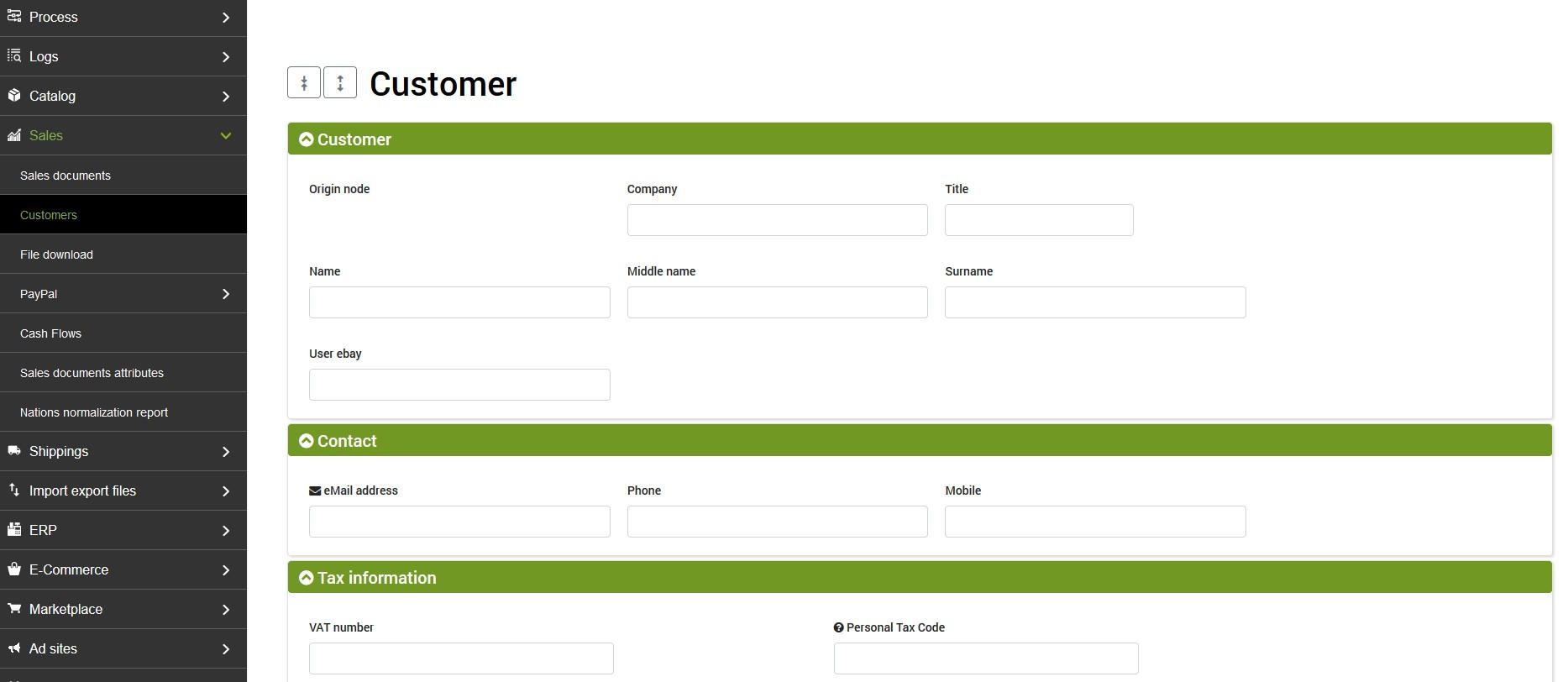
The detailed sheet also contains the data relating to the address, and any specific commercial information:
- Customer code
- Default price list
- Default payment method
- Default shipping method




