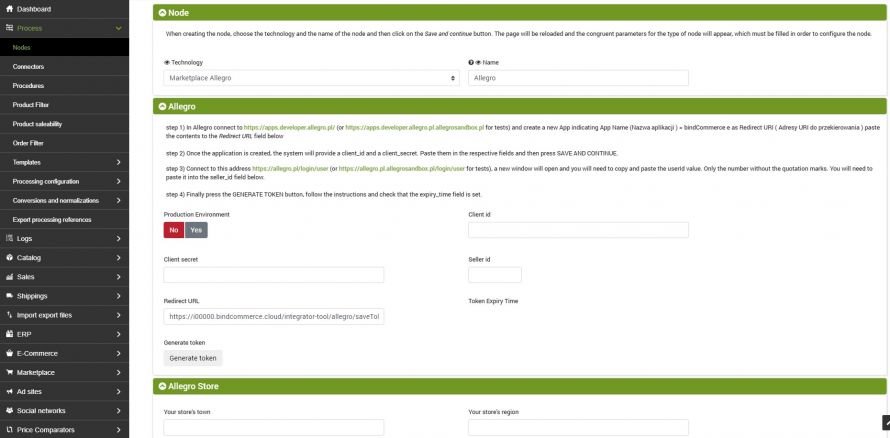The installation of Allegro type node allows bindCommerce platform to communicate with the marketplace.
To create the the node go to the menu
Process >> Nodes
Add a new node by filling in the following data:
- Technology: Marketplace Allegro
- Name: choose the name that the node will have (for example "Allegro Marketplace")
By clicking on SAVE AND CONTINUE, you will have access to the additional configurations provided for the installation of the node.
To correctly configure the node, and therefore to be able to generate the token successfully, follow the instructions below:
- from the Allegro marketplace go to https://apps.developer.allegro.pl/ (or https://apps.developer.allegro.pl.allegrosandbox.pl for tests) and create a new App by indicating:
App Name (Nazwa aplikacji ) = bindMyCompany
Redirect URI ( Adresy URI do przekierowania ) = paste the contents of the Redirect URL field inside the node on bindCommerce - once the application is created, the system will provide a client_id and a client_secret. Paste them in the respective fields on the bindCommerce node and then click on SAVE AND CONTINUE.
- go to https://allegro.pl/login/user (or https://allegro.pl.allegrosandbox.pl/login/user for test), a new window will open, copy and paste the userId value. Just the number without the quotes. Paste it in the seller_id field inside the bindCommerce node
- Finally, click on the GENERATE TOKEN button within the bindCommerce node, follow the instructions and check that the expiry_time field is set within the node.
After generating the token it will be possible to fill in the fields in the Allegro Locazione Shop section. The required fields are:
- Your store's town
- Your store's region
- Postcode
- Your store's country
When all fields are filled in click on SAVE AND CLOSE
Thank you for rating this article.