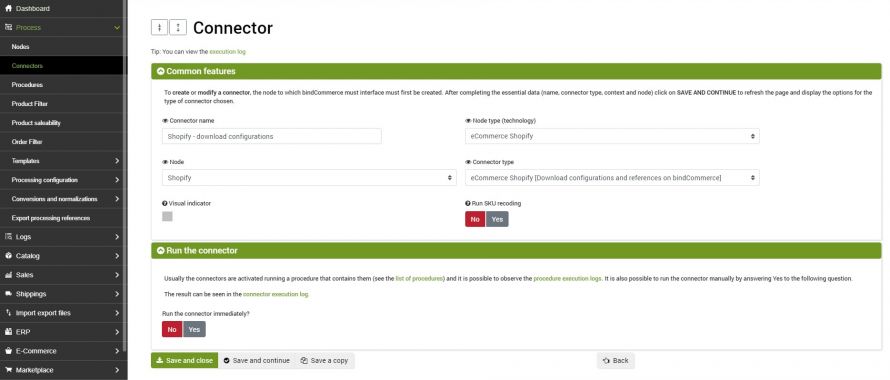To manage multi-pricing catalogs, that is, with diversified price lists based on the reference market, on stores created with Shopify, you can use the Mlveda Multi Country Pricing App. In fact, the App allows you to manage products with different prices, showing the correct price based on the country from which you visit the site page.
Multi Country Pricing by Mlveda allows you to apply different prices even to products with variants. The plugin integrates with bindCommerce, thanks to a special function that is part of the Premium options. The function present on bindCommerce allows you to choose whether or not to use this specific plugin, which price to publish between net or gross, and finally for each market to which the sale of products is intended it is possible to select a specific price list.
Mlveda's Multi Country Pricing integration with bindCommerce requires bindCommerce directly during the publication phase to create different variants for the same product, one for each country of reference. When the customer accesses that product, he will be shown the version intended for his market of origin.
For example, if you have a TEST item that you want to sell at different prices in Italy, France and Germany, by activating the appropriate integration function with the App, bindCommerce will create three variants of that product:
- TEST IT
- TEST FR
- TEST DE
For a user connected from France only the TEST FR variant will be visible (where the FR variable is not displayed in the product sheet), for a user logged in from Italy the TEST IT variant will be visible and so on.
The same thing occurs in the presence of products with variants. If the TEST article has 3 variants S, M and L, bindCommerce will create the following variants when publishing:
- Size S - Market IT
- Size S - Market FR
- Size S - Market DE
- Size M - Market IT
- Size M - Market FR
- Size M - Market DE
- Size L - Market IT
- Size L - Market FR
- Size L - Market DE
Also in this case the user will see the version intended for the country from which he connects to the site page.
For more information on installing and configuring the plugin, we recommend visiting the App web page Multi Country Pricing di Mlveda
Thank you for rating this article.