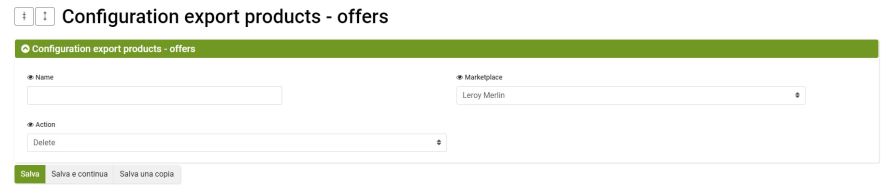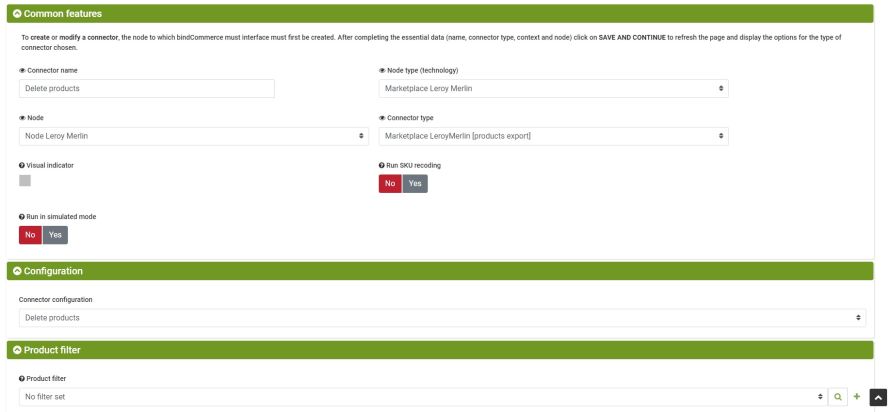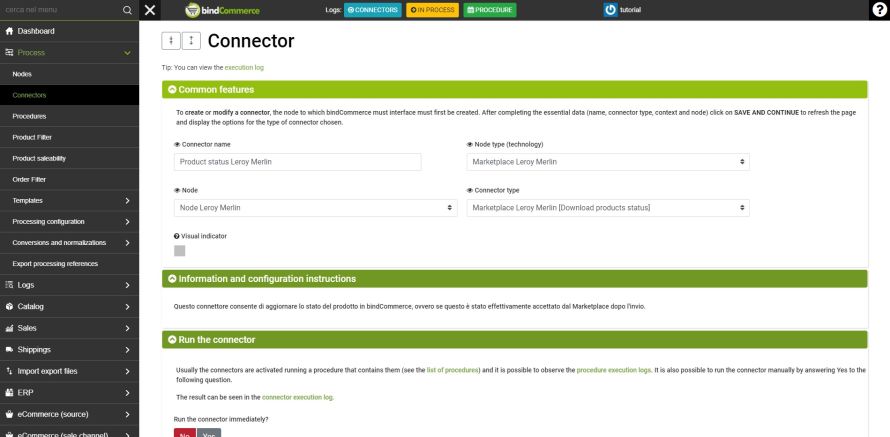To eliminate the products and related offers from Leroy Merlin, it is possible to create a product export connector suitably configured for this purpose.
The connector that allows you to delete products / offers on the Marketplace requires a configuration that must be created in advance.
Configuration Product - Offers Publication to delete products and their offers
The configuration can be created from the menu:
Marketplace >> Leroy Merlin >> Products/offers publication
Click on ADD to start.
Fill in the required fields as follows:
- Name: enter a name of your choice or to help us remember the function of the configuration
- Marketplace: Leroy Merlin
- Action: Elimina
Click on SAVE.
Product export connector to eliminate products and related offers
To create the connector go to the menu:
Process >> Connector
Click on ADD to start.
Fill in the required fields as follows:
- Connector name: enter a name of your choice or one that can remember the function of the connector
- Node type (technology): Marketplace Leroy Merlin
- Node: select the created Leroy Merlin node
- Type connector: Marketplace Leroy Merlin [products export]
Click on SAVE AND CONTINUE to select the following fields, which can be filled in as follows:
- Connector configuration: select the Product Publishing Configuration - Offers previously created
- Product filter: select a product filter to limit the number of products involved
- Differential approach: use the differential approach only if the connector has not changed since the last run
- Run the connector: choose whether the connector should be run immediately once you click on save
Click on SAVE AND CLOSE to finish creating the connector.
Product status import connector
To check and update the status of products in bindCommerce after the export connector, it is advisable to run a product status import connector.
To create the product status import connector go to the menu:
Process >> Connectors
Click on ADD to start.
Fill in the required fields as follows:
- Connector name: enter a name of your choice or one that can remember the function of the connector
- Node type (technology): Marketplace Leroy Merlin
- Node: select the created Leroy Merlin node
- Connector type: Marketplace Leroy Merlin [download products status]
Click on SAVE AND CONTINUE to select the next option:
- Run the connector: choose whether the connector should be run immediately once you click on save
Click on SAVE AND CLOSE to finish creating the connector.
Thank you for rating this article.