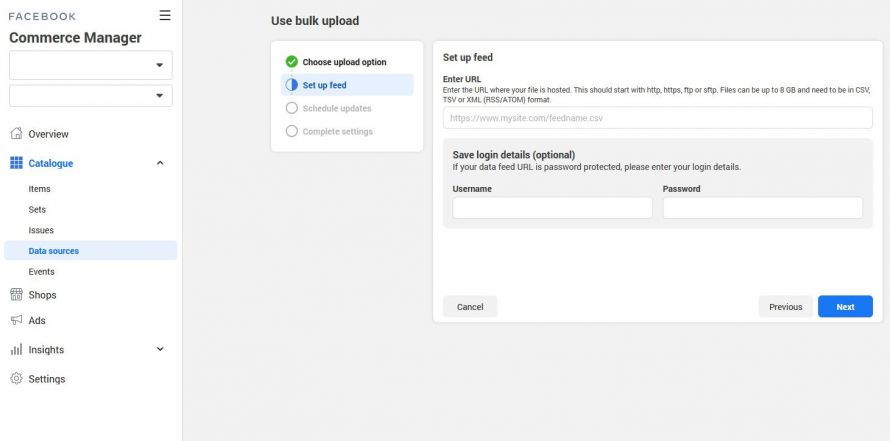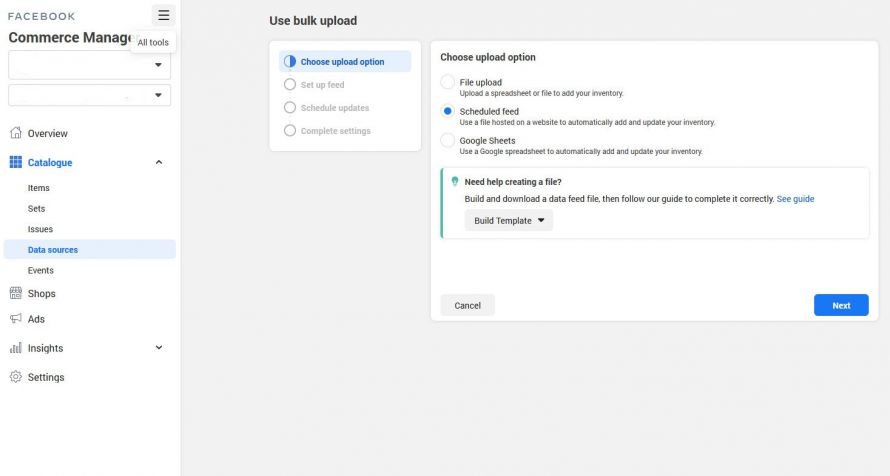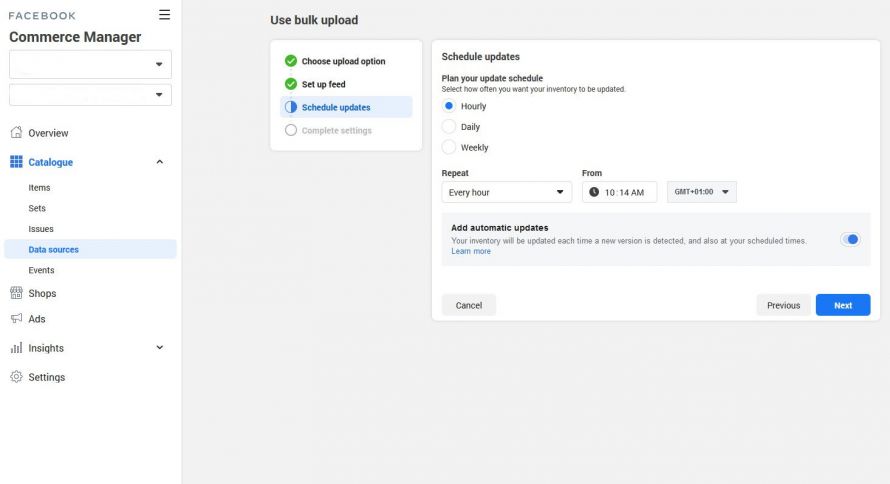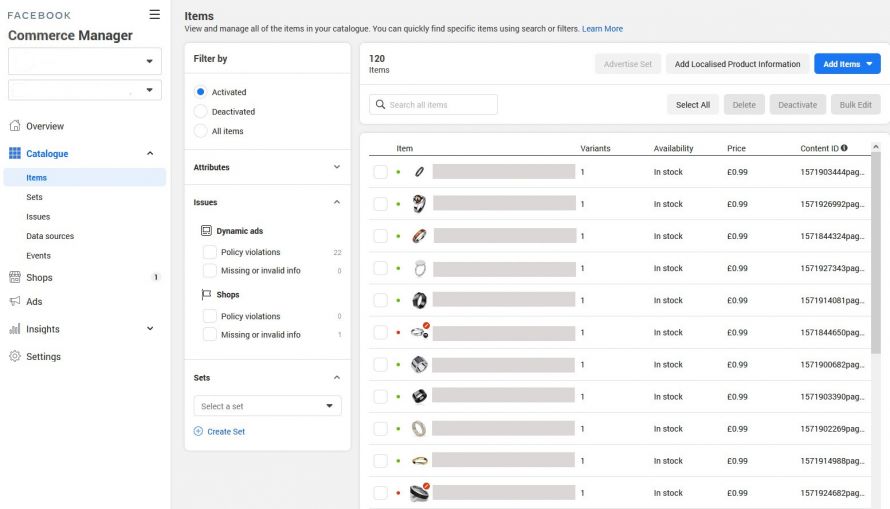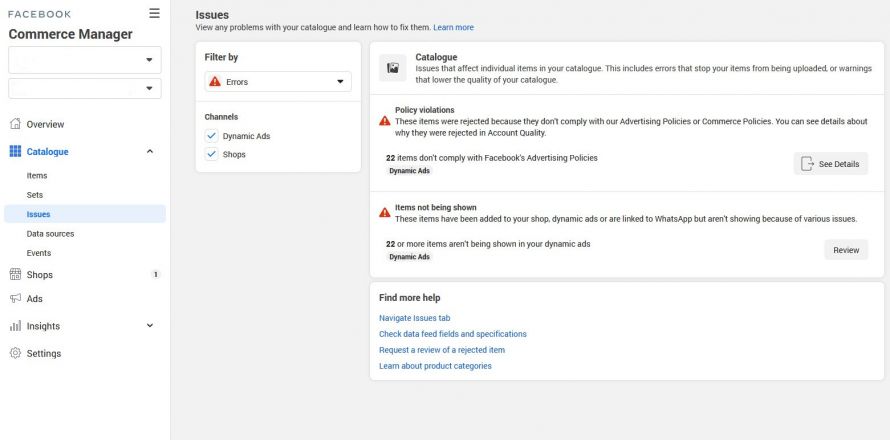Configuring the Facebook Catalogue feed
The integration between bindCommerce and Facebook catalogue also requires configurations on the social network side. It is necessary to prepare the configuration for the correct reception of the feed containing the products.
To do this, go to Commerce manager, select the store you want to integrate and then go to the Sales Manager.
As a first step, you need to create a shop in Facebook Catalogue by going to
Catalogue >> Shop
At this point, it is possible to indicate the path where the feed is stored, by moving to
Catalogue >> Data sources
e compilare come quanto segue
- Enter URL: Enter the path where the bindCommerce file is stored, that is: [URL of the web server node indicated in the configuration] /facebook/products_1216.csv
- Username: Optional field. Only if requested to access the folder where the feed is deposited.
- Password: Optional field. Only if requested to access the folder where the feed is deposited.
Click on NEXT
Choose the upload option: Scheduled feed
Click on NEXT
Schedule updates
- Set update schedule: Select how often the feed should be imported.
Clcik on NEXT
- Name your data source: Enter a name that identifies the file.
- Default currency: Set the currency associated with the price of the products.
Click on UPLOAD
Articles Sectioni
In order to view the list of articles uploaded through the feed, you need to go to
Catalogue >> Articles
In the left panel Filter by, we will find the options on filters.
There is the possibility to filter the list of activated or deactivated articles or view them all by filtering for all articles. It is also possible to filter articles based on the type of problem encountered.
Issues
Issues section
Facebook catalogue offers the possibility to view the problems related to the products, a very useful function to allow the correct sale of the articles and correct them.
Go to Issues
For more information about the extent of product problems, please refer to the official Facebook tutorial: Navigate the Issues tab in your catalogue
Thank you for rating this article.