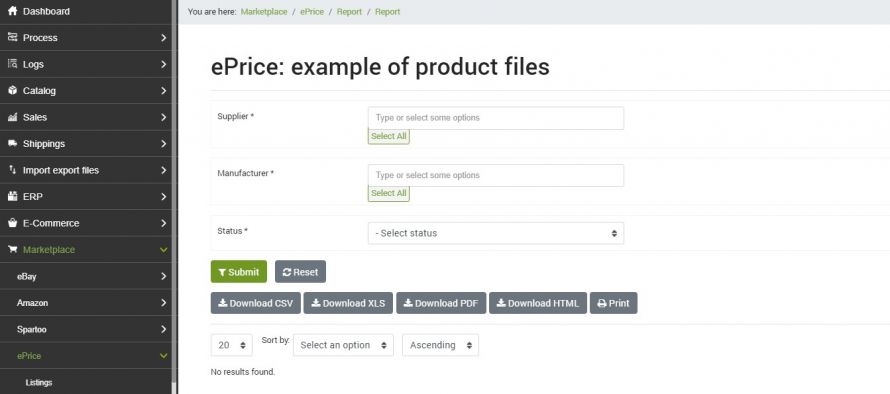Following the creation of the ePrice account, according to the marketplace procedures, the publication of products and/or listings via automated systems, such as those activated by the bindCommerce integration, may not be allowed immediately.
In order to enable these features it will be necessary to first send a test file (.csv), containing some data, so that the ePrice team can verify the reliability and compliance of the contents with their standards.
To facilitate this operation, you can go to the item:
Marketplace >> ePrice >> Report
from which it will be possible to download the necessary csv file.
You will have to previously have some products saved in the bindCommerce system, and after setting some optional parameters, by going to the bottom of the page we can download our file to send to ePrice, by clicking on "Download document".
Thank you for rating this article.