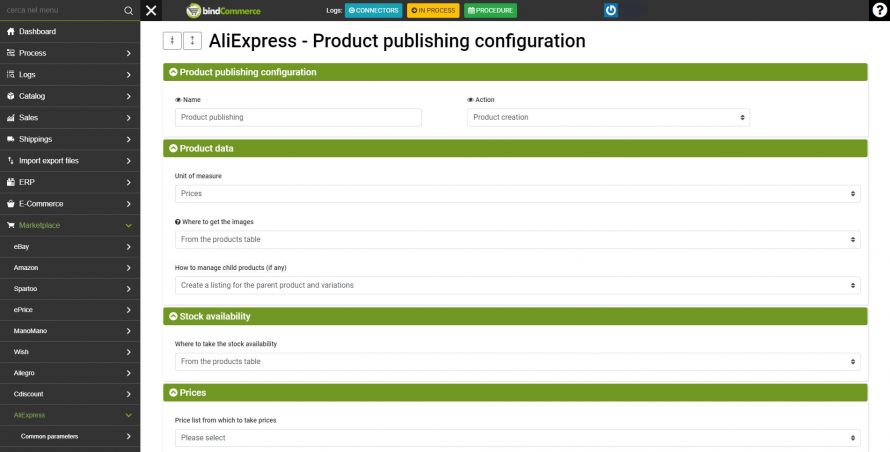After creating the link between bindCommerce and AliExpress, and having associated the categories, you can proceed with the configurations for publishing articles on AliExpress. This type of configuration is necessary to determine what type of operation the connector will have to perform and provides for the possibility of publishing on other markets besides the main one.
To create a new publishing configuration, go to
Marketplace >> AliExpress >> Products publication
Click on SAVE AND CONTINUE and fill in the fields that will appear as follows:
- Name: enter a name that helps to identify the configuration (eg: Creating products).
- Action: choose the desired action, as needed (Product creation / Complete update / Stock update / Price update).
- Unit of measure: enter the unit of measurement of the items.
- Where to get the images: Select whether the images should be retrieved from the product table or from an alternative.
- How to manage child products (if any): Create an ad for the parent product and the ad variants: it allows you to create a single ad with the connected variants.
Do not create an advertisement for the father, but for the son separately: it excludes the father and a listing is created for each variant. - Where to take the stock availability: select from the product table or from an attribute.
- Proce list from which to take prices: select the sales price list.
- Which attributes to consider (The attributes selected below will be shown as free values, and therefore not included in the search filters on Aliexpress.): Selezionare se gli attributi da considerare sono tutti quelli possibili o soltanto quelli selezionati.
- Select attributes to consider: list of attributes to consider.
- Shipping template: select where to collect the data relating to the shipment.
- Attribute for shipping template: select the attribute where to pick up the shipping model.
- SHipping preparation times: select the days needed to prepare for shipment.
- Language: select the language for a possible multi-market.
- Alternative: select the alternative for a possible multi-market.
- Price list: select the sales price list intended for a possible multi-market.
finally click on SAVE AND CLOSE.
After completing the configuration for the publication of articles on AliExpress, you can proceed with the creation of the appropriate connector, by going to:
Process >> Connectors
by clicking on the ADD button at the top left, filling in as follows: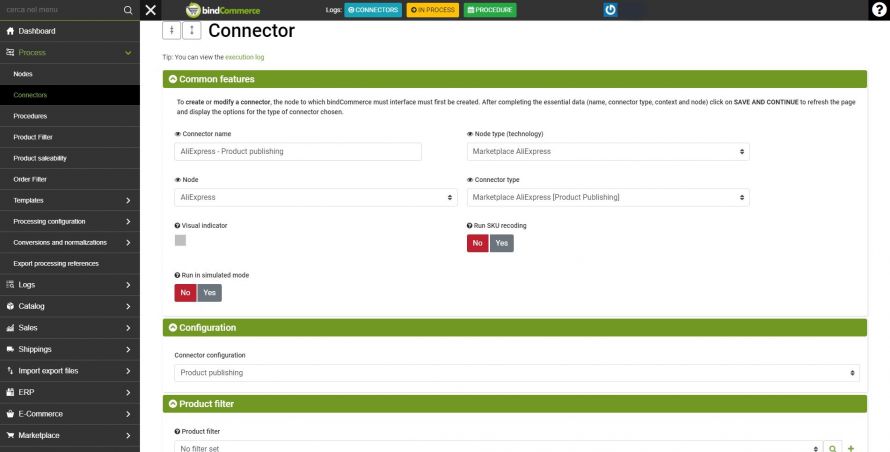
- Connector name: Inserire un nome che aiuti ad identificare la funzione del connettore.
- Node type (technology): Marketplace AliExpress
- Node: AliExpress
- Connectoro type: Marketplace AliExpress (Product publishing)
- Run SKU recoding: Yes / No
- Connector configuration: Select the previously created configuration.
- Product filter: Apply a product filter if necessary.
- Use the differential approach for this connector? Yes / No.
- Run the connector immediately? Yes / No.
Finally, click on SAVE AND CLOSE.
The product publication type connector on AliExpress can be started manually and/or inserted within scheduled or manual start-up procedures.
Thank you for rating this article.