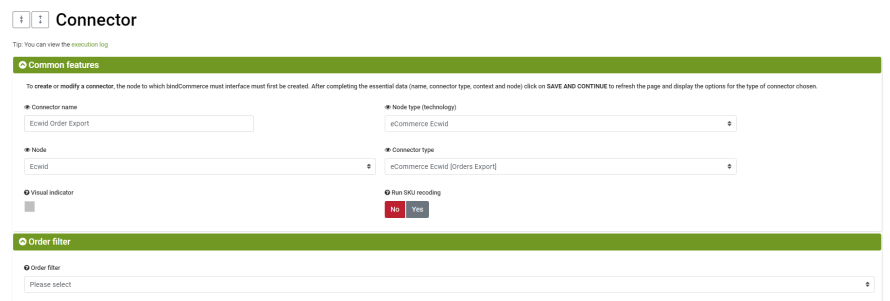Exporting orders from bindCommerce to Ecwid By Lightspeed allows you to export orders from other sales channels to Ecwid, for "Ecwid-centric" management.
Order export can also be used to update the status of orders in Ecwid, for example after shipping.
To export orders to Ecwid by Lightspeed the following configurations are required on bindCommerce:
- App installation and connection
- Filter on sales documents (to define which orders to export)
- Creation of connector to export to Ecwid by Lightspeed
To create the order export connector, you need to follow the “Processes > Connectors” menu, click on Add, and fill in the fields as follows:
- Connector name: for example “Ecwid Export Orders”
- Node Type (Technology): Ecwid eCommerce
- Node: Select the previously created node or create one by following the directions here
- Connector Type: Select Ecwid eCommerce [Order Export]
Click Save and Continue to continue the configuration.
- Filter on sales documents: select previously created filter on sales documents
- Use the differential approach for this connector?: If you select Yes, only orders that have changed since the last export will be exported. In ultra-fast mode, there is no check on Ecwid's response
Click Save and Close to finish configuring the connector.
The connector thus configured can be executed (in jargon, launched) manually, from the list of connectors by clicking on the play button, or inserted into a procedure for automatic and scheduled execution.
Thank you for rating this article.