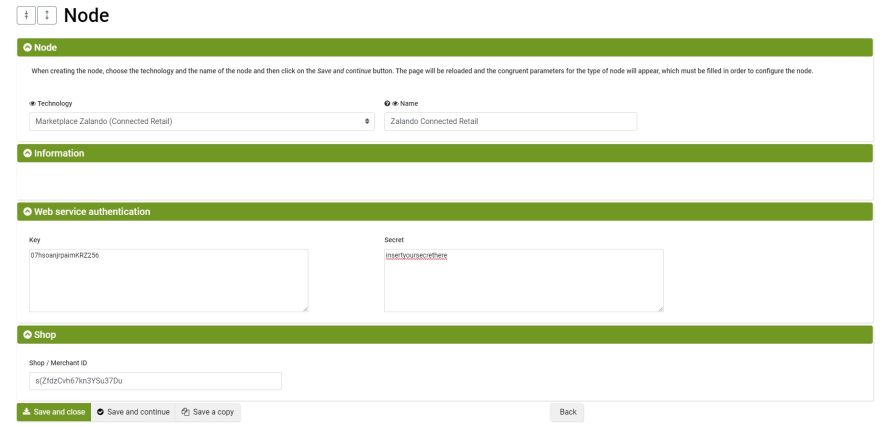To allow bindCommerce to communicate with Zalando it is necessary to create specific nodes according to the characteristics of our integration.
Exclusively for the Italian market, this node can only be used to update stock, update prices and receive order updates from Zalando. It can be used if only products already present on the Zalando marketplace are offered.
Connected Retail node installation
To create the node go to the bindCommerce menu:
Process >> Nodes
Click on Add and fill in the fields as follows:
- Tecnology: Marketplace Zalando (Connected Retail)
- Name: the name you want for the node
Click on SAVE AND CONTINUE to show the additional fields to be filled in.
In order to fill in the required fields, it is necessary to retrieve some data from your Zalando account.
Enter the following data:
- Key: fill in the field with the API key provided by Zalando
- Secret: field required for order acquisition, choose a security key of your choice (to be communicated to Zalando)
- Shop / Merchant ID: enter the Customer ID
Finally, click on SAVE AND CLOSE.
Thank you for rating this article.