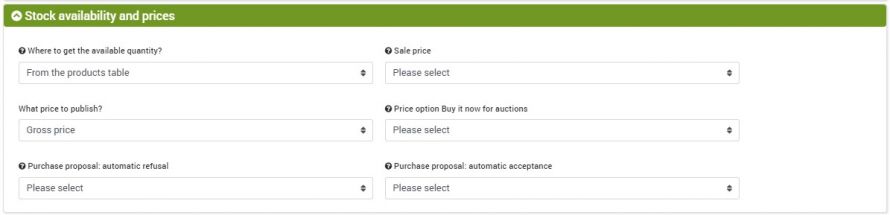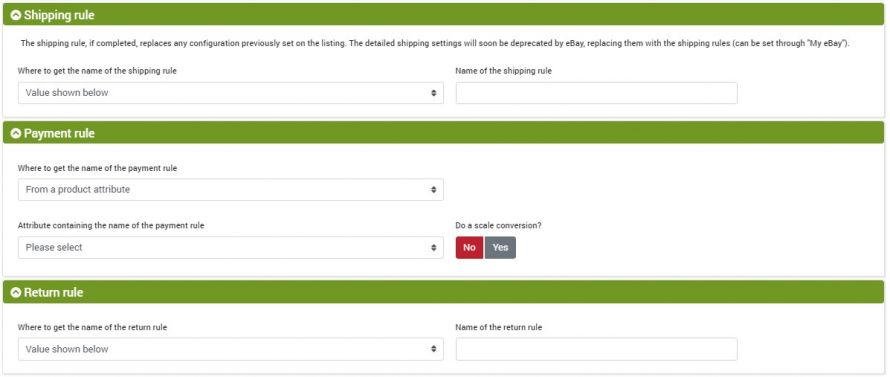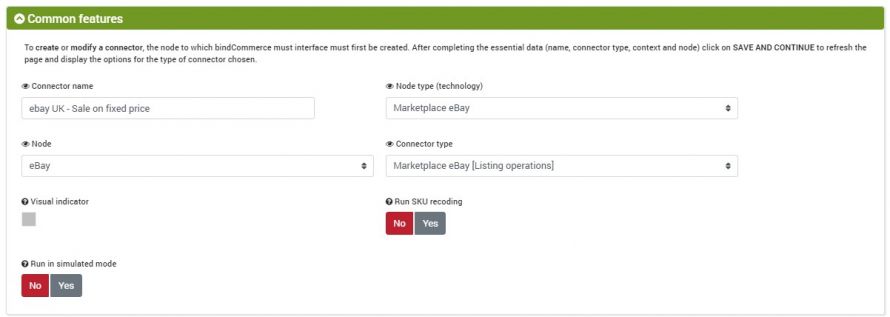After preparing all the incoming data and generating the eBay listings, you will be able to publish them on your eBay account. In the same way, updates can be sent regarding specific information on advertisements already on sale, or requests for closure to exclude certain advertisements from sales.
Configuration
Before creating the connector you need to create a configuration by going to
Marketplace --> eBay --> Listing operatons
Tale configurazione potrà poi essere richiamata nel connettore per definire quale operazione svolgere (creazione inserzioni, modifica, rimessa in vendita, aggiornamento quantità o chiusura inserzioni).
In the type of action field you need to choose the type of action that the connector will perform. The operations that can be performed are:
- Check listing at fixed price/auction
- Fixed price/auction sale
- Update fixed price/auction listing
- Relist fixed price/auction
- End fixed price uction listing early
- Update quantities and r prices of fixed price listings
The 2 verification actions differ from the others in that they are simulations and not actual activities. eBay will return a response on how the actual business would turn out if it wasn't a simulation.
In the case of the first publication, select the "Fixed price or auction sale" option
In the field Where to get teh available quantity? - you can choose between the following possibilities:
- From the products table
Premium features: if this subscription option is activated, it will be possible to define advanced rules to send quantities different from the real ones: - limiting the maximum
- setting a fixed valuetaking stock from an attribute
- calculating the stock as a percentage of the real one
- picking up the stock from a secondary warehouse (multi warehouse)
Field If the EAN is not present, insert the wording "Not applicable"?
If all or part of the products do not have barcodes, activate the above option, in this way the system will send the wording "Not applicable" to replace the barcode. This will fulfill the mandatory requirement and still allow for publication on the marketplace.
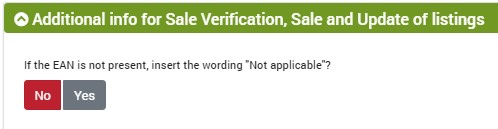
Field Maximum number of listings per file
Under certain conditions, massive publications or updates involving a large number of products may generate eBay errors such as the following:
First Control: Curl Error: Couldn't resolve host 'storage.ebay.com')
The curl error concerns the maximum number of listings sent per single request. If this number is exceeded, the error occurs.
To overcome this, set a lower numerical value in the above field.
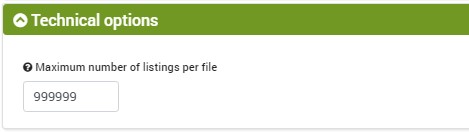
Selling rules
Selling rules are an optional feature made available by eBay and replace the shipping settings set directly by bindCommerce.
This approach is suggested in order to make a small number of changes to the bindCommerce context.
It is possible to enable them from the following link:
http://www.bizpolicy.ebay.it/businesspolicy/policyoptin
The link is available from the eBay menu Listings >> Settings>> Business policies.
Once enabled, it will be possible to process a specific rule for shipments, payments and returns. The name given to these rules will then be used in this configuration, in the sections "Shipping rule", "Payment rule" and "Return rule".
Connector creation
The creation of the connector can be performed by going to:
Process --> Connectors
then Add.
At this point it is necessary to choose the type of eBay technology, its node, the type of eBay connector [Operations on listings] and the previously created configuration.
In the Filters block on the records to be treated (products) it is possible to choose to filter only the advertisements that refer to certain products.
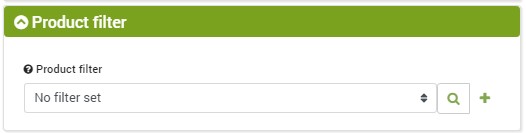
Nel blocco Configurazione andrà indicata la medesima, precedentemente creata.

Connector execution
The execution of the connector can be managed with the manual execution key or through an automatic procedure.
After the launch of the bindCommerce connector it will handle the responses from eBay. At the end of this management, the published advertisements will be updated with some data concerning them, including the eBay ID and the link to directly reach the advertisement on eBay.