With bindCommerce it is possible to manage multiple prices for each individual item using differentiated lists, storing both the price excluding VAT and that including VAT, and the discounted prices. The price lists can be created directly in bindCommerce, or imported from the integrated platforms or via import file.
To manually create a price list on bindCommerce you need to reach the menu
Catalog >> Price lists and prices >> Price lists
By clicking on Add at the top left, and filling in the required fields, you can create a new price list.
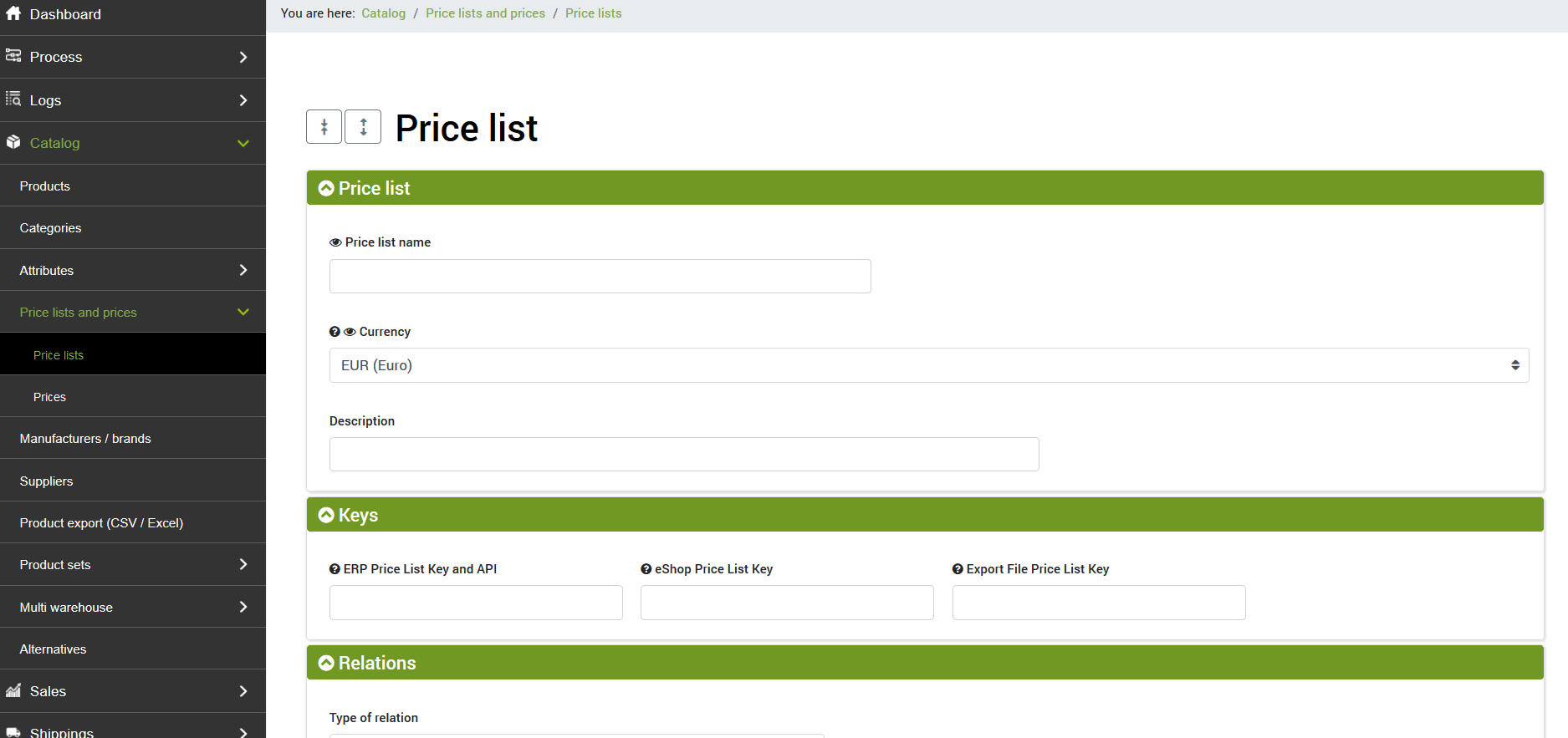
Price list fields
Each price list includes some basic information:
- Price list name: the name given by the user
- Currency: indicate the currency to which the price list refers
- Description: any description if necessary
Below is the section dedicated to the identification keys, used to communicate with the integrated platforms:
- Management List Key and API: identification key to allow communication with management systems
- eShop price list key: unique communication key with eCommerce systems
- Export file price list key: name of the field on the exported file
Finally, it is possible to determine the type of relationship with the specific price list by selecting in the Relationship type field if it is an own price list, a supplier price list, or a competing price list.
Notes for specific platforms
Note for the key used to communicate with Danea: keys assigned by Danea (e.g. NetPrice 1) are used, while the name assigned in Danea (e.g. Public price list) is not transferred to bindCommerce
Note for the key used to communicate with VirtueMart: the key for the default list (customer group) is the empty field
Prices
The prices of each individual item can be consulted from the list of products, in the specific column called Prices. Or you can consult the complete list of the product-price association from the menu
Catalog >> Price list and prices >> Prices
Each price sheet contains basic information such as:
- Product SKU
- Customer
- Price list
- Net price
- VAT (quote)
- Gross price (VAT included)
- Discounted price
- Discounted prices application: disabled, consider as VAT excluded, consider as VAT included
- Application range of the discounted price
- Quantity from... to ...
and more specific information like:
- Domestic shipping prices: Net price, VAT, Gross price and possibility to add any notes
- International shipping prices: Net price, VAT, Gross price and possibility to add any notes




