bindCommerce has a list of all the manufacturers (or brands) of the products, and is able to transfer them from one node to another through the connectors.
The list of manufacturers can be consulted from the menu
Catalog >> Manufacturers / brands
In the table you can view the information for each manufacturer in detail, make changes, or delete the record. The last two columns of the table instead give access to the list of products connected to the selected manufacturer, and to any alternative descriptions of the same.
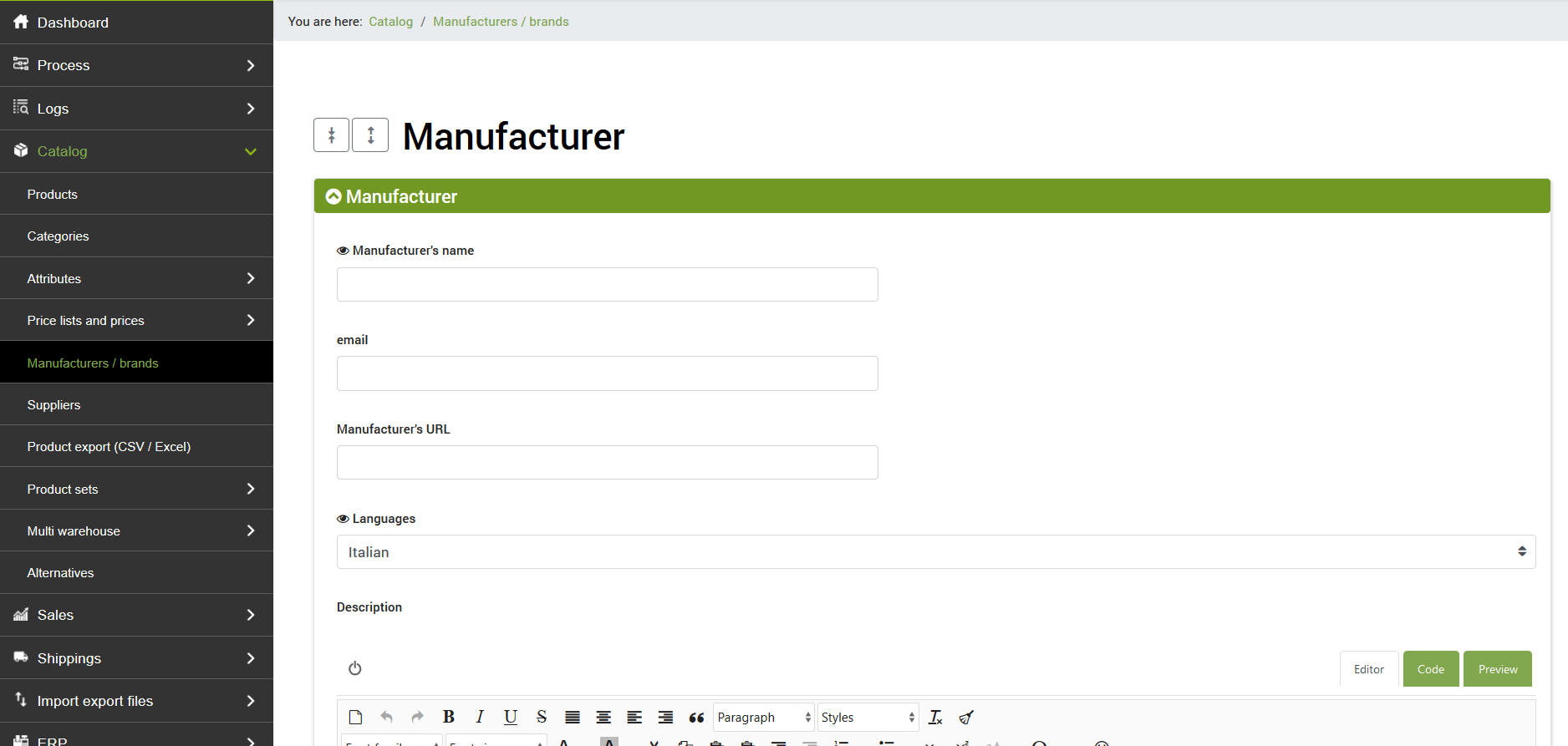
bindCommerce also allows you to manually create one or more manufacturers within the table, by clicking on Add at the top left and filling in the necessary fields.
Manufacturer detail section
In each manufacturer's file we find:
- Name: manufacturer name
- email: email address (item visible in detailed view)
- Manufacturer's URL: a link to the manufacturer's reference page
- Language: the reference language
- Description: text editor for inserting an HTML description
- Codes: useful for specifying custom values during file import / export
- Free fields
- Images: we recommend uploading images with a transparent background, such as PNGs, of moderate size (item visible in detailed view)




