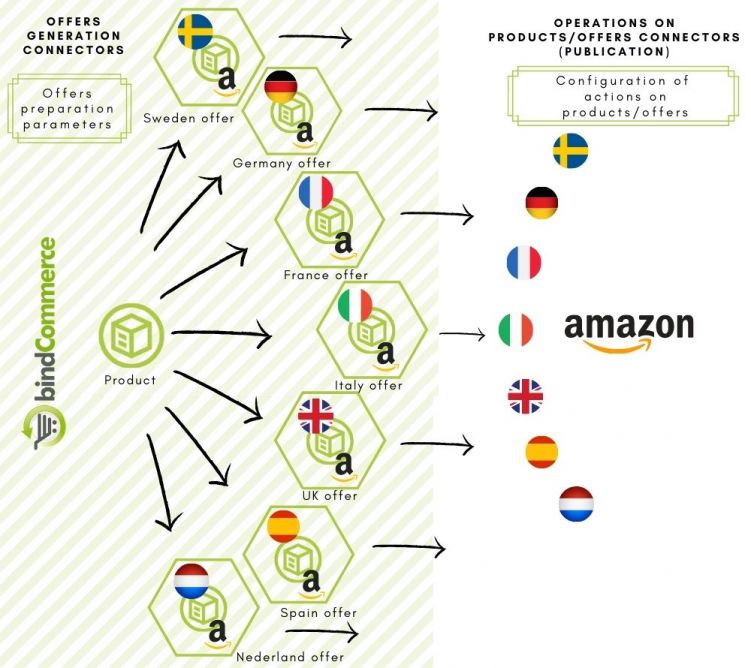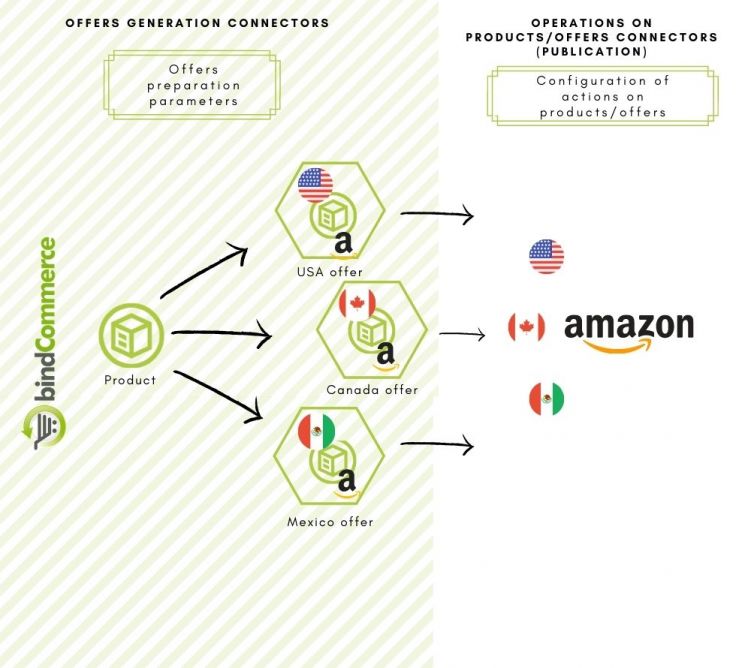Product/offer generation configuration
Before being able to send the generated offers to Amazon, it is necessary to create specific configurations to specify which data to send and how to send them.
Two different types of configuration are available to generate offers:
- Simple: configuration suitable for generating offers of products already KNOWN to Amazon, for which it will be necessary to send only the basic data of the product (title, EAN code, condition of the asset) to the marketplace
- Articulated: the articulated configuration considers all the data relating to the product, including images, description, category, mandatory attributes and optional attributes. This configuration is suitable for the generation of offers of products NOT KNOWN to the marketplace, therefore a new ASIN code must be created during publication
Below we indicate links to the appropriate tutorials for creating simple and articulated configurations:
- Parameters for generating offers for KNOWN products to Amazon
- Parameters for generating offers for products NOT KNOWN to Amazon
The offers generated will be available on bindCommerce in the section
Marketplace >> Amazon >> Offers list
Amazon product / offer publishing configuration
After generating the offers it will be possible to create the appropriate configurations for publication to Amazon.
Also in this case it will be advisable to create two different configurations, and the relative connectors:
The publication logs to Amazon will be available from the menu:
Marketplace >> Amazon >> Report e Logs >> Log answers
Integration with Amazon America
The service offered by bindCommerce allows you to extend the integration with Amazon to all European markets. The Amazon Europe integration service requires the Amazon Vendor account to be enabled for sale on European markets, i.e. France, Spain, Germany, Italy and the UK.
For each market it will be necessary to create a specific node, following the instructions given in the dedicated technical tutorial. The integration also in this case involves the publication and updating of product offers on each integrated Amazon Europe market, both KNOWN and UNKNOWN. In addition, the service provides for the download of orders from all integrated Amazon Europe markets and the updating of the same to the marketplace.
Publication on Amazon America
Also for Amazon America (amazon.com) bindCommerce provides the integration service with all the foreseen markets, namely Canada, USA, Brazil and Mexico. The integration allows publishing and updating, both of known product offers and still unknown to the marketplace.
The integration with Amazon America requires the Vendor account to be active on these markets, so it will be necessary to make a request to Amazon and wait for the confirmation of activation of the American market in order to start the integration with bindCommerce.
To request the activation of the bindCommerce integration service with Amazon America, and to know the costs, contact us.
Thank you for rating this article.