On bindCommerce it is also possible to have specific sections dedicated to payment methods, shipping and order statuses.
To consult, add or modify these parameters, you can go to the menu
System parameters
which groups together several useful items, including:
- Payment methods
- Shipping methods
- Order status
- Common parameters
- Custom parameters
- General options
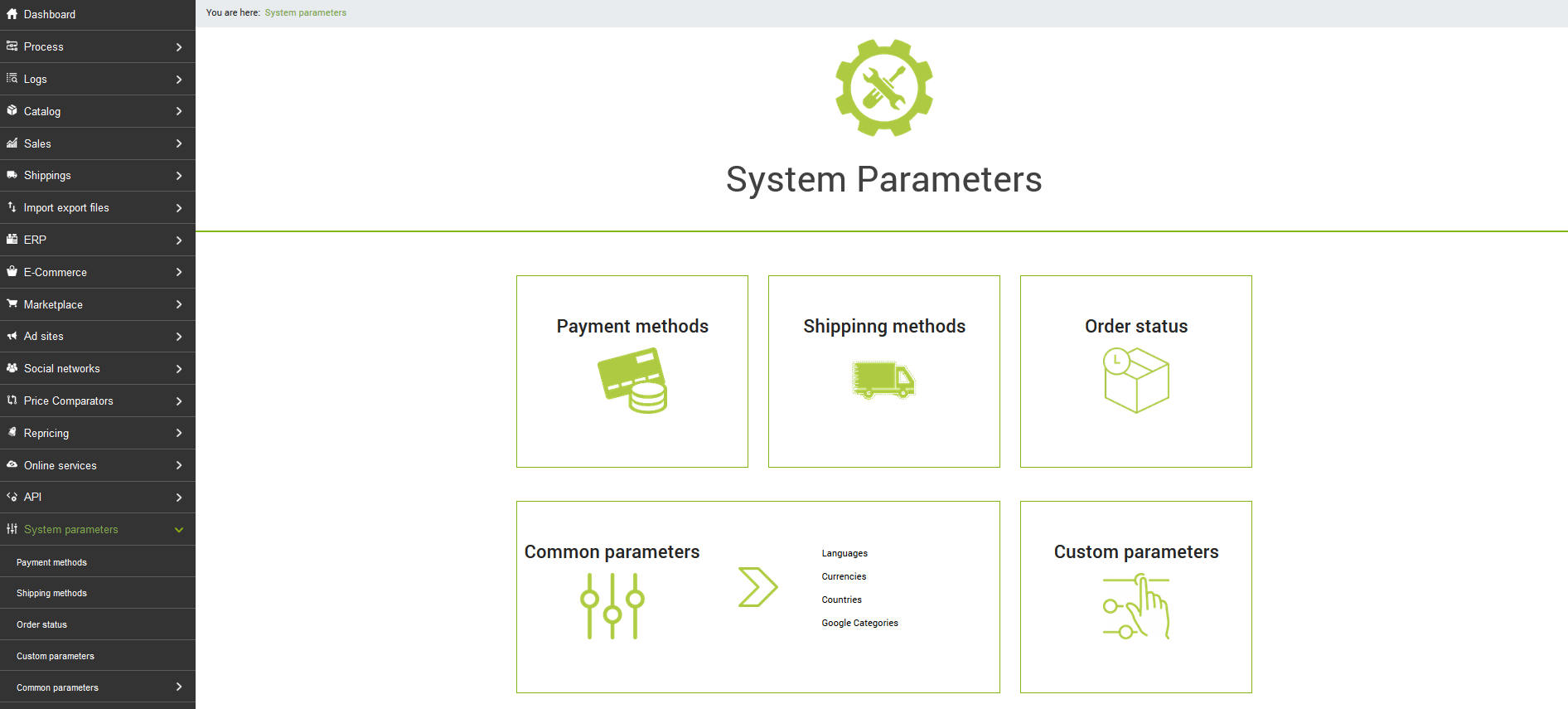
Payment methods
The payment methods present in the table in question, accessible from the menu
System parameters >> Payment methods
they are normally created completely automatically by bindCommerce at the time of order download, and therefore according to the data provided by the various integrated platforms for each order downloaded. Each integrated platform will surely have different payment methods, therefore bindCommerce will include all those required by the downloaded orders in the list.
However, for particular needs, it is also possible to proceed with the manual creation of payment methods directly on bindCommerce.
Just click on the Add button at the top left and fill in the required information:
- Payment method
- Code (general use): code used in some import processes
- Code (import file)
- Code (export file): name of the column exported to the file
- Description
- Cash on delivery: determines if it is a "Cash on delivery" payment method
Shipping methods
Also the table relating to shipping methods, accessible from the menu
System parameters >> Shipping methods
it normally contains all the shipping methods generated automatically by bindCommerce, based on the data provided by the orders downloaded from the various integrated platforms.
The section in question, however, also provides for the possibility of manually creating specific shipping methods, and using them during the publication phase (currently only towards eBay).
To create a new shipping method, just click on Add in the upper left corner and fill in the fields below:
- Name
- Notes
- Rate options: the following options are used by the bindCommerce algorithms to automatically determine the shipping costs based on the parameters entered inside, in fact, specifying some details such as the volumetric divider and the dimensions, it is possible to exclude a plan in favor a more suitable one or possibly apply an extra fee
- Other details: fields that determine any codes for each shipping method, for example you can enter a code that identifies the type of port
- Details on the prices indicated
Once the shipping method has been created, it will be possible to associate specific rates with it, which allow you to apply a dedicated price based on the weight range, and the possible cost for each additional item.
The rates set for each method can be accessed directly from the Shipping methods table by clicking on the corresponding value in the column called Rates. If you want to create a new rate just click on "+ Add".
For each tariff created, it will be possible to specify the following data:
- from weight
- To weigth
- Unit of weight
- Price
- Price for each additional object
The use of tariffs allows you to not have to create multiple shipping conditions, connectors and filters based on weight and size, but to manage a single parameter by automatically taking data from the tariffs.
Order status
The order status table is populated during the order download phase from the platforms connected to bindCommerce and is filterable by technology.
The same values can then be extracted both in the order unloading configurations and in those for loading / updating them.
From the same table it is possible to add further states by clicking on Add at the top left, and filling in the simple required fields.
.
Thank you for rating this article.




