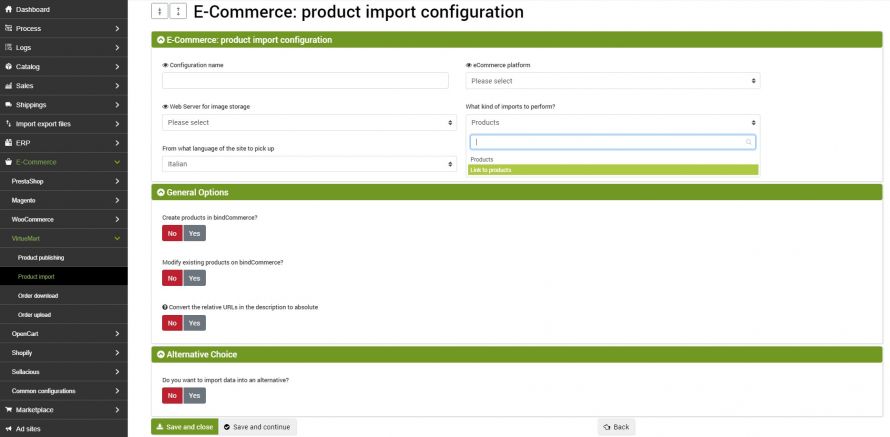In addition to downloading the products from Virtuemart to bindCommerce, it is possible to import only the links to the products. This operation is useful, for example, for integration with the Kijiji ad site, as the product URLs will then be indicated within the individual ads.
The execution of the connectors can be activated in interactive mode, by clicking on the appropriate button or be automatically "run" by a scheduled procedure.
Configuration of import product links
The import link configuration can be reached from the menu:
eCommerce >> Virtuemart >> Product import
To create a new configuration, select the Add button.
This is the same configuration that is used to import products, unlike the fact that under "What kind of import to perform?" we will choose the option: "Link to products". The configuration will be much simpler than for importing products. in fact, just enter the following information:
- Configuration name: identifier to be able to remember later the function of the configuration;
- eCommerce platform: in our case, it will b: Virtuemart eCommerce;
- Web Server for image archiving: in this field, it is necessary to specify the webserver within which bindCommerce will save the images;
- What kind of import to perform? - To import the product URL you have to choose the option: Link to products.
Creatuon of connector for download products links from VirtueMart
Remember that before creating the connector it is necessary to install the VirtueMart node on which the connector will operate. After doing this you need to go to the menu
Process --> Connectors
and click on the Add button.
The following parameters must therefore be chosen:
- Connector Name: Choose a name to identify what the connector does, for example, Download product links;
- Node type (technology): choose VirtueMart eCommerce. After choosing the type of node, the Node and Connector Type fields will be updated, presenting the choices compatible with that type of node
- Node: choose the previously created node
- Connector type: choose the type of connector: eCommerce VirtueMart [Import products on bindCommerce]
After having set all the parameters, click on the SAVE AND CONTINUE button. The page will reload and you will be able to parameterize the connector options.
Configuration
In this field, the import configuration produced by Virtuemart previously created for the download of the links will be indicated.
Filters on records to be processed (products)
In this section of the connector, it is possible to choose whether, and which filter to apply, among those previously created using the product filters setting function.
Connector execution
The connector can be executed in interactive mode (by clicking on the button Run the connector immediately?) Or through automatic procedures.
Once the connector is finished, the list of URLs will be available at the following bindCommerce menu:
eCommerce >> Common configurations >> Product URL
Thank you for rating this article.