Nodes allow bindCommerce to interact with the specific platforms you want to integrate. To start working with bindCommerce it is therefore necessary to create a node for each platform (eCommerce, marketplace, ad site, etc.), choosing the correct technology and filling in each node with the required information.
The nodes that can be created are of different types:
- ERPs
- one or more online stores
- one or more marketplaces, even with multiple accounts (in Italy or in other countries)
- API to communicate with platforms not directly integrated in bindCommerce
- logistics to manage communication with shipping services
- ad sites
- catalogs on social networks
- price comparison websites
- couriers
There is also a special node, with technology, used for connectors that carry out internal processing activities, for example populating price lists starting from a base price list, creating alternative descriptions, generating listings for various marketplaces.
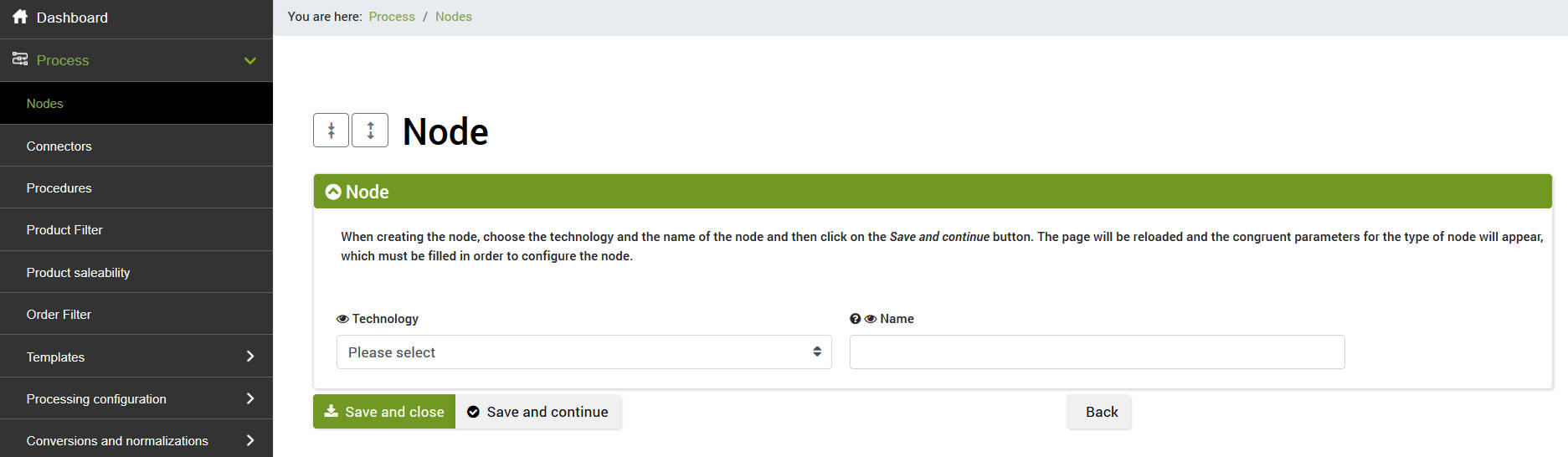
To create a new node just access the menu
Process >> Nodes
click on the green Add button at the top left and fill in the fields:
- Technology: the type of platform you want to integrate
- Name: an identifier that must not comply with any particular semantic rule
After clicking on SAVE AND CONTINUE, the page will be reloaded. The next steps depend on the type of node being added. For each node it is important to fill in each field provided by the configuration.
Added node of type bindCommerce
The bindCommerce node is a special node, used for connectors that carry out internal processing activities, for example populating price lists starting from a base price list, creating alternative descriptions, generating advertisements for various marketplaces, importing files and many others.
A node of type bindCommerce does not require any configuration, however it is very important to create one because it will be necessary to carry out some of the most common processes present on bindCommerce.
Thank you for rating this article.



