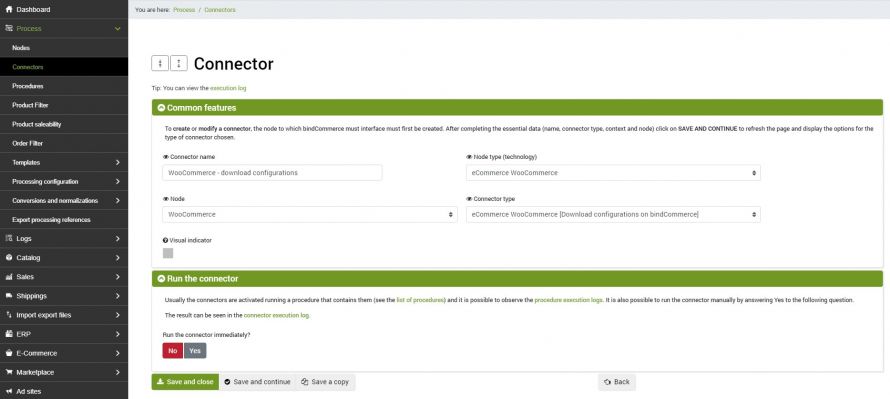Operation to be performed only for WooCommerce versions lower than 3.0
The customization allowed by the WooCommerce plug-in of your eCommerce site is very extensive and there are a large number of possible configurations.
To make these configurations accessible also to the bindCommerce system, it is necessary to set up a special connector, before running any other connector related to WooCommerce, in order to ensure that the operations are performed with full knowledge of the environment with which the interaction will take place.
Remember that before creating the connector it is necessary to install the WooCommerce node on which the connector will operate. After doing this, go to the menu:
Process >> Connectors
and click on the Add button.
Fill in the fields as follows:
- Connector Name: Choose a name to identify the connector
- Node Type (Technology): Choose eCommerce WooCommerce. After choosing the type of node, the Node and Connector Type fields will be updated, presenting the choices compatible with that type of node
- Node: choose the previously created node
- Connector type: choose eCommerce WooCommerce [Download configurations on bindCommerce].
Click on SAVE CLOSE and start the connector in manual mode.
Thank you for rating this article.