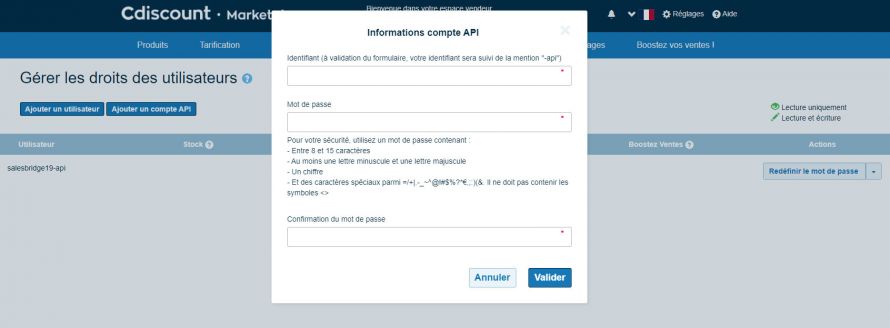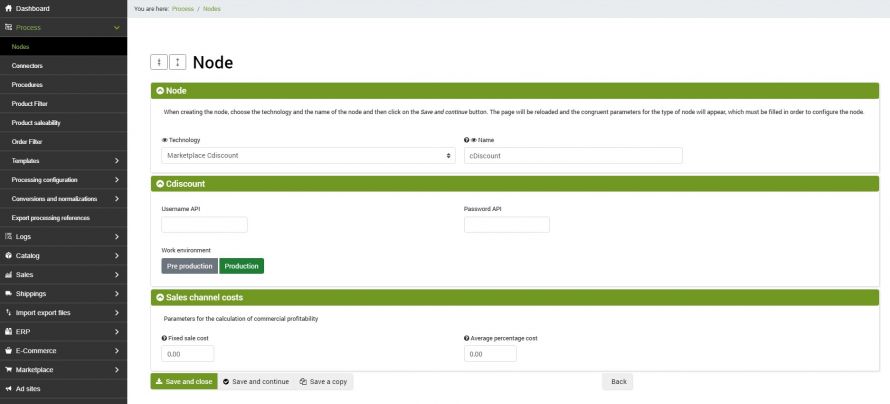To allow bindCommerce to communicate correctly with the Cdiscount marketplace it is necessary to create a special node.
First of all you need to enable a new API account on Cdiscount from the menu:
Réglages >> Gérer le droits des utilisateurs
Click on Ajouter un compte API and fill in the required fields by choosing a username and password. Finally validate.
So go back to bindCommerce and go to the menu:
Process >> Nodes
click on Add and fill in the fields as follows:
- Technology: Select Cdiscount Marketplace
- Name: enter the desired name
Click on SAVE AND CONTINUE to access the additional fields of the node.
- API Username: enter the API username chosen on Cdiscount
- API password: enter the API password chosen on Cdiscount
- Work Environment: You can determine whether the node will create a communication with a preproduction or a production account
Finally click on SAVE AND CLOSE.
Thank you for rating this article.