The bindCommerce product management allows you to store information relating to the products passing through the platform, possibly enriching them with additional data that cannot be managed at the origin nodes.
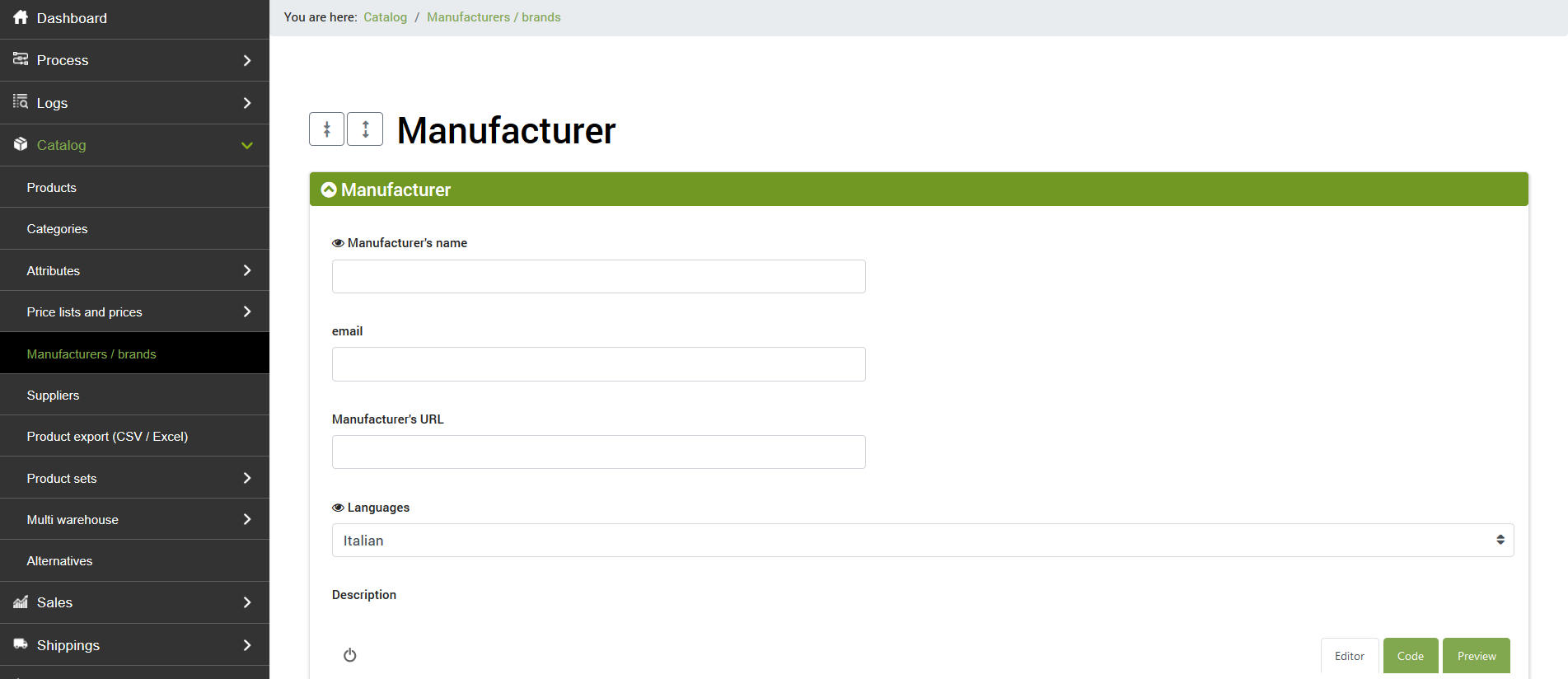
The list of products can be reached from the menu
Catalog >> Products
where it is possible to consult both the specific product data and the information connected to it:
- Categories: each product can be linked to one or more categories
- Prices: each product can be associated with one or more prices on one or more price lists
- Attributes: here we find the attribute values (e.g. size / color)
- Alternatives: the alternative descriptions are used to manage different ways of presenting a product: in different languages and / or with the application of templates on the description
By clicking on the Edit symbol in the second column from the left, you can access the details of the individual article. Let's see what information you can have access to.
Main product information
Among the product data we can observe:
- Product name
- SKU code: unique code that identifies the product
- Parent product: to be enhanced if it is a size/color variant
- Definition language
- Deleted (logical cancellation)
- Origin node
- Featured (on any e-Commerce)
- Derived
- Barcode: field containing the barcode. You can also specify the type for the same.
So let's continue with:
- Manufacturer
- Manufacturer code (Manufacture Reference o MPN)
- Supplier
- Supplier product code
- Description (HTML)
- Short description
- Notes
- Dimensions (weight, unit of measure of weight, length, base, height and linear unit of measure)
Warehouse
Information relating to stock availability is stored here:
- Quantity available
- Arrival quantity
Main product image
The product sheet also contains the images divided into the following fields:
- Image loading panel
- HTML code for photo gallery
- Product image absolute URL (Image big)
- Image thumbnail absolute URL (Image mini)
- Ordering: dictates precisely the order of appearance of the images as it is possible to have additional ones compared to the main one
Manual product selection
In this section you can manually select the products of interest for managing filters on the connectors (for example to specify which products will be published on a specific website). It is possible to use a simple selection (Yes / No), or one based on tags (divided by commas), according to your needs.
Free fields
This section allows you to enter data regarding the product which can then be recalled in sections such as the parameters for the preparation of Amazon offers or the templates, in order to add further details if necessary.
Metatag
Section dedicated to indexing, in which you can insert Meta title, Meta Description and Meta keywords to be sent to connected e-Commerce.
Creation and modification
The last available tab contains a summary concerning information such as the date of creation and modification of the product and the processes that performed these operations. If the article was created by means of an import file, the import configuration will also be indicated.
Thank you for rating this article.



