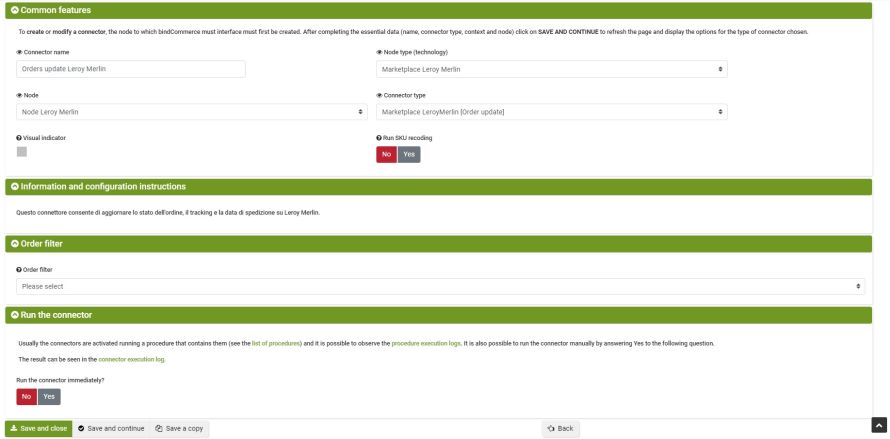The goal of this connector is to update the orders in bindCommerce on Leroy Merlin, for example to update the order status, tracking or shipping date.
Unlike other types of connectors, in this specific case we will not need to create a special configuration.
So let's proceed with the creation of the connector only, by going to the bindCommerce menu and then to
Process >> Connectors
- Connector name: Enter any name you like or that reminds us of the functionality of this connector
- Node type (technology): Marketplace Leroy Merlin
- Node: The previously created Leroy Merlin node
- Connector type: Marketplace Leroy Merlin [Order update]
Click on SAVE AND CONTINUE to view the additional fields to be filled in.
- Order filter: Select a sales document filter if desired.
- Run the connector immediately? Yes / No
Click on SAVE AND CLOSE.
Thank you for rating this article.