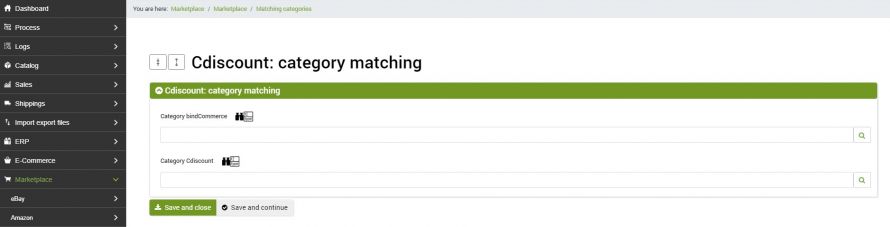The integration with cDiscount requires that in the phase of publication of offers, or products, the categories sent by bindCommerce must match the standard ones provided by the marketplace.
To make sure that the categories are correctly matched it will be necessary to create the related matches on bindCommerce, from the menu:
Marketplace >> cDiscount >> Matching categories
Click on Add and fill in the fields as follows:
- BindCommerce category: select the category on bindCommerce that you want to associate with the reference category on cDiscount
- cDiscount category: select the cDiscount category (or click on the magnifying glass symbol to access the complete list of cDiscount categories) that you think may correspond to your reference category. The cDiscount categories are exclusively in French. (for example Shoes >> Women >> Ballerinas will find association with the category cDiscount | ::: | CHAUSSURES - ACCESSOIRES | ::: | CHAUSSURES DE VILLE | ::: | BALLERINAS)
Click on SAVE AND CLOSE and repeat the same operation for all the bindCommerce categories that contain products to be published on the marketplace.
Thank you for rating this article.