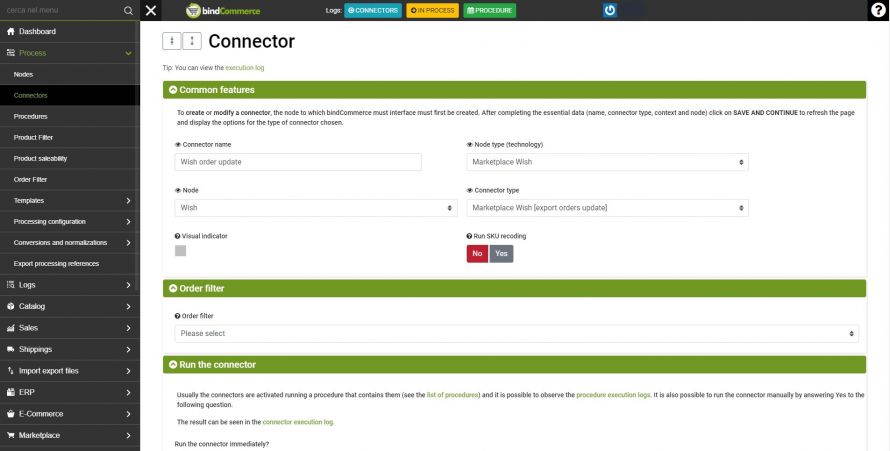The goal of this connector is to update orders in bindCommerce on Wish.
Unlike other types of connectors, in this specific case we will not need to create a special configuration.
So let's proceed with the creation of the connector only, by going to the bindCommerce menu and then to
Process >> Connectors
- Connector name: Enter a name that indicates the functionality of the connector. Ex: Update Wish orders.
- Node type (technology): Marketplace Wish.
- Node: The previously created Wish node.
- Connector type: Marketplace Wish [export orders update]
Click on SAVE AND CONTINUE to view the additional fields to be filled in.
- Order filter: Select a sales document filter if desired.
- Run the connectoro immediately? Yes / No
Click on SAVE AND CLOSE.
Thank you for rating this article.