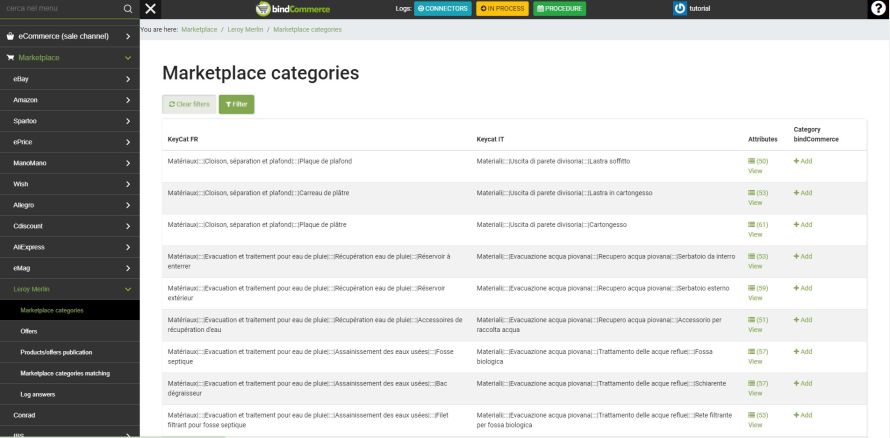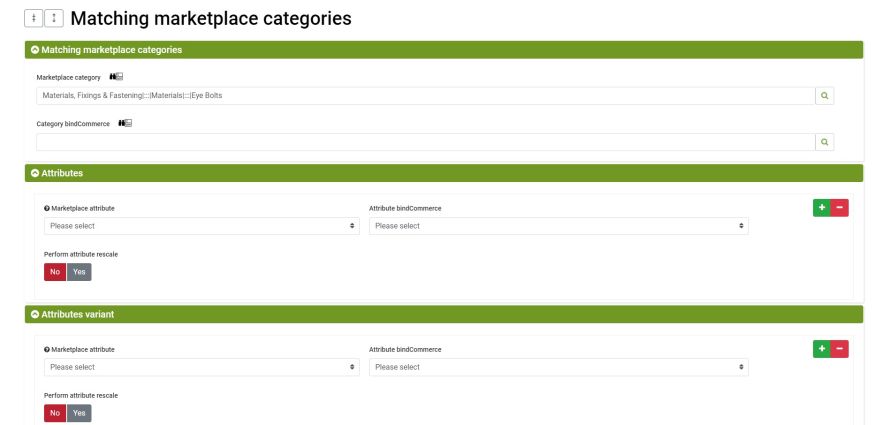To publish the products and related offers on Leroy Merlin, it is first necessary to perform the pairings between the categories present on bindCommerce and those provided by the Marketplace.
In order for the product categories to be correctly matched to the Marketplace categories, it is necessary to create the related correspondences directly on bindCommerce, from the menu:
Marketplace >> Leroy Merlin >> Marketplace Categories
From the list of categories on the Marketplace, search for the Leroy Merlin category you want to create a match for, also using the Filter.
Once you have identified the category, click on ADD in the bindCommerce category column.
Fill in the fields in the following sections:
Marketplace category matching
-
Marketplace category: it is filled in with the category previously selected (it is however possible to change the selection by typing and selecting the options proposed or by clicking on the magnifying glass)
-
bindCommerce category: select the category on bindCommerce that you want to associate with the reference category Leroy Merlin, typing it in and selecting the options proposed or carrying out a search with the lens
Attributes
-
Marketplace attribute: based on the selected category, the list of this field will be updated, with the required attributes, recommended or optional, for the category in question
-
bindCommerce attribute: select the corresponding bindCommerce attribute for each attribute of the mandatory Marketplace (REQUIRED).
For each mandatory Marketplace attribute, you can create a new correlation by clicking on the green “+” symbol on the right
Attributes variant
- Marketplace attribute: based on the selected category, the list of this field will be updated, with the required attributes, recommended or optional, for the category in question. If the products of the category have variations, for example in size or color, you can select the attribute that generates the variation
- bindCommerce attribute: select the corresponding bindCommerce attribute for each attribute of the Marketplace that generates variants previously selected.
Click on SAVE.
Go back to the Marketplace categories list and repeat the same operation for all bindCommerce categories that contain products to be published on the Marketplace.
To view, modify or delete an already created correspondence click on (n) Detail next to the + Add button.
Thank you for rating this article.