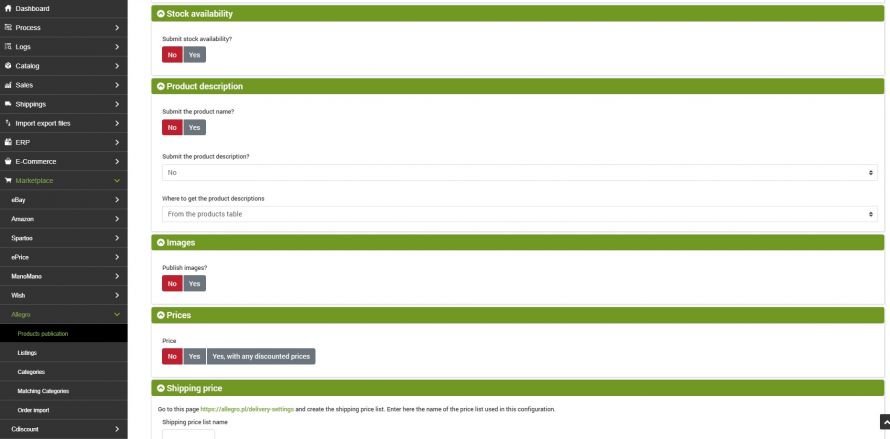To update listings published by bindCommerce to Allegro, it is important to create the appropriate configuration and its connector.
Product update configuration
To create the configuration that will allow you to update the products on Allegro go to the menu
Marketplace >> Allegro >> Product publication
Create a new configuration by filling in the following mandatory fields:
- Configuration name: enter the name you want
- Action type: select the item "Product update"
The updating of the advertisements can take place only for some fields, for example stock and prices, or it can be of a general and complete type, by selecting all the fields present within the configuration.
To update stock and prices only, fill in the appropriate sections of the configuration only:
- Stock availability
- Prices
If, on the other hand, you want to carry out a complete update, fill in all the configuration with the necessary data.
Click on SAVE AND CLOSE.
Product update connector
To create the product update connector go to the menu
Process >> Connectors
Create a new connector and fill in the fields as follows:
- Connector name: give the desired name
- Node type (technology): Allegro Marketplace
- Node: Select the Allegro type node created earlier
- Connector type: Allegro Marketplace [export products]
Click on SAVE AND CONTINUE
At this point it will be possible to fill in the further sections of the connector.
- Configuration: select the previously created configuration
- Product filter: select the desired filter, if required, or leave the field blank
Finally click on SAVE AND CLOSE. The product update connector to Allegro is ready to be started.
Thank you for rating this article.