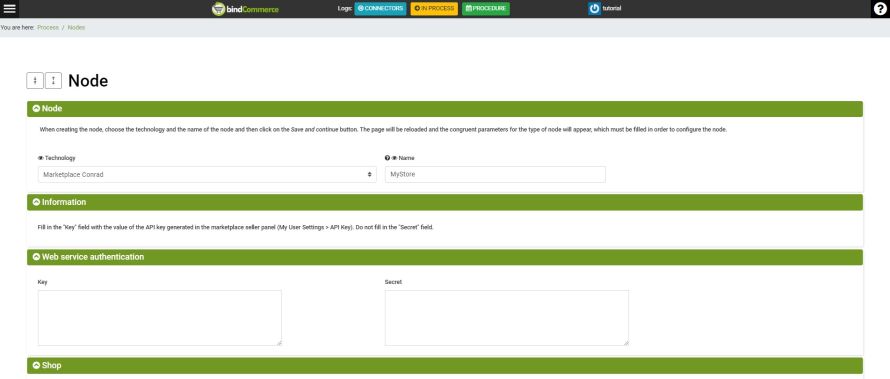To allow bindCommerce to communicate with Conrad it is necessary to create a node, using the corresponding technology.
Go to the menu:
Process >> Nodes
Click on Add and fill in the fields as follows:
- Technology: Marketplace Conrad
- Name: enter any name for this node (e.g. shop name)
Click on SAVE AND CONTINUE to view the additional fields to be completed.
In order to be able to valorise the required fields, it is necessary to retrieve some data from your Conrad account.
Enter the following data:
- Key: enter the API key generated in the marketplace seller panel (in: my user settings >> API key)
- Secret: Don't fill in the secret
- Shop / Merchant ID: enter the identifier code of your shop
Finally, click on SAVE AND CLOSE.
Thank you for rating this article.